Losers ransomware virus is a new strain of the Nemesis family of ransomware that encrypts data and blackmails the victims. The computer criminals rename all affected files with the .losers extension and demand a fee of 500 US dollars in Bitcoin. Victims can eliminate the dangerous ransomware and avoid ransom payment by following our removal guide.
Manual Removal Guide
Recover .losers Files
Skip all steps and download anti-malware tool that will safely scan and clean your PC.
SpyHunter anti-malware tool will diagnose all current threats on the computer. By purchasing the full version, you will be able to remove all malware threats instantly. Additional information about SpyHunter / Help to uninstall SpyHunter
How Does Losers Ransomware Virus Infiltrate the System?
The research shows that the Losers crypto virus is distributed in single binary executable files all appearing with a random name. This allows the criminals to use different strategies to distribute the threat.
A popular tactic for spreading ransomware samples is the use of social engineering spam messages. The hackers send large-scale messages that imitate well-known companies or even government agencies. The Losers ransomware virus payload can either be attached or linked in the body of the messages.
The threat can also be contained in infected files. They can be either Office documents (databases, spreadsheets or rich text documents) containing malicious scripts. When they are opened a prompt appears that asks the users to enable them. If this is done the Losers virus is downloaded from a third-party server and executed on the local machine.
Another type of infected file is the malicious software installer bundle. The hackers bundle the virus in legitimate and well-known software that are commonly downloaded from the Internet. They modified files are uploaded to hacked or hacker-controlled download sites. P2P networks like BitTorrent are another popular source.
Infection Flow of Losers Ransomware Virus
Losers ransomware shares the same ransomware family as Nemesis, CryptON and X3M crypto viruses. It uses the typical infection patterns of a data locker ransomware by activating its encryption engine upon infection.
Once the malicious Losers ransomware payloads are on the computer, it initiates the infection process. The ransomware ensures its sustainable presence on the PC by creating files and accessing different system libraries that allow it to perform various functions. The Losers ransomware associated files may plague essential Windows OS folders like:
%Temp%
%AppData%
%Windows%
%Local%
%Roaming%
Afterward, it initiates scanning process and encrypts all files set as its target utilizing the AES-256 encryption algorithm. The encrypted files are marked with the malicious extension .losers at the end of their names. Crypto viruses like Losers usually target commonly used and important file types – various multimedia files (audio, video, and photos), backup images, configuration files, office documents and more. Some of the captured samples were shown to encrypt a generic list of file type extensions. Depending on the infection it might target data associated with the following file extensions:
PNG .PSD .PSPIMAGE .TGA .THM .TIF .TIFF .YUV .AI .EPS .PS .SVG .INDD .PCT .PDF .XLR .XLS .XLSX
.ACCDB .DB .DBF .MDB .PDB .SQL .APK .APP .BAT .CGI .COM .EXE .GADGET .JAR .PIF .WSF .DEM .GAM .NES
.ROM .SAV CAD Files .DWG .DXF GIS Files .GPX .KML .KMZ .ASP .ASPX .CER .CFM .CSR .CSS .HTM .HTML .JS
.JSP .PHP .RSS .XHTML. DOC .DOCX .LOG .MSG .ODT .PAGES .RTF .TEX .TXT .WPD .WPS .CSV .DAT .GED .KEY
.KEYCHAIN .PPS .PPT .PPTX ..INI .PRF Encoded Files .HQX .MIM .UUE .7Z .CBR .DEB .GZ .PKG .RAR .RPM
.SITX .TAR.GZ .ZIP .ZIPX .BIN .CUE .DMG .ISO .MDF .TOAST .VCD SDF .TAR .TAX2014 .TAX2015 .VCF
.XML Audio Files .AIF .IFF .M3U .M4A .MID .MP3 .MPA .WAV .WMA Video Files .3G2 .3GP .ASF .AVI .FLV
.M4V .MOV .MP4 .MPG .RM .SRT .SWF .VOB .WMV 3D .3DM .3DS .MAX .OBJ R.BMP .DDS .GIF .JPG ..CRX .PLUGIN
.FNT .FON .OTF .TTF .CAB .CPL .CUR .DESKTHEMEPACK .DLL .DMP .DRV .ICNS .ICO .LNK .SYS .CFG
Losers virus is also able to connect its remote command and control server to transfer the decryption key so that only crooks possess it and blackmail victims for a ransom payment. So after the encryption process, the threat is designed to drop a ransom note in a file called “HOWTODECRYPTFILES.html” that is automatically displayed on the victim’s screen. The text is encouraging victims to pay the ransom for the decryption key and all it could read is:
ALL YOUR WORK AND PERSONAL FILES HAVE BEEN ENCRYPTED
Losers ransomware Ransomware
To decrypt your files you need to buy the special software – <>
To recover data, follow the instructions!You can find out the details/ask questions in the e-mail:
[email protected]
You can find out the details/ask questions in the chat:
http://kuysqebjbttaxmq2.onion.to (not need Tor)
https://kuysqebjbttaxmq2.onion.cab (not need Tor)
https://kuysqebjbttaxmq2.onion (need Tor)
You can find out the details/ask questions in Bitmessage:
https://bitmsg.me/ BM-2cTFScArDZfPNYbefeDn1RJL44NkvuVPrUIf the resource is not available for a long time, install and use the Tor-browser:
1. Run your Internet-browser
2. Enter or copy the address https://www.torproject.org/download/download-easy.html in the address bar of your browser and press key ENTER
3. On the site will be offered to download the Tor-browser, download and install it. Run.
4. Connect with the button “Connect” (if you use the English version)
5. After connection, the usual Tor-browser window will open
6. Enter or copy the address https://kuysqebjbttaxmq2.onion in the address bar of Tor-browser and press key ENTER
7. Wait for the site to load// if you have any problems installing or using, please visit the video tutorial https://www.youtube.com/watch?v=gOgh3ABju6Q
Your personal identification ID: **********
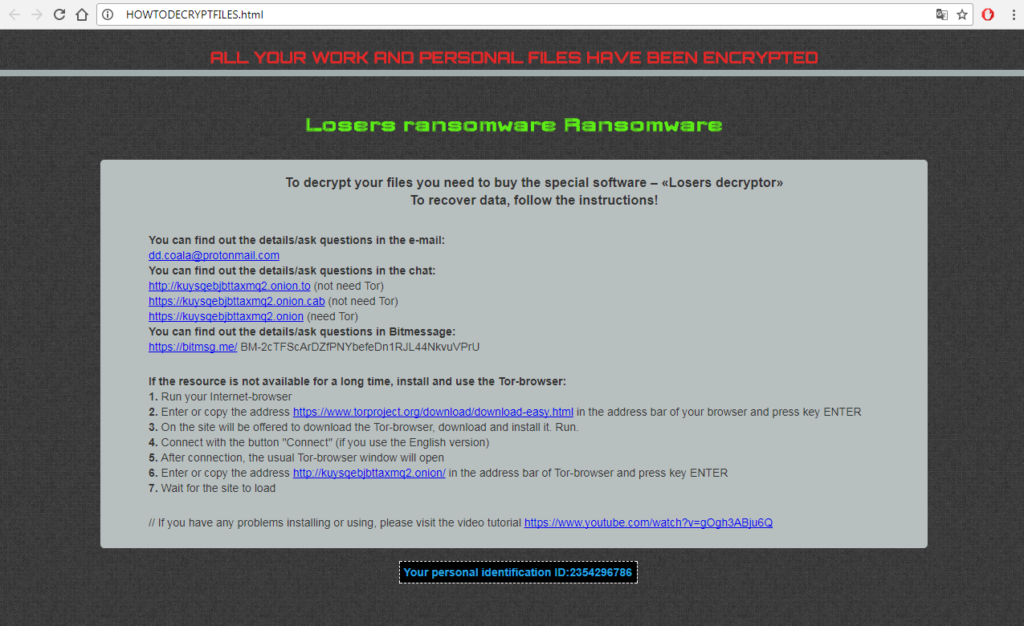
The note of the Losers ransomware states that your files are encrypted and a ransom of 500 US dollars in the Bitcoin cryptocurrency should be paid to retrieve the decryption key. However, it is better to avoid any payments to criminals and try to recover encrypted files via alternative methods. There is no guarantee that criminals will send a working solution after the payment is transferred.
Remove Losers Ransomware Virus and Restore Data
Please note that paying the requested ransom fee to cyber criminals does not really solve your problem with Losers virus. In fact, you only encourage hackers to continue spreading ransomware this way. Instead, you must remove the threat immediately, and only then look for ways to recover your data with a data recovery tool.
WARNING! Manual removal of Losers ransomware virus requires being familiar with system files and registries. Removing important data accidentally can lead to permanent system damage. If you don’t feel comfortable with manual instructions, download a powerful anti-malware tool that will scan your system for malware and clean it safely for you.
DOWNLOAD Anti-Malware ToolLosers Ransomware Virus – Manual Removal Steps
Start the PC in Safe Mode with Network
This will isolate all files and objects created by the ransomware so they will be removed efficiently. The steps bellow are applicable to all Windows versions.
1. Hit the WIN Key + R
2. A Run window will appear. In it, write msconfig and then press Enter
3. A Configuration box shall appear. In it Choose the tab named Boot
4. Mark Safe Boot option and then go to Network under it to tick it too
5. Apply -> OK
Show Hidden Files
Some ransomware threats are designed to hide their malicious files in the Windows so all files stored on the system should be visible.
1. Open My Computer/This PC
2. Windows 7
-
– Click on Organize button
– Select Folder and search options
– Select the View tab
– Go under Hidden files and folders and mark Show hidden files and folders option
3. Windows 8/ 10
-
– Open View tab
– Mark Hidden items option

4. Click Apply and then OK button
Enter Windows Task Manager and Stop Malicious Processes
1. Hit the following key combination: CTRL+SHIFT+ESC
2. Get over to Processes
3. When you find suspicious process right click on it and select Open File Location
4. Go back to Task Manager and end the malicious process. Right click on it again and choose End Process
5. Next, you should go folder where the malicious file is located and delete it
Repair Windows Registry
1. Again type simultaneously the WIN Key + R key combination
2. In the box, write regedit and hit Enter
3. Type the CTRL+ F and then write the malicious name in the search type field to locate the malicious executable
4. In case you have discovered registry keys and values related to the name, you should delete them, but be careful not to delete legitimate keys
Click for more information about Windows Registry and further repair help
Recover .losers Files
WARNING! All files and objects associated with Losers ransomware virus should be removed from the infected PC before any data recovery attempts. Otherwise the virus may encrypt restored files. Furthermore, a backup of all encrypted files stored on external media is highly recommendable.
SpyHunter anti-malware tool will diagnose all current threats on the computer. By purchasing the full version, you will be able to remove all malware threats instantly. Additional information about SpyHunter / Help to uninstall SpyHunter
1. Use present backups
2. Use professional data recovery software
Stellar Phoenix Data Recovery – a specialist tool that can restore partitions, data, documents, photos, and 300 more file types lost during various types of incidents and corruption.
3. Using System Restore Point
-
– Hit WIN Key
– Select “Open System Restore” and follow the steps

4. Restore your personal files using File History
-
– Hit WIN Key
– Type restore your files in the search box
– Select Restore your files with File History
– Choose a folder or type the name of the file in the search bar
– Hit the “Restore” button



