Lalabitch Ransomware is a dangerous virus that encrypts files with the .lalabitch extension, read more about it in our removal guide.
Manual Removal Guide
Recover Lalabitch Ransomware Files
Skip all steps and download anti-malware tool that will safely scan and clean your PC.
SpyHunter anti-malware tool will diagnose all current threats on the computer. By purchasing the full version, you will be able to remove all malware threats instantly. Additional information about SpyHunter / Help to uninstall SpyHunter
How Does Lalabitch Ransomware Infiltrate the System?
The collected samples associated with the Lalabitch ransomware so far are very few in number which doesn’t show the preferred method of distribution. The reports that we have received about the Lalabitch virus infections all show that the sources seem to come from Indonesia.
One of the possible ways is the use of social engineering tricks in emails. The hackers prepare mass messages that use templates posing as famous companies. The Lalabitch ransomware is either attached directly to them or is linked in the body contents.
Another way of spreading the infections is the use of payload delivery. Using infected software installers or documents the Lalabitch virus can be delivered to the victims. The hackers typically modify the files so that scripts install the virus upon user interaction. When it comes to documents (spreadsheets, text documents, databases and etc) usually the ransomware is included in the scripts. When the victims open the file they are presented with a notification prompt that asks them to enable the built-in macros. If this is done then the virus is downloaded from a remote location and started.
Other methods include malicious redirects – sites, browser hijackers, ad networks and etc.
Related: .Bubble File Virus, Random6 Virus
Infection Flow of Lalabitch Ransomware
Lalabitch Ransomware is a newly discovered malware that exhibits typical ransomware features. During the initial security analysis it didn’t showcase any similarity with any of the known virus families. This means that it is an independent creation made by its creators – an unknown hacker or a criminal collective.
The collected samples associated with the Lalabitch virus do not showcase an advanced modular structure. Its current version uses a file processing engine that is started after the Lalabitch ransomware infection has been made. The virus engine uses the base64 algorithm to scramble the file names and potentially the data. We expect that future to include an advanced encryption cipher that would make data recovery even more difficult.
Once this process is complete a ransomware note is crafted in a “lalabitch.php” file. It reads the following message:
Your site is locked with Lalabitch Cystin encryption method,
Please pay 0.5 btc to l8LbTxonanfMoh43t47Pjvdox7z2HFaiM9 for the Decryption key. Or else,
in 12 hours all of your files in this website will be deleted
-[ lalabitch2017[at]yandex.com ]-This is a notice of ransomware.
How to restore the beginning?
Please contact us via email listed
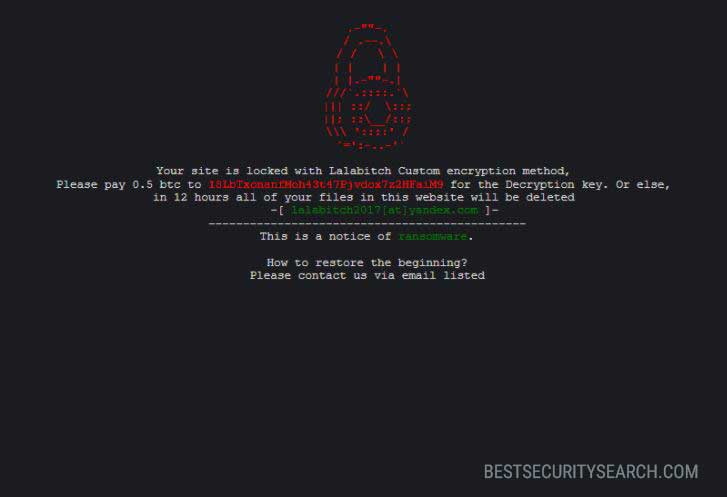
As usual the criminal(s) employ a common extortion tactic of explaining to the victims that they have become the target of the dangerous virus. They are mislead into believing that their files are encrypted while at the same time they are scrambled with the base64 algorithm. Without explaining in detail about how the payment system works nor how can they acquire the digital cryptocurrency. The hackers prefer to use Bitcoins as they are effectively anonymous and can be quickly cashed in for real money. The requested amount of 0.5 Bitcoins is about 1200 US Dollars by today’s currency exchange rate.
Furthermore the hackers behind the Lalabitch ransomware have created an email support address hosted on Yandex, one of the most popular Russian sites. It is possible that this is used as a redirect for privacy concerns.
Some of the malware strains can also include a combination of an encryption cipher and the base64 scrambling code.
Remove Lalabitch Ransomware and Restore Data
WARNING! Manual removal of Lalabitch Ransomware requires being familiar with system files and registries. Removing important data accidentally can lead to permanent system damage. If you don’t feel comfortable with manual instructions, download a powerful anti-malware tool that will scan your system for malware and clean it safely for you.
SpyHunter anti-malware tool will diagnose all current threats on the computer. By purchasing the full version, you will be able to remove all malware threats instantly. Additional information about SpyHunter / Help to uninstall SpyHunter
Lalabitch Ransomware Virus – Manual Removal Steps
Start the PC in Safe Mode with Network
This will isolate all files and objects created by the ransomware so they will be removed efficiently. The steps bellow are applicable to all Windows versions.
1. Hit the WIN Key + R
2. A Run window will appear. In it, write msconfig and then press Enter
3. A Configuration box shall appear. In it Choose the tab named Boot
4. Mark Safe Boot option and then go to Network under it to tick it too
5. Apply -> OK
Show Hidden Files
Some ransomware threats are designed to hide their malicious files in the Windows so all files stored on the system should be visible.
1. Open My Computer/This PC
2. Windows 7
-
– Click on Organize button
– Select Folder and search options
– Select the View tab
– Go under Hidden files and folders and mark Show hidden files and folders option
3. Windows 8/ 10
-
– Open View tab
– Mark Hidden items option

4. Click Apply and then OK button
Enter Windows Task Manager and Stop Malicious Processes
1. Hit the following key combination: CTRL+SHIFT+ESC
2. Get over to Processes
3. When you find suspicious process right click on it and select Open File Location
4. Go back to Task Manager and end the malicious process. Right click on it again and choose End Process
5. Next, you should go folder where the malicious file is located and delete it
Repair Windows Registry
1. Again type simultaneously the WIN Key + R key combination
2. In the box, write regedit and hit Enter
3. Type the CTRL+ F and then write the malicious name in the search type field to locate the malicious executable
4. In case you have discovered registry keys and values related to the name, you should delete them, but be careful not to delete legitimate keys
Click for more information about Windows Registry and further repair help
RecoverLalabitch Ransomware Files
WARNING! All files and objects associated with Lalabitch Ransomware should be removed from the infected PC before any data recovery attempts. Otherwise the virus may encrypt restored files. Furthermore, a backup of all encrypted files stored on external media is highly recommendable.
DOWNLOAD Lalabitch Ransomware Removal ToolSpyHunter anti-malware tool will diagnose all current threats on the computer. By purchasing the full version, you will be able to remove all malware threats instantly. Additional information about SpyHunter / Help to uninstall SpyHunter
1. Use present backups
2. Use professional data recovery software
Stellar Phoenix Data Recovery – a specialist tool that can restore partitions, data, documents, photos, and 300 more file types lost during various types of incidents and corruption.
3. Using System Restore Point
-
– Hit WIN Key
– Select “Open System Restore” and follow the steps

4. Restore your personal files using File History
-
– Hit WIN Key
– Type restore your files in the search box
– Select Restore your files with File History
– Choose a folder or type the name of the file in the search bar
– Hit the “Restore” button



