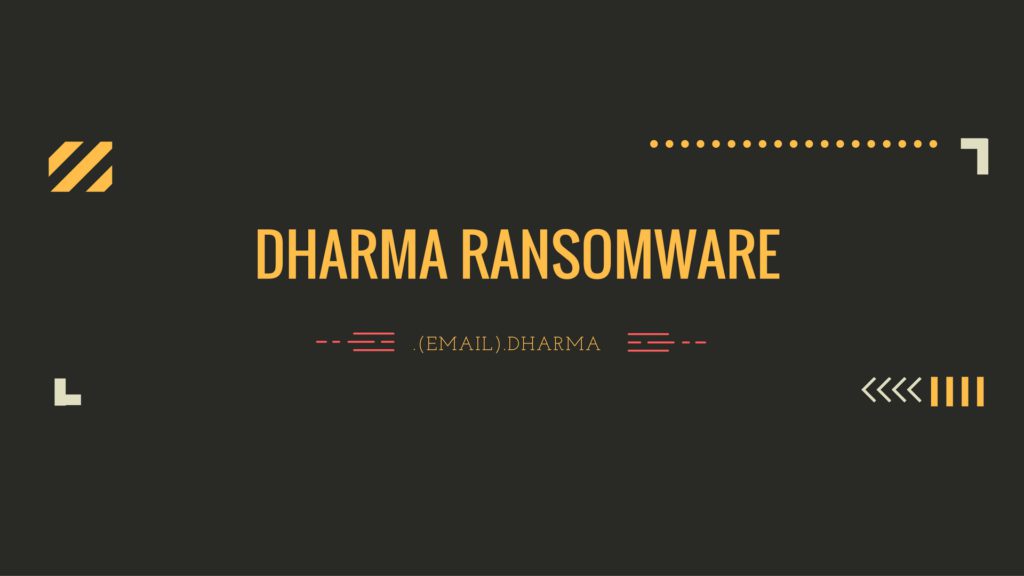
Dharma is the name of a new ransomware that has been spotted to infect computer users. The cryptovirus is developed to encrypt sensitive user data. And all encrypted data gets a specific malicious extension and is no longer able to be opened.
In the next sections, we will go into more depth about Dharma ransomware features, its distribution methods, and what you need to do to remove the threat completely from the infected system.
An infection with the dangerous Dharma ransomware virus leads to serious security issues. With our removal guide, victims can try to restore and protect their computers.
Manual Removal Guide
Files Recovery Approaches
Skip all steps and download anti-malware tool that will safely scan and clean all harmful files it detects on your PC.
SpyHunter is a Windows application designed to scan for, identify, remove and block malware, potentially unwanted programs (PUPs) and other objects. By purchasing the full version, you will be able to remove detected malware instantly. Additional information about SpyHunter / Help to uninstall SpyHunter
Update October 2018
Apparently, Dharma ransomware creators have ambitious purposes as new and new iterations of their malicious code keep appearing in the wild. Recent attack campaigns associated with Dharma ransomware family were detected to spread versions that append new extensions to encrypted files. So in case that your infected files are renamed with one of the following extensions you could follow the link and load the special removal guide that helps for the complete removal of present ransomware files as well as for the potential recovery of some encrypted files:
.bip Dharma Virus
.combo Dharma Ransomware Virus
.brrr Dharma Ransomware Virus
.monro Dharma Ransomware Virus
.bkp Dharma Ransomware Virus
Update June 2018
After the first version of Dharma ransomware virus several new iterations of the threat was released. The major changes refer to the malicious extensions that are used upon encryption. Some of them including Dharma .arrow and Dharma .wallet had gained wide popularity due to a large number of infections that were registered.
The newest Dharma ransomware version is known to append the extension .bip to all files it encrypts. Currently, hackers are launching massive attack campaigns against computer users worldwide. Furthermore, now the threat is able to break weak passwords and spread its infection code across the whole network.
In case that your system has been infected by a version different by .dharma crypto virus, make sure to follow a specific removal guide for your case:
.Wallet File Virus (Dharma Ransomware) Remove It and Restore Data
.arrow Virus (Dharma Ransomware) Removal Guide
Details About Dharma Ransomware
The threat is new, and security experts are currently investigating its source code. The initial analysis of Dharma samples raised doubts whether it has something in common with another ransomware – CrySiS or not. The thorough examination of its code and its behavior confirms that it belongs to the CrySiS ransomware family. Security experts report that upon infection a file ‘README.TXT‘ is dropped to every folder.
Whenever there is new information about Dharma ransomware, we update the information in this article so it would contribute overall help to all victims.
In some cases Dharma ransomware may affect only the folder ‘C:\Users’ but the attackers may have developed different versions of the threat so that other folders except the mentioned below may be affected too. So upon a scan of the drives the threat is designed to utilize a strong encoding cipher – AES-256. It is likely that the data stored in the one of the following folders will be encrypted:
- %UserProfile%\Desktop
- %UserProfile%\Documents
- %UserProfile%\Pictures
- %UserProfile%\Downloads
- %UserProfile%\Music
- %UserProfile%\Videos
The Dharma ransomware is reported to infect terminal and exchange servers. It may encrypt substantial data like documents, images, audio files, video files, Microsoft Office files, PDF files and database files. The encrypted files get two extensions in a line, appended to their original names. The suffix conforms to the pattern filename’.(email).dharma’. The reports of some infection cases reveal that there are currently two emails used for the first extension. However, various emails might be employed for the extension. In case that your system is infected you might have one of the following extensions attached to the encrypted files:
- .[[email protected]].dharma
- .[[email protected]].dharma
- .[[email protected]].dharma
- .[[email protected]].dharma
There is no evidence of specific ransom note to be displayed by Dharma ransomware. The attackers don’t provide any instructions and rely on victim’s intention to contact them to the email that is left as an extension. However, it is likely for ransomware viruses to apply the practice to drop a file that serves as a ransom note, so it could be dropped in any folder on the infected computer. The file type is likely to be .txt, .html or .jpg file. It is still unknown what the amount of the ransom is, but it is likely to be in Bitcoins.
Several files associated with the threat are:
- Scanda.exe
- worm.exe
- README.txt
- C:\DOCUME~1\~1\LOCALS~1\Temp\nsa1.tmp
- C:\DOCUME~1\~1\LOCALS~1\Temp\Ripoff.Acm
- C:\DOCUME~1\~1\LOCALS~1\Temp\qiblas.dll
- C:\DOCUME~1\~1\LOCALS~1\Temp\nsa2.tmp
- C:\DOCUME~1\~1\LOCALS~1\Temp\nsa2.tmp\System.dll
Since its first appearance, Dharma has proven itself to be one of the most dangerous viruses out there. The ransomware has infected thousands of users since its November “premiere.” The steady wave of infections proves that the scammers know what they’re doing. Most ransomware viruses tend to fade into obscurity after a few weeks. Dharma has been going strong for about four months.
As you can see, the virus is very dangerous. If you got infected once your computer may be still in danger. You can prevent further infections by reinforcing your defenses. Buy an anti-malware wall and protect your PC from further infections.
Distribution of Dharma Ransomware
The malicious payloads of most crypto viruses like Dharma ransomware are frequently distributed via spam emails. A spam email may have a link in the message text that once accessed might start a drive-by download of Dharma ransomware payloads. The malicious files could also be included in a file that is compressed in an archive and attached to the email. The email sender usually pretends to be a legitimate source.
Online malware scanner services like VirusTotal will check whether a URL is malicious or not. Furthermore, whenever a file is uploaded it passes through a security check. Then the service provides information about its security status. The usage of such kind of services will help you decide how to proceed further with all suspicious files and eventually prevent malware infection.
How Can I Protect Myself Against Dharma Ransomware
The Internet is filled with ransomware threats such as Dharma virus. You can take the following step for further protection:
- Avoid visiting shady websites that include pirated content, pornography, or excessive ads
- Don’t download archive attachments from unknown sources in your email
- Don’t register into shady websites. That increases the chance of our email address being added to a botnet that spreads viruses.
The Dharma ransomware continues to infect users. We now know that the most heavily affected territories are:
- India
- Germany
- Spain
- France
- Thailand
Users all around the world can still be infected, as the scammers aren’t particularly picky about who they steal from.
What Should Be Done in Case of Dharma Ransomware Infection?
In a case of infection with Dharma ransomware, the computer is still usable but whenever a new file is added it is automatically encrypted too, if not immediately then after a PC reboot. This is why we recommend to all victims of the threat to remove the malware from the computer. The removal could be done manually, and for this purpose, we recommend following the step-by-step guide below. However, until there is no full information about the threat’s impact and the malicious files and objects associated with it, for best results and complete removal we recommend the help of a real-time anti-malware. Furthermore, such software will protect the system against future malware intrusions.
Decryption of .dharma Files
“This may be a new variant based on CrySiS”, Michael Gillespie
If the guesses of the security researchers prove to be true and Dharma is a new variant of CrySiS ransomware, it is reasonable to assume that the threat will be cracked soon. Earlier this week the master decryption keys for CrySiS ransomware have been released as well as a working decryptor. So now the Kaspersky’s RakhniDecryptor is updated and could decrypt .crysis files. This is one of the possible recovery approaches.
Before making any attempts to recover the data, do a backup of the encrypted files because if something goes wrong during the recovery process, the data can become completely irrecoverable.
After the removal of all malicious files and objects associated with Dharma ransomware, software like ShadowExplorer and Recuva may also help you to recover some of the corrupted data.
You could find more recovery options in the instructions that follow.
Remove Dharma Ransomware Virus and Restore PC
Please note that paying the requested ransom fee to cyber criminals does not really solve your problem with Dharma crypto virus. In fact, you only encourage hackers to continue spreading ransomware of this kind. Instead, you must remove the threat immediately, and only then look for optional ways to recover your data.
WARNING! Manual removal of Dharma ransomware virus requires being familiar with system files and registries. Removing important data accidentally can lead to permanent system damage. If you don’t feel comfortable with manual instructions, download a powerful anti-malware tool that will scan your system for malware and clean it safely for you.
DOWNLOAD SpyHunter Anti-Malware ToolDharma Ransomware Virus – Manual Removal Steps
Start the PC in Safe Mode with Network
This will isolate all files and objects created by the ransomware so they will be removed efficiently. The steps below are applicable to all Windows versions.
1. Hit the WIN Key + R
2. A Run window will appear. In it, write msconfig and then press Enter
3. A Configuration box shall appear. In it Choose the tab named Boot
4. Mark Safe Boot option and then go to Network under it to tick it too
5. Apply -> OK
Show Hidden Files
Some ransomware threats are designed to hide their malicious files in the Windows so all files stored on the system should be visible.
1. Open My Computer/This PC
2. Windows 7
-
– Click on Organize button
– Select Folder and search options
– Select the View tab
– Go under Hidden files and folders and mark Show hidden files and folders option
3. Windows 8/ 10
-
– Open View tab
– Mark Hidden items option

4. Click Apply and then OK button
Enter Windows Task Manager and Stop Malicious Processes
1. Hit the following key combination: CTRL+SHIFT+ESC
2. Get over to Processes
3. When you find suspicious process right click on it and select Open File Location
4. Go back to Task Manager and end the malicious process. Right click on it again and choose End Process
5. Next, you should go folder where the malicious file is located and delete it
Repair Windows Registry
1. Again type simultaneously the WIN Key + R key combination
2. In the box, write regedit and hit Enter
3. Type the CTRL+ F and then write the malicious name in the search type field to locate the malicious executable
4. In case you have discovered registry keys and values related to the name, you should delete them, but be careful not to delete legitimate keys
Click for more information about Windows Registry and further repair help
Recover Encryted Files
WARNING! All files and objects associated with Dharma ransomware virus should be removed from the infected PC before any data recovery attempts. Otherwise the virus may encrypt restored files. Furthermore, a backup of all encrypted files stored on external media is highly recommendable.
SpyHunter is a Windows application designed to scan for, identify, remove and block malware, potentially unwanted programs (PUPs) and other objects. By purchasing the full version, you will be able to remove detected malware instantly. Additional information about SpyHunter / Help to uninstall SpyHunter
1. Use present backups
2. Use professional data recovery software
Stellar Phoenix Data Recovery – a specialist tool that can restore partitions, data, documents, photos, and 300 more file types lost during various types of incidents and corruption.
3. Using System Restore Point
-
– Hit WIN Key
– Select “Open System Restore” and follow the steps

4. Restore your personal files using File History
-
– Hit WIN Key
– Type restore your files in the search box
– Select Restore your files with File History
– Choose a folder or type the name of the file in the search bar
– Hit the “Restore” button



