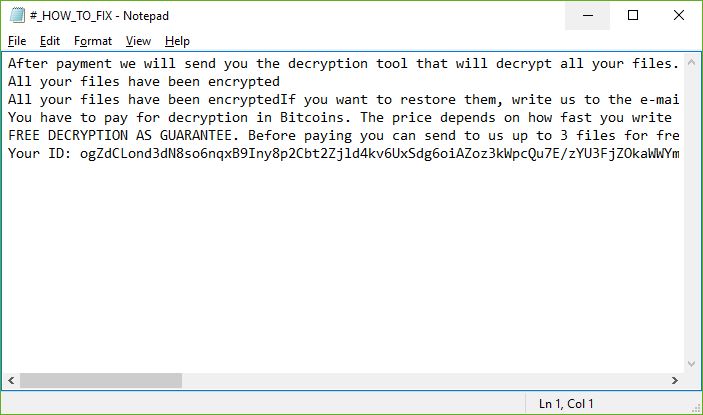
The Cryptobyte is a new strain of the BTCware malware family which can be easily removed by following our complete instructions for file recovery and virus elimination.
Cryptobyte Ransomware Description
A new iteration of the BTCWare malware family has been identified by malware researchers. The virus is called Cryptobyte and at the moment only an initial security analysis has been conducted. There is no information about the hackers behind it – it may be an individual or a whole hacker collective.
The virus engine itself has several advanced features which categorize the threat as a critical one. It follows a predefined set of behavior patterns.
Upon infection the Cryptobyte ransomware registers a top-level exception handler which is used a common strategy used to counter analysis. This anti-reversal feature signals that the programmers responsible for the virus are probably going to add other related functions as well. Advanced ransomware related to the Cryptobyte one can suppress (bypass) anti-virus software engines.
Once this process is complete the engine proceeds with several computer settings modification by opening the kernel security device driver. The ransomware has also been found to query sensitive information about the hardware and the user. This includes data such as the machine time and system locale. The reasons for doing so are easily explainable:
- Machine Time Values – This data is used to generate the random values associated with the private decryption key.
- System Locale – The collected information is used to gather statistics about the infected hosts. It is also used to set built-in parameters in the virus that showcase the relevant ransomware note.
When this is done the virus creates and modifies Windows-specific system files. The encryption engine is used to target a list of predefined file type extensions. The hackers can customize it to target the most commonly used user data – documents, music, photos, videos, archives, databases and etc.
When this is done the virus crafts a ransomware note in a #_HOW_TO_FIX.inf file. It reads the following:
After payment we will send you the decryption tool that will decrypt all your files.
All your files have been encrypted
All your files have been encryptedIf you want to restore them, write us to the e-mail: [email protected].
You have to pay for decryption in Bitcoins. The price depends on how fast you write to us. After payment we will send you the decryption tool that will decrypt all your files.
FREE DECRYPTION AS GUARANTEE. Before paying you can send to us up to 3 files for free decryption. Please note that files must NOT contain valuable informationand their total size must be less than 10MbAttention! Do not rename encrypted files Do not try to decrypt your data using third party software, it may cause permanent data loss
Your ID: ogZdCLond3dN8so6nqxB9Iny8p2Cbt2Zjld4kv6UxSdg6oiAZoz3kWpcQu7E/zYU3FjZOkaWWYm2aPYjH5gnmOvTZe2wJ7oWIu9LFmedCwknRfvAL8uH92jZUNJr/hnsYnrTl/utIx7ygKXWvFTAMHr/KGvM76XF0JnGg47F+SY=
This showcases several tactics that are used by the hackers:
- The hackers do not specify a fixed ransomware sum amount. This is a clever trick which the hackers use to judge the sum according to the size and “sensitivity” of the compromised data. In many cases they may even download the archives and inspect them to harvest account credentials.
- The Proton Mail service is used by the hackers. Anonymous email hosting can be used to further hide the identity of the people behind the Crypobyte ransomware.
- A sample decryption is offered to the victims. This gives them a sense of trust and encourages the ransomware payment.
- Each infected host is assigned with a unique ID.
Cryptobyte Ransomware Distribution
The Cryptobyte ransomware is being distributed as a single binary file. At the moment two distinct versions have been identified – FOTOLOOK.exe and FOTOLOOK.exe.bin. The classic example of double extensions is made to fool target users into interacting with the file. At the moment there is a limited amount of collected samples which does not give a clear indication of the preferred distribution method. We suspect that the attackers can use different tactics according to their targets.
One of the primary ways of distributing ransomware such as this one is the coordination of spam email campaigns. Hackers use various forms of social engineering (also known as phishing) to make the targets infect themselves. They distribute messages that appear as being sent by a legitimate individual, company or even government institution. Depending on the campaign the virus may either be attached directly to the messsages or linked in the body. In the last few months the hackers tend to use infected Office documents with malicious scripts. When they are opened the user is prompted to execute the embedded macros which triggers the payload delivery.
Another option is the use of browser hijackers. They are malicious extensions made for the most popular web browsers (Internet Explorer, Microsoft Edge, Google Chrome, Mozilla Firefox and Safari) and modify their settings. Changes include the default home page, search engine and new tabs page that redirect to a hacker-controlled site.
Such download portals and sites can deliver the virus in a single file or as part of an infected installer. Hackers frequently create such instances that bundle the Cryptobyte code with popular applications, games, patches and utilities. BitTorrent trackers and other P2P networks are also a popular source of infections.
Hacker-controlled ad networks and script redirects can also lead to the malware while at the same time generating income for the operators. Direct hacker intrusion attempts are used by automated penetration testing frameworks. They attempt to find a vulnerability in installed software packages on the victims computers.
Summary of the Cryptobyte Ransomware
| Name | CryptoByte Ransomware |
| File Extensions | .cryptobyte |
| Ransom | Varies |
| Easy Solution | You can skip all steps and remove CryptoByte Ransomware ransomware with the help of an anti-malware tool. |
| Manual Solution | CryptoByte Ransomware ransomware can be removed manually, though it can be very hard for most home users. See the detailed tutorial below. |
| Distribution | Spam Email Campaigns, malicious ads & etc. |
CryptoByte Ransomware Ransomware Removal
STEP I: Start the PC in Safe Mode with Network
This will isolate all files and objects created by the ransomware so they will be removed efficiently.
- 1) Hit WIN Key + R

- 2) A Run window will appear. In it, write “msconfig” and then press Enter
3) A Configuration box shall appear. In it Choose the tab named “Boot”
4) Mark “Safe Boot” option and then go to “Network” under it to tick it too
5) Apply -> OK
Or check our video guide – “How to start PC in Safe Mode with Networking”
STEP II: Show Hidden Files
- 1) Open My Computer/This PC
2) Windows 7
- – Click on “Organize” button
– Select “Folder and search options”
– Select the “View” tab
– Go under “Hidden files and folders” and mark “Show hidden files and folders” option
3) Windows 8/ 10
- – Open “View” tab
– Mark “Hidden items” option

4) Click “Apply” and then “OK” button
STEP III: Enter Windows Task Manager and Stop Malicious Processes
- 1) Hit the following key combination: CTRL+SHIFT+ESC
2) Get over to “Processes”
3) When you find suspicious process right click on it and select “Open File Location”
4) Go back to Task Manager and end the malicious process. Right click on it again and choose “End Process”
5) Next you should go folder where the malicious file is located and delete it
STEP IV: Remove Completely CryptoByte Ransomware Ransomware Using SpyHunter Anti-Malware Tool
SpyHunter anti-malware tool will diagnose all current threats on the computer. By purchasing the full version, you will be able to remove all malware threats instantly. Additional information about SpyHunter / Help to uninstall SpyHunter
STEP V: Repair Windows Registry
- 1) Again type simultaneously the Windows Button + R key combination
2) In the box, write “regedit”(without the inverted commas) and hit Enter
3) Type the CTRL+F and then write the malicious name in the search type field to locate the malicious executable
4) In case you have discovered registry keys and values related to the name, you should delete them, but be careful not to delete legitimate keys
Further help for Windows Registry repair
STEP VI: Recover Cryptobyte Files
SpyHunter anti-malware tool will diagnose all current threats on the computer. By purchasing the full version, you will be able to remove all malware threats instantly. Additional information about SpyHunter / Help to uninstall SpyHunter
How To Restore Cryptobyte Files
- 1) Use present backups
- 2) Use professional data recovery software
- – Stellar Phoenix Data Recovery – a specialist tool that can restore partitions, data, documents, photos, and 300 more file types lost during various types of incidents and corruption.
- 3) Using System Restore Point
- – Hit WIN Key
– Select “Open System Restore” and follow the steps

- 4) Restore your personal files using File History
- – Hit WIN Key
– Type “restore your files” in the search box
– Select “Restore your files with File History”
– Choose a folder or type the name of the file in the search bar

- – Hit the “Restore” button
SpyHunter anti-malware tool will diagnose all current threats on the computer. By purchasing the full version, you will be able to remove all malware threats instantly. Additional information about SpyHunter / Help to uninstall SpyHunter



