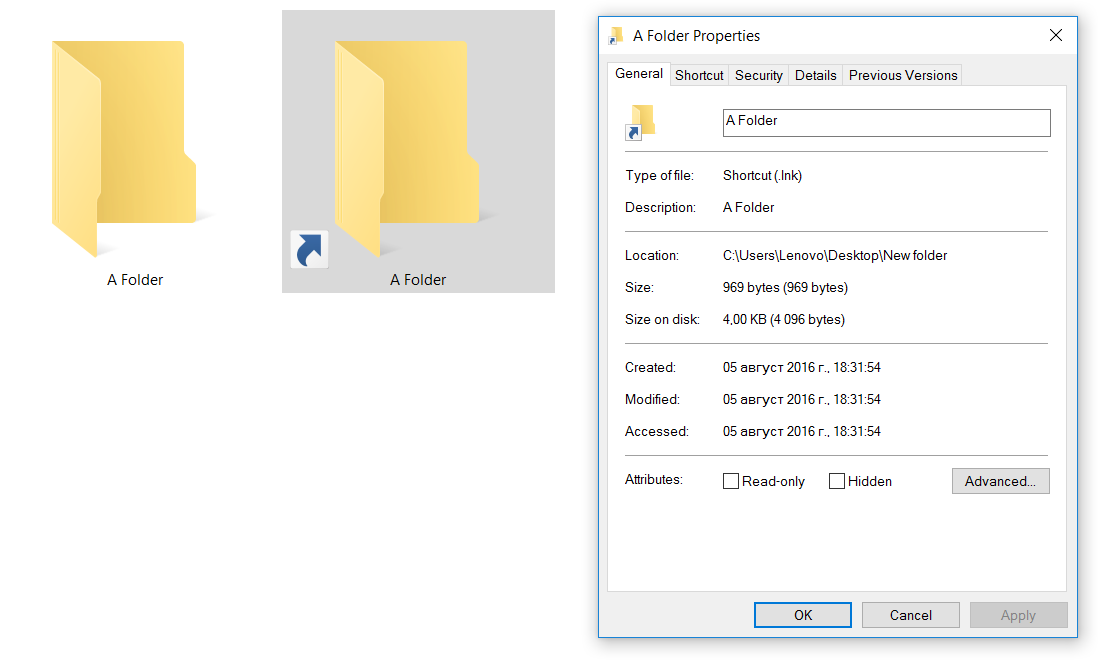Ransomware developers are always on the lookout for new ways to make money out of infecting people. Phishing schemes, malicious ads, infected email spam. As if these weren’t enough, now there’s a new way to spread ransomware, through the PCs shortcuts.
How Does the LNK infection Happen?
The shortcut method of distributing malware relies on putting the malware into LNK files, better known as shortcuts. The most common way of spreading ransomware is to attach a zip file onto an e-mail. The ransomware distributed through shortcuts works pretty much the same way, except the attached file is a shortcut of something the user would want to open.
How Can You Distinguish Malware Shortcuts
First of all, shortcuts have a small arrow inside their icon, while other files do not. Here a picture demonstrating the difference bellow. The shortcut is on the right:
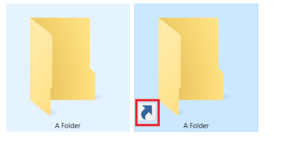
You can also check if a file is a shortcut by:
- Right clicking on it
- Selecting Properties
- Going to General
Protection Against Shortcut Ransomware
A good rule of thumb when it comes to infected files through email is to avoid suspicious email attachments that look off. You can search for these telltale signs:
- Avoid suspicious email attachments. Don’t download ZIP or LNK files attachments under titles like “Your Computer Is At Risk” or something from the bank, or an e-commerce store. Official services almost never send ZIP files or shortcuts
- Don’t download shortcut files. If an LNK file is sent to you via email, its best not to download it. Look for the small arrow that indicates a shortcut, as seen above
There are also other ways of protecting yourself against ransomware. You can apply filters to your email address, blocking emails containing EXE, ZIP or LNK files. Also, download an anti-virus program if you haven’t already.
What Can You Do If You Get Infected by Ransomware
If your PC falls to a ransomware virus, you should do one of the following things:
- Don’t pay the ransom, as there’s no guarantee your system will be restored.
- Try to get rid of it by using this guide for manually removing malware from your computer
- Download an anti-malware tool and scan your system with it. That can also prove very useful for prevention of malicious content in the future, including ransomware.
If you get infected by a ransomware attack, be sure to check our section dedicated to combating this type of virus.