An infection with the dangerous .locked virus leads to serious security issues. Victims can restore and protect their computers by following our complete removal guide.
Remove .locked Virus and Restore PC
Manual Removal Guide
Skip all steps and download anti-malware tool that will safely scan and clean your PC.
SpyHunter anti-malware tool will diagnose all current threats on the computer. By purchasing the full version, you will be able to remove all malware threats instantly. Additional information about SpyHunter / Help to uninstall SpyHunter
Distribution of .locked Virus
The detected strains associated with the .locked virus are of limited quantity and this makes it hard to identify the sources of the infections. We presume that the most popular tactics are used.
The criminals can use email messages that feature a social engineering tactic which blackmails the targets into infecting themselves. Depending on the hacker campaign there may be different types of strategies involved. The first ones involves sending the .locked virus strains directly as file attachments. The victims are lured into executing them via the message in the body.
Another option would be to insert hyperlinks in the messages which link to the .locked virus hosted on download sites. The criminals behind the .locked virus can also use infected documents as part of the scheme. This technique involves the modification of a range of document types (rich text files, databases, presentations or spreadsheets) with the .locked virus malware instance. The infection is started as soon as the file is opened or the internal scripts (also known as macros) are run.
Computer criminals in the case of the Hidden Tear malware also utilize infected software installers to spread viruses. They rely on popular application which are downloaded from their official sources and then modified to include the .locked virus. Victims will discover that often the hackers resort to popular free or trial software such as the Adobe Flash Player, Internet browsers, Adobe Photoshop and etc.
Browser hijackers are another major source of infections with the .locked virus. They represent malicious addons for the most popular web browsers: Internet Explorer, Mozilla Firefox, Google Chrome, Opera and Safari. Once installed they not only infect the users with the malware, but also redirect the victims to a hacker-controlled site. Depending on the configuration the browser hijackers can also steal sensitive information such as any stored passwords, account credentials, history, bookmarks, form data and settings.
Impact of .locked Virus
The security researchers that discovered the .locked virus note that this is a customized strain of the famous Hidden Tear open-source malware project. As such it can be easily updated and further customized by the criminal if the initial attack wave is successful. Unfortunately there is no available information about the identity of the hacker or criminal collective behind the threat.
The .locked virus is also known as “The Magic ransomware” and at the moment contains only a base ransomware engine. According to some of the analysts it is still in development but it is capable of causing damage to the users computers and data. The .locked virus is capable of being updated with a variety of add-on modules including the following:
- Persistent Installation ‒ This is a deep infection tactic which actively prevents manual removal attempts from the user’s part. When such a threat is involved in a computer attack the only way to effectively remove is by using a quality anti-malware solution.
- Trojan Module ‒ It allows the hackers to remote control or spy on the users activities.
- Data Theft ‒ The criminals can steal user files prior to the encryption phase.
- Additional Virus Delivery ‒ The .locked virus can be used to install other viruses to the target machines as well.
When the predefined sequence of commands is complete, the .locked virus continues with the encryption engine itself. Like other Hidden Tear instances it uses a built-in list of target file type extensions. The typical cases include the most popular data: archives, spreadsheets, presentations, documents, configuration files, photos, music, videos, databases and etc. All processed files receive the .locked extension.
The victims will see that the default wallpaper may be changed to a green text stating “YOU’VE BEEN HACKED”.
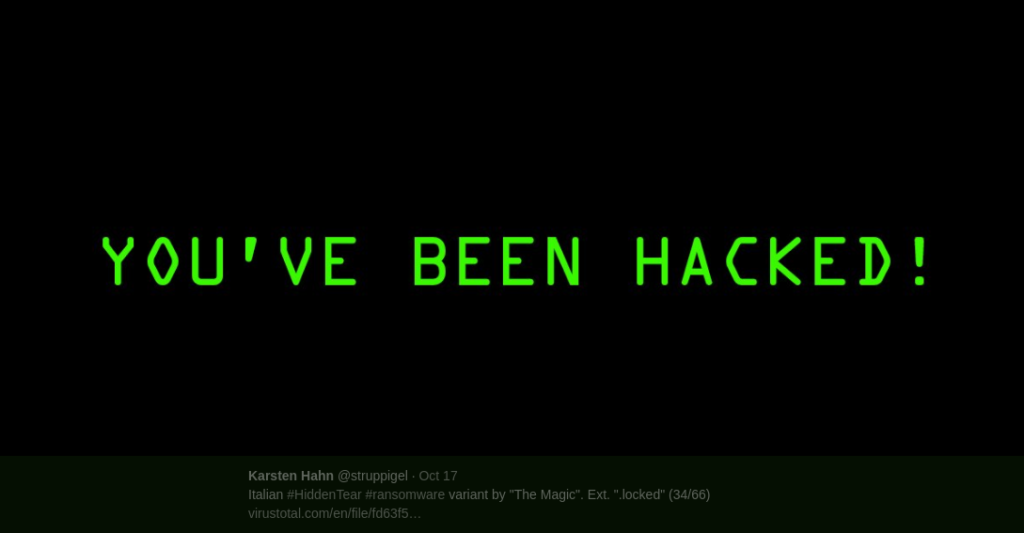
In addition a ransomware note written in Italian will be created in a text file. Its contents read the following:
This computer has been hacked
I tuoi dati personali sono stati cifrati.Saranno irrecuperabili
fino al pagair.ento del riscatto… inutile che tu perda teir. po a
cercare a decriptare i file.. Solo io posso farlo ora segui
questi passaggi per riaverli indietro
1 Vai sul sito https://localbitcoins(.)com/
2 cerca un venditore di bitcoin
3 paga ali indirizzo 1KFgiGhrGMzF2Tqxgvi8UvmNa2GixXRKX8
la cifra di euro 100 se non sai cosa sono i bitcoin leggi qua
https://www.focusjunior(.)it/tecnologia/bitcoin-cosa-sono-e-come-funzionano
o guarda questo https://www.youtube(.)com/watch?v=g72aeVoOGLg
Appena effettui il pagaimento riceverai la chiave per decifrare i dati e portai riavere i dati…
tutti i dati si distruggeranno per sempre entro 48 ore
Buona fortuna
THE MAGIC :’)
A machine-translated version is the following:
This computer has been hacked
Your personal details have been encrypted. They will be irreparable
up to the payer of the ransom… useless that you lose teir. by a
try to decrypt the files .. Only I can do it now follow
these steps to retrieve them back
1 Go to the site https://localbitcoins(.)com/
2 Search for a bitcoin seller
3 pay ali address 1KFgiGhrGMzF2Tqxgvi8UvmNa2GixXRKX8
the figure of euro 100 if you do not know what the bitcoin are
https://www.focusjunior(.)com/technology/bitcoin-what-are-and-come-work
or look at this https://www.youtube(.)com/watch?v=g72aeVoOGLg
As soon as you make the payment you will receive the key to decrypt the data and retrieve the data…
all data will be destroyed forever within 48 hours
Good luck
THE MAGIC :’)
This is a yet another Hidden Tear based malware which requests the blackmail sum in Euros instead of Bitcoins. We recommend that all victims resort to our complete .locked virus removal guide to recover their computers.
Remove .locked Virus and Restore PC
WARNING! Manual removal of the .locked Virus requires being familiar with system files and registries. Removing important data accidentally can lead to permanent system damage. If you don’t feel comfortable with manual instructions, download a powerful anti-malware tool that will scan your system for malware and clean it safely for you.
SpyHunter anti-malware tool will diagnose all current threats on the computer. By purchasing the full version, you will be able to remove all malware threats instantly. Additional information about SpyHunter / Help to uninstall SpyHunter
.locked Virus – Manual Removal Steps
Start the PC in Safe Mode with Network
This will isolate all files and objects created by the ransomware so they will be removed efficiently. The steps bellow are applicable to all Windows versions.
1. Hit the WIN Key + R
2. A Run window will appear. In it, write msconfig and then press Enter
3. A Configuration box shall appear. In it Choose the tab named Boot
4. Mark Safe Boot option and then go to Network under it to tick it too
5. Apply -> OK
Remove .locked from Windows
Here’s a way to remove the program. This method will work regardless if you’re on Windows 10, 8, 7, Vista or XP. Simply selecting the program and pressing delete won’t work, as it’ll leave a lot of small files. That’s bad because these leftovers can linger on and cause all sorts of problems. The best way to delete a program is to uninstall it. Here’s how you can do that:
1. Hold the “Windows” button (It’s between CTRL and Alt on most keyboards) and press “R”. You’ll see a pop-up window.
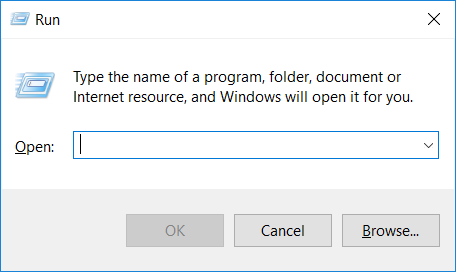
2. In the textbox, type “appwiz.cpl”, then press“ Enter ”.
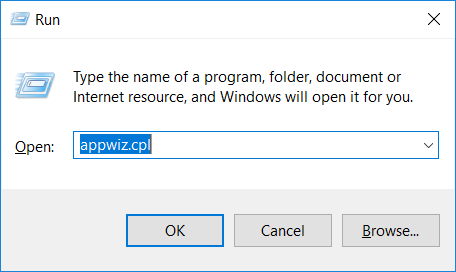
3. The “Programs and features” menu should now appear. It’s a list of all the programs installed on the PC. Here you can find the program, select it, and press “Uninstall“.
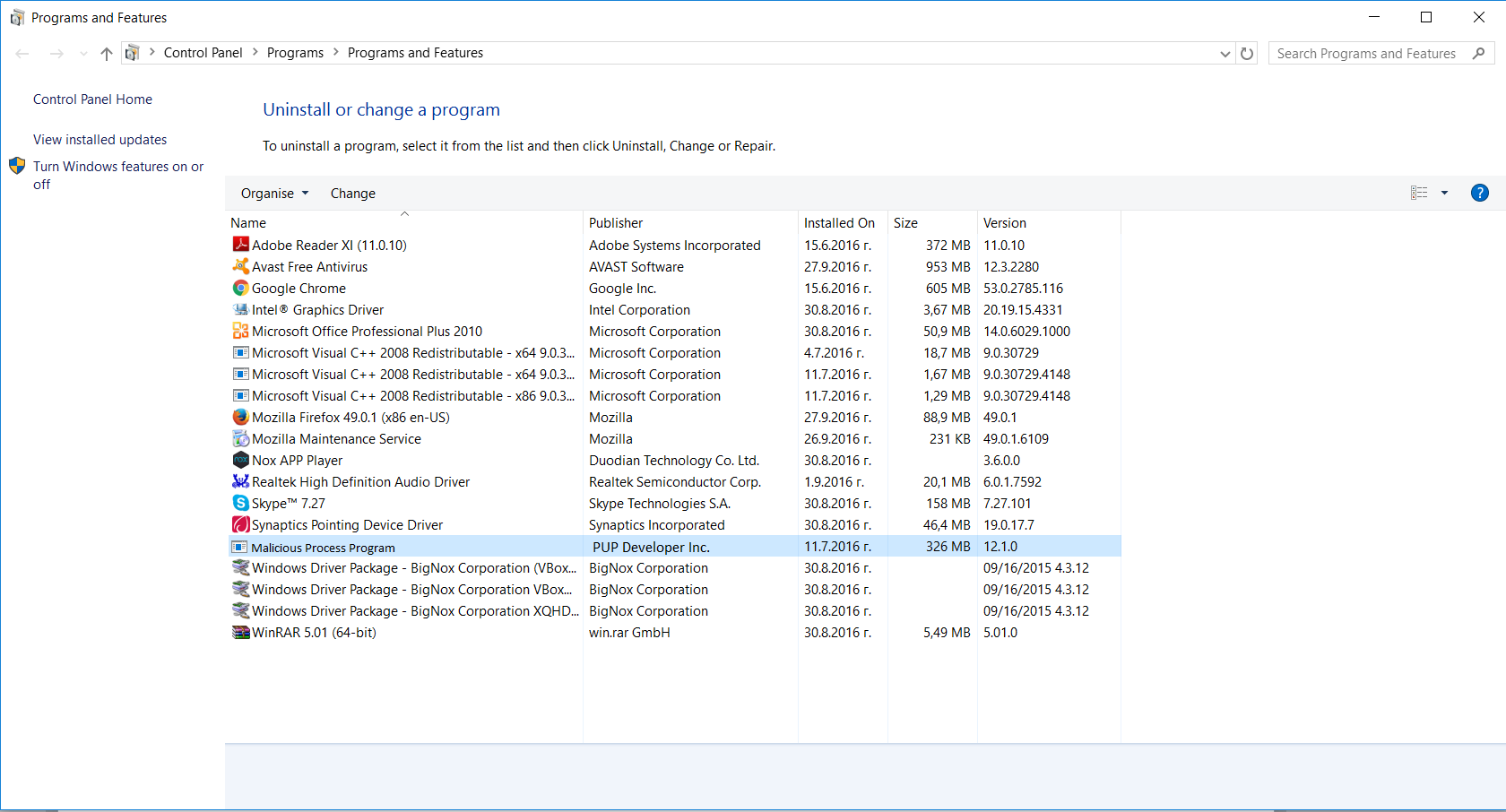
Remove .locked Virus From Your Browser
Before resetting your browser’s settings, you should know that this action will wipe out all your recorded usernames, passwords, and other types of data. Make sure to save them in some way.
-
1. Start Mozilla Firefox. In the upper right corner, click on the Open menu icon and select “Add-ons“.
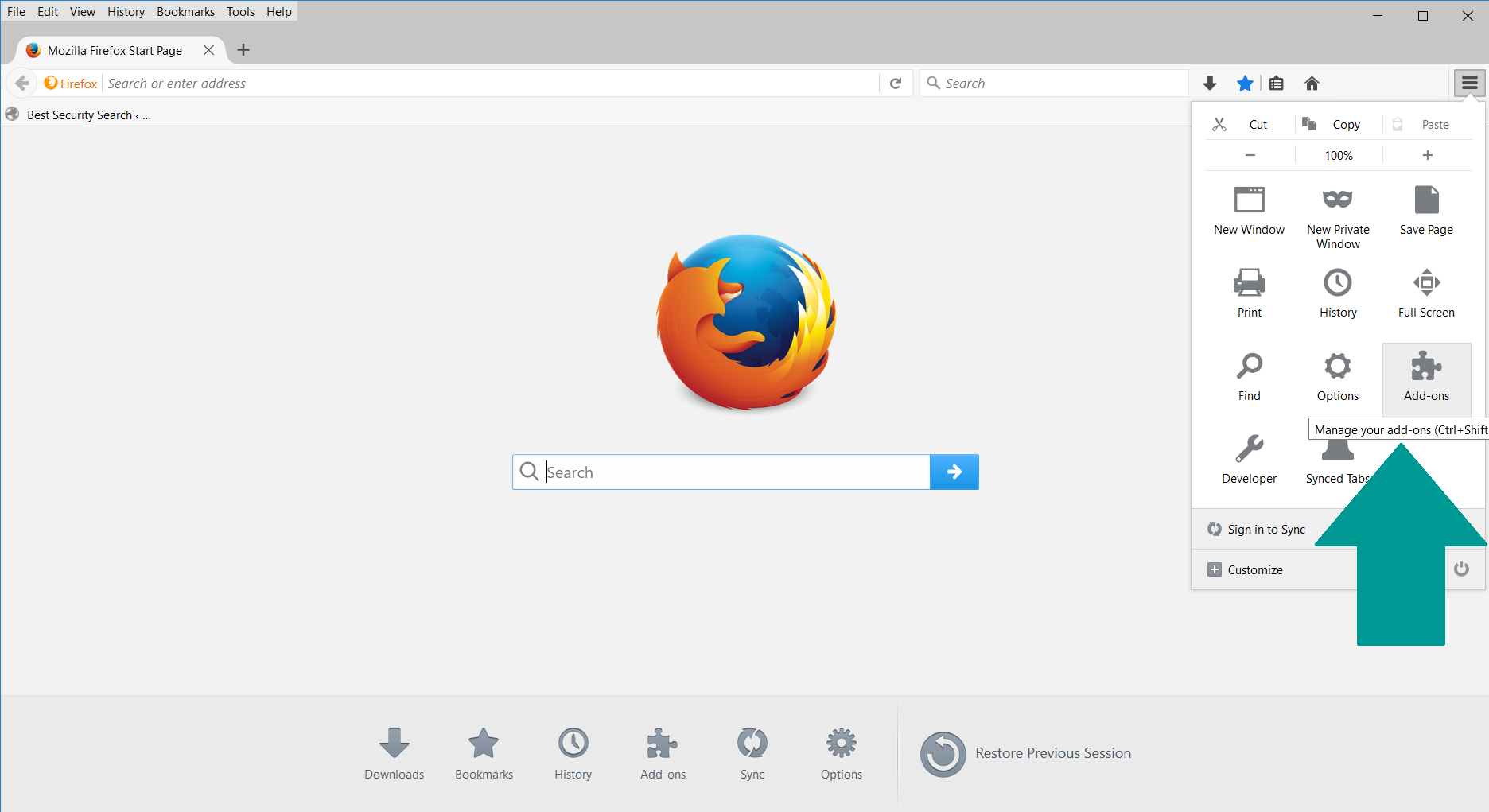
2. Inside the Add-ons Manager select “Extensions“. Search the list of extensions for suspicious entries. If you find any, select them and click “Remove“.
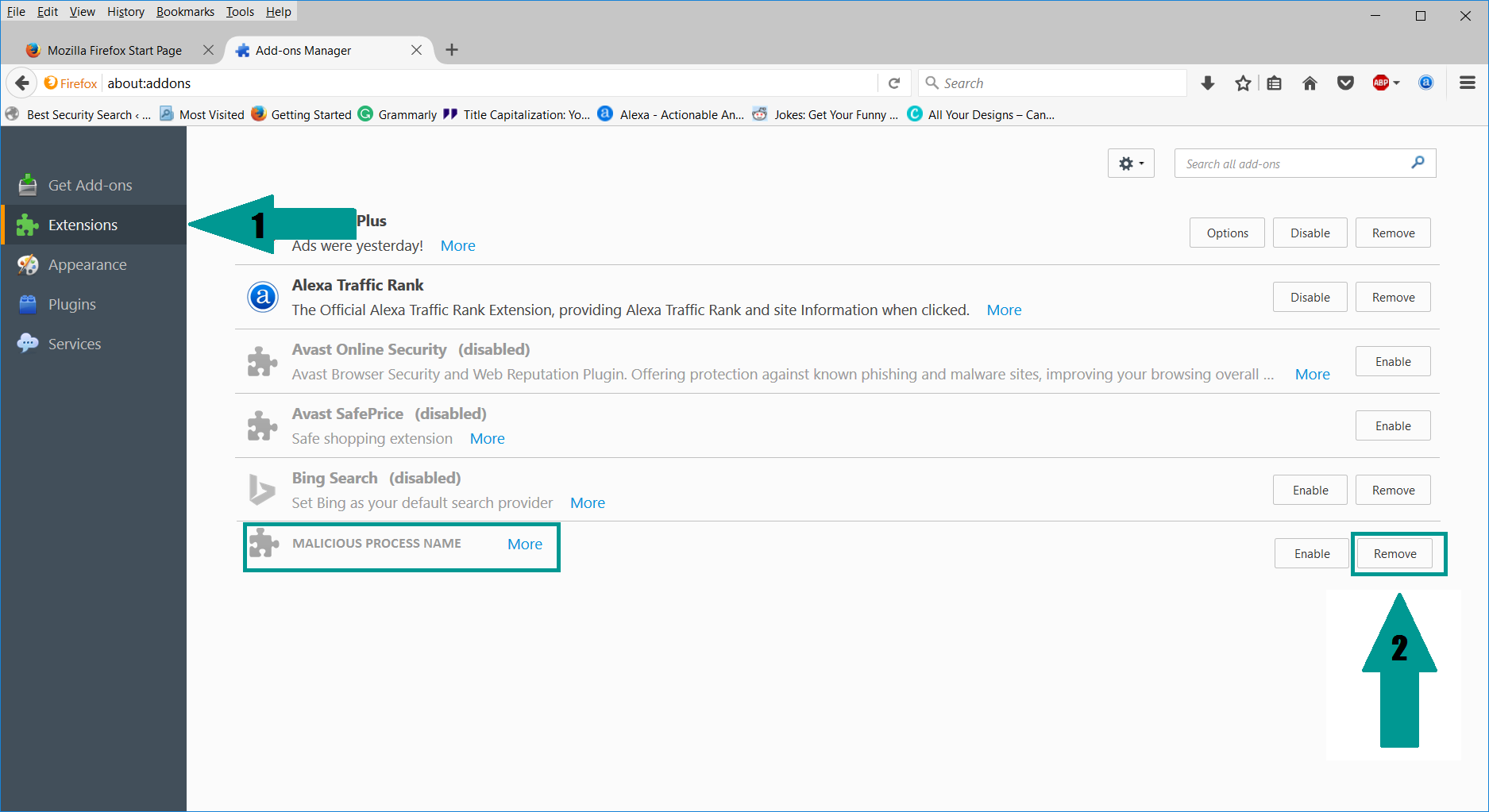
3. Click again on the Open menu icon, then click “Options“.
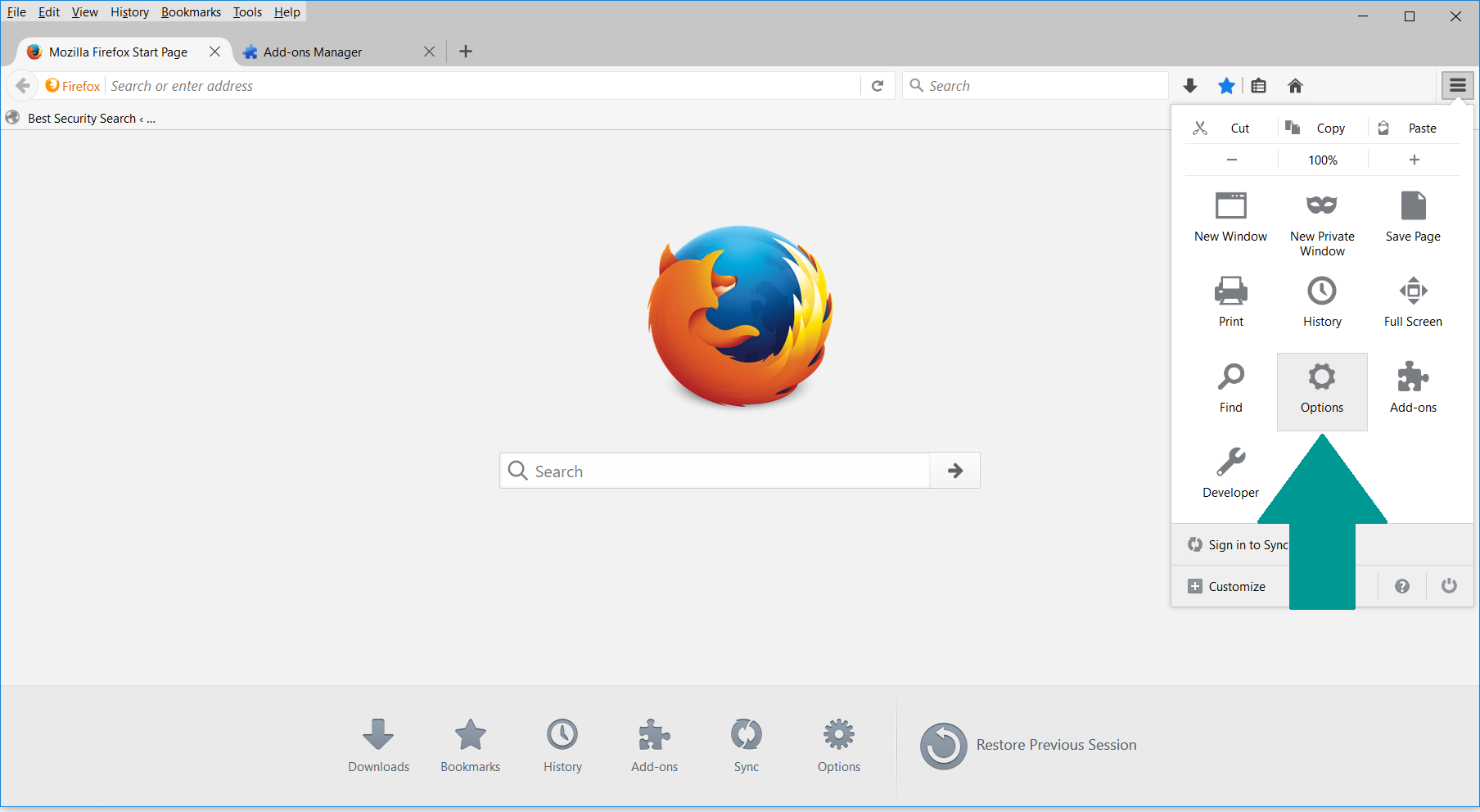
4. In the Options window, under “General” tab, click “Restore to Default“.
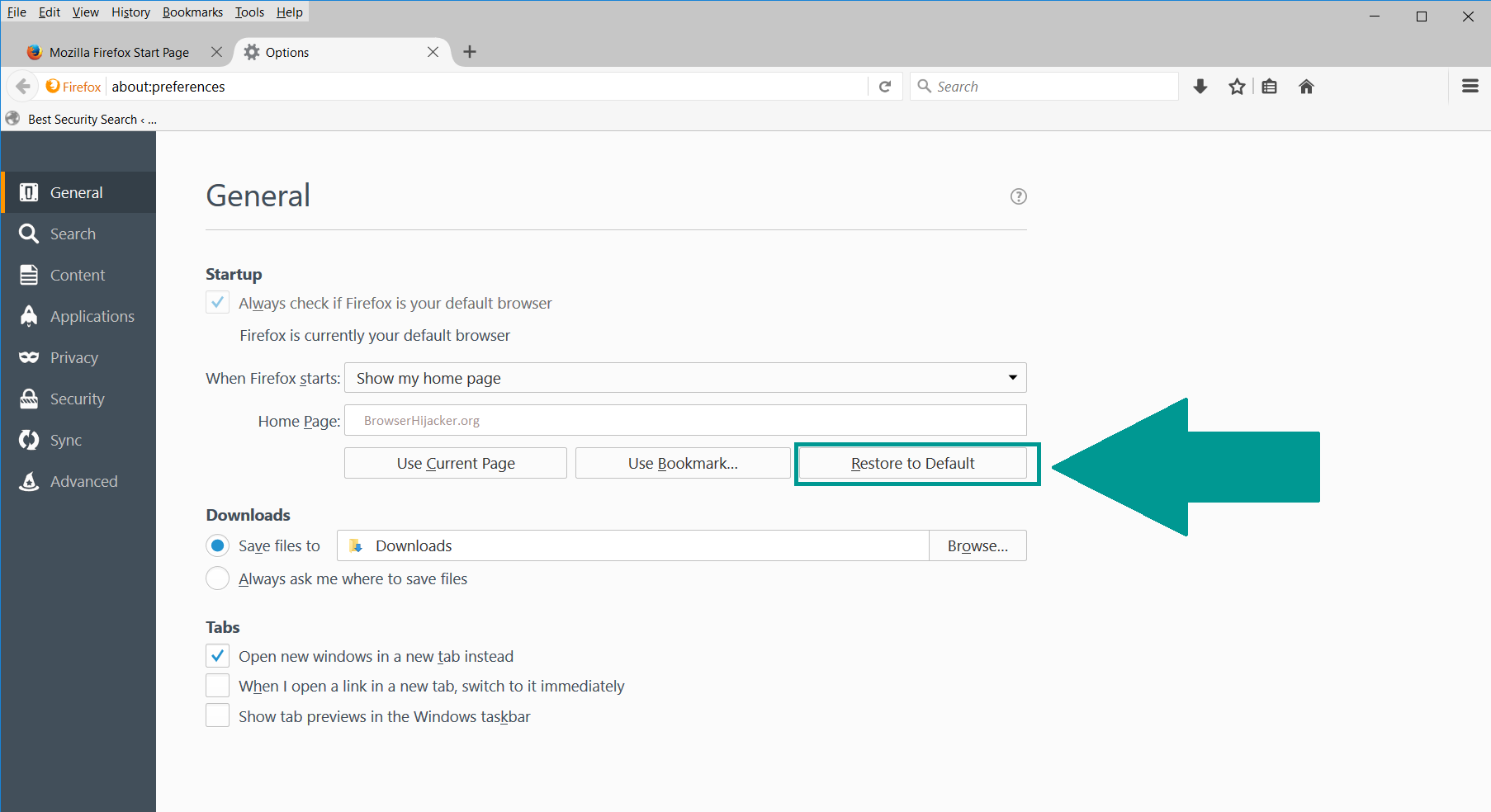
5. Select “Search” in the left menu, mark the unknown search engine and press “Remove”.
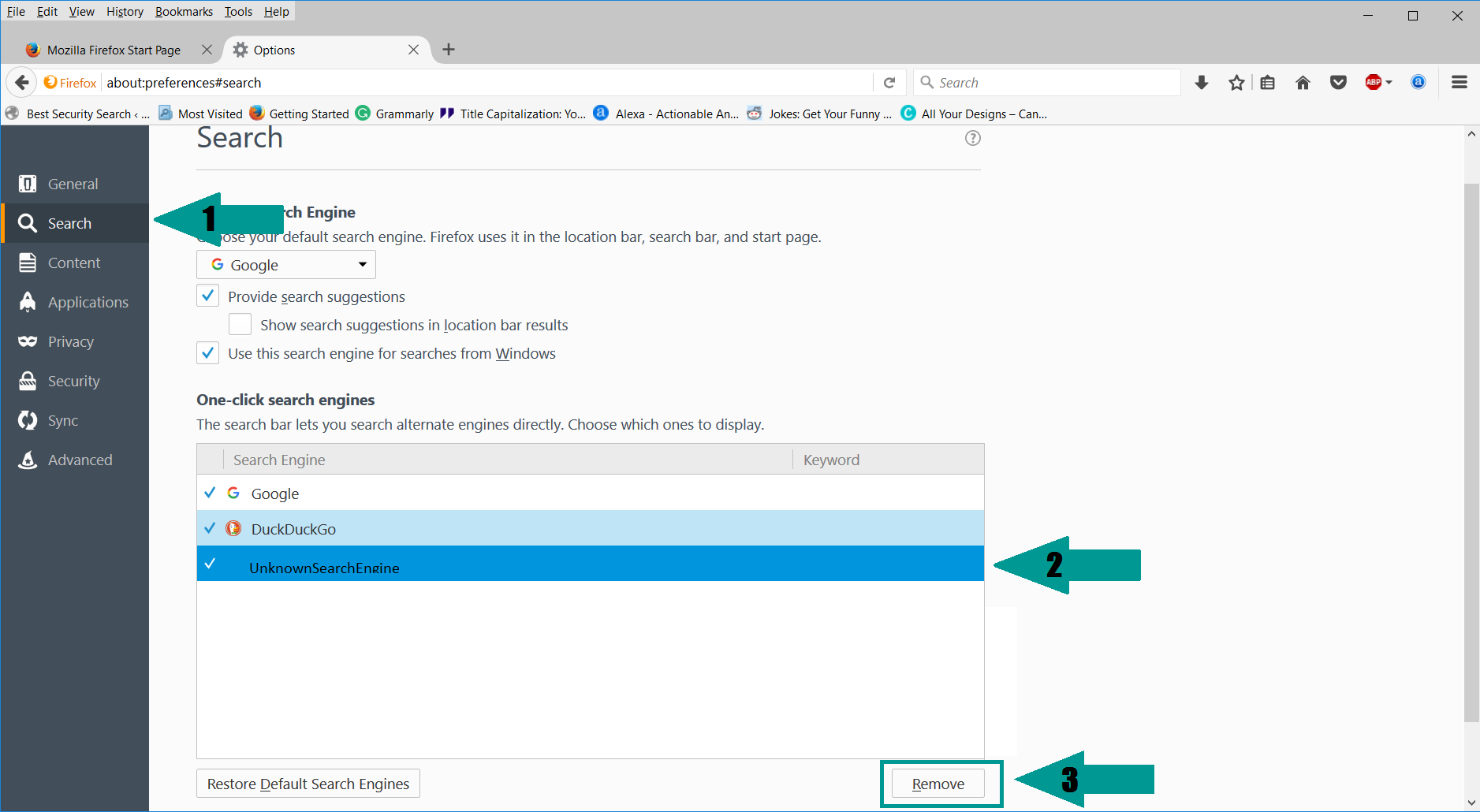
-
1. Start Google Chrome. On the upper-right corner, there a “Customize and Control” menu icon. Click on it, then click on “Settings“.
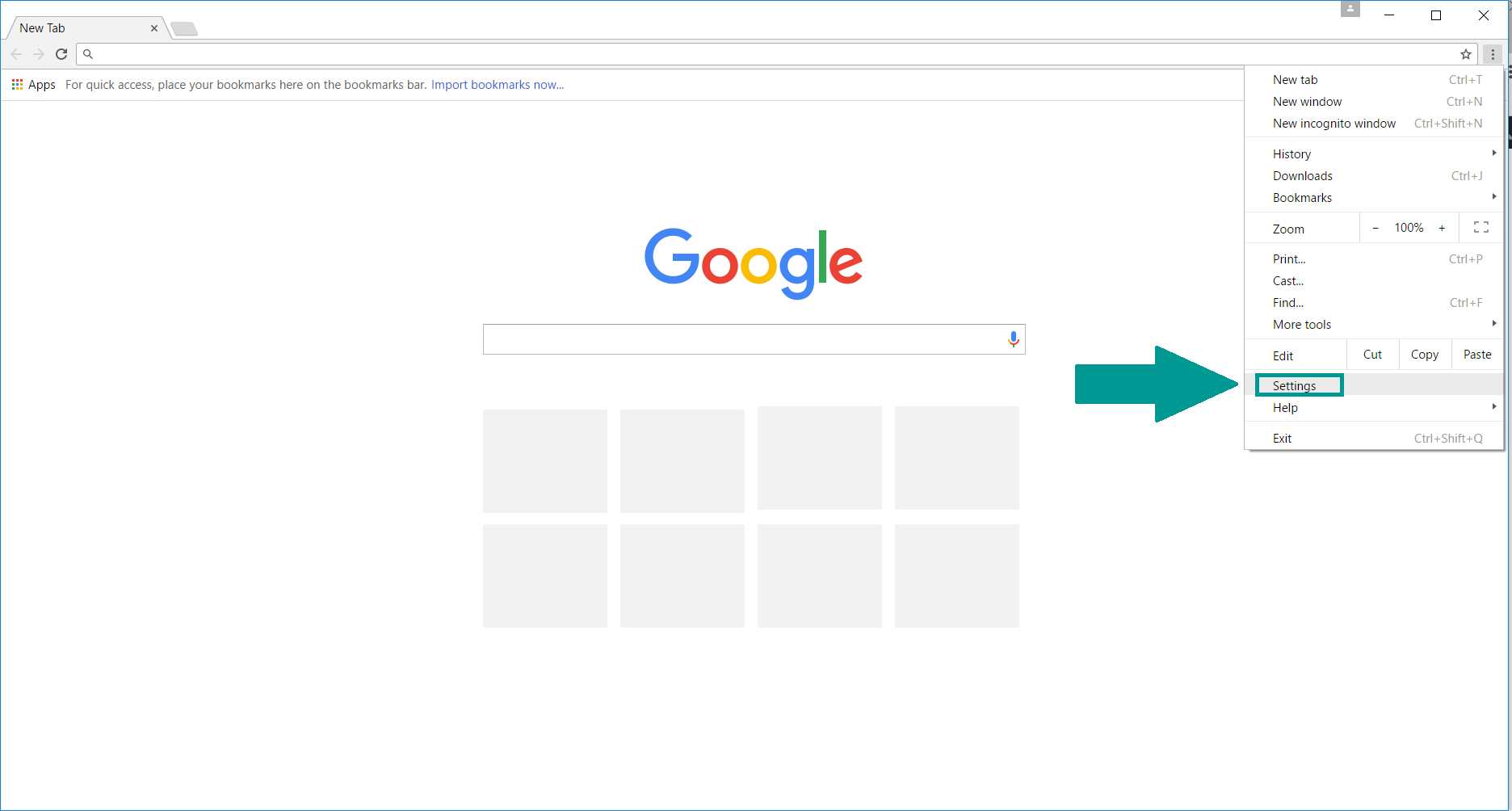
2. Click “Extensions” in the left menu. Then click on the trash bin icon to remove the suspicious extension.
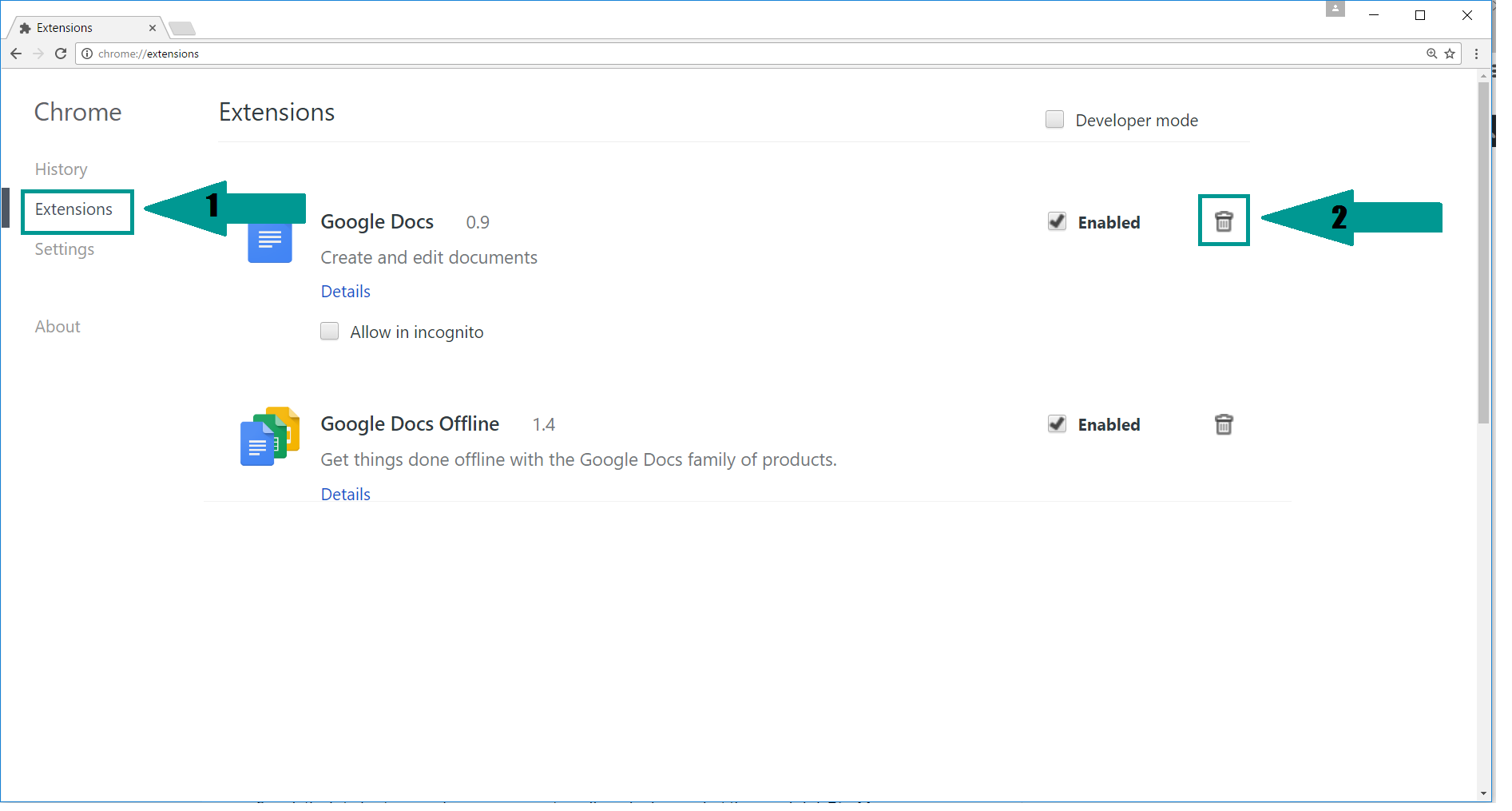
3. Again in the left menu, under Chrome, Click on “Settings“. Go under “On Startup” and set a new page.
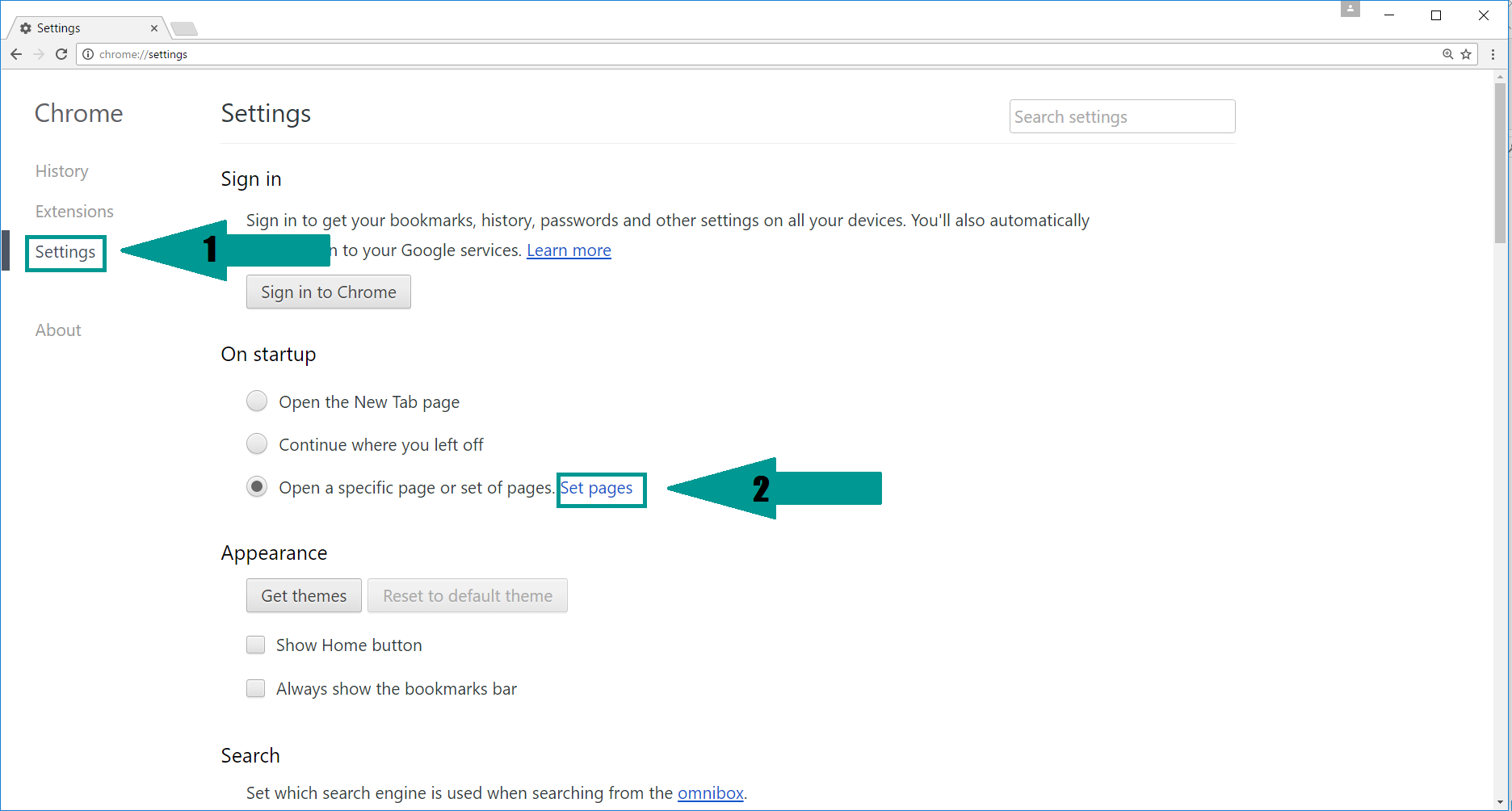
4. Afterward, scroll down to “Search“, click on “Manage search engines“.
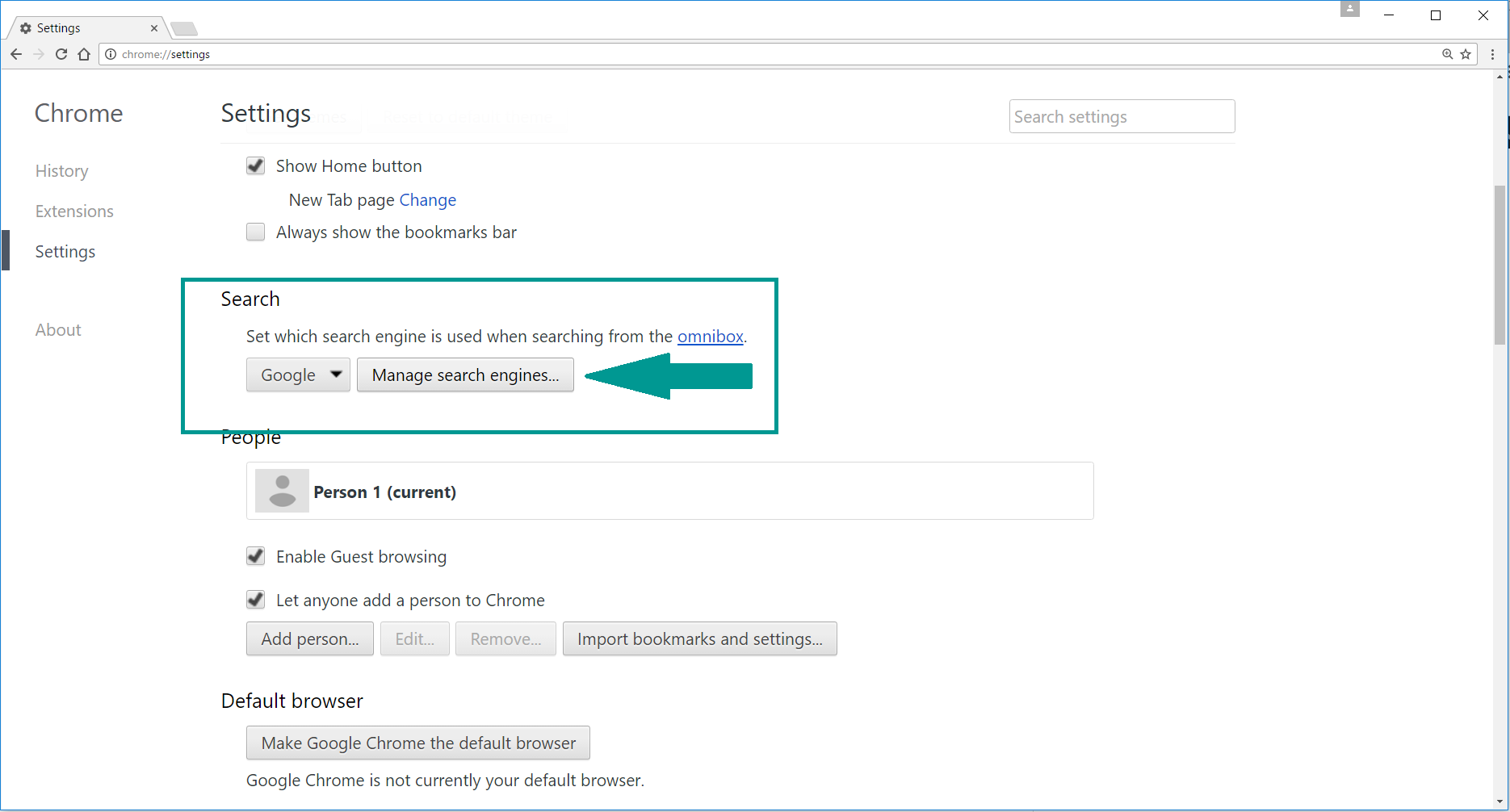
5. In the default search settings list, find the unknown search engine and click on “X“. Then select your search engine of choice and click “Make default“. When you are ready click “Done” button in the right bottom corner.
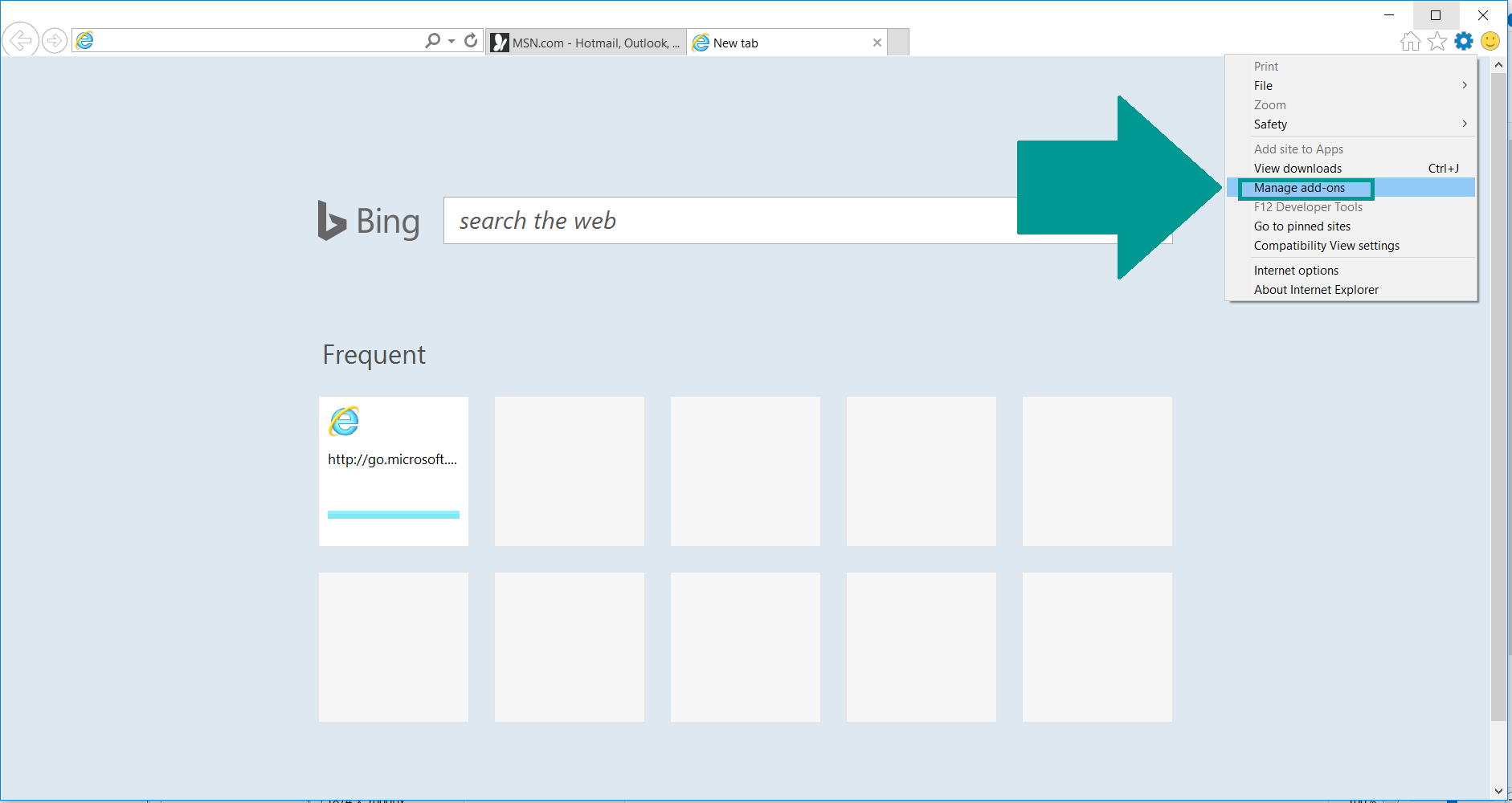
2. In the “Manage add-ons” window, bellow “Add-on Types“, select “Toolbars and Extensions“. If you see a suspicious toolbar, select it and click “Remove“.
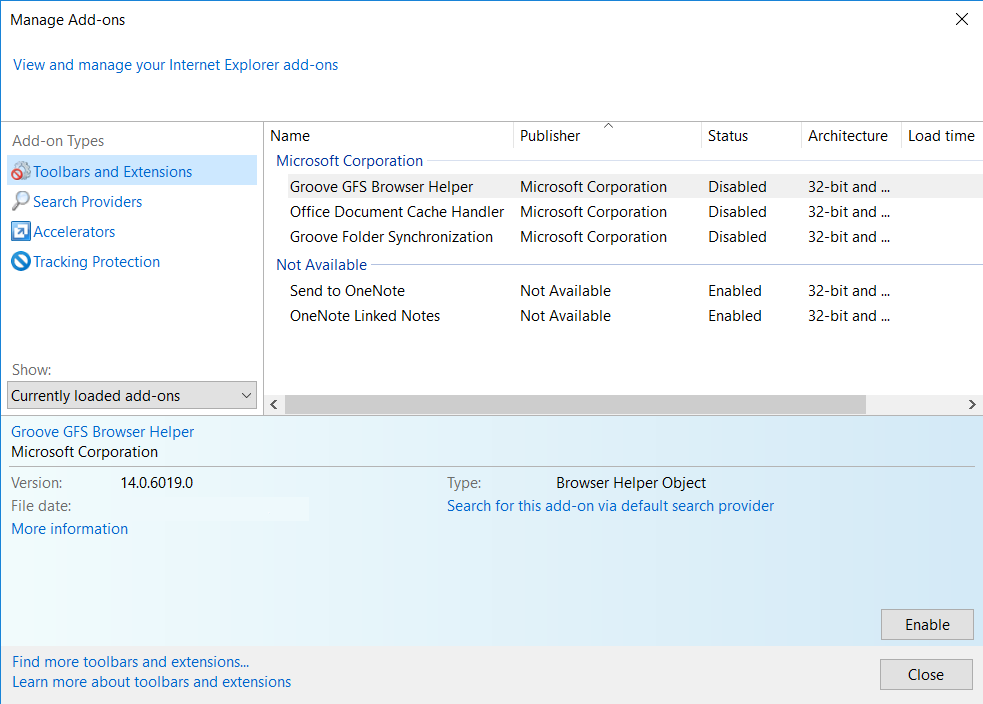
3. Then again in the “Manage Add-ons” window, in “Add-on Types“, Select “Search Providers“. Chose a search engine and click “Set as default“. Select the unknown search engine and click “Remove and Close”.
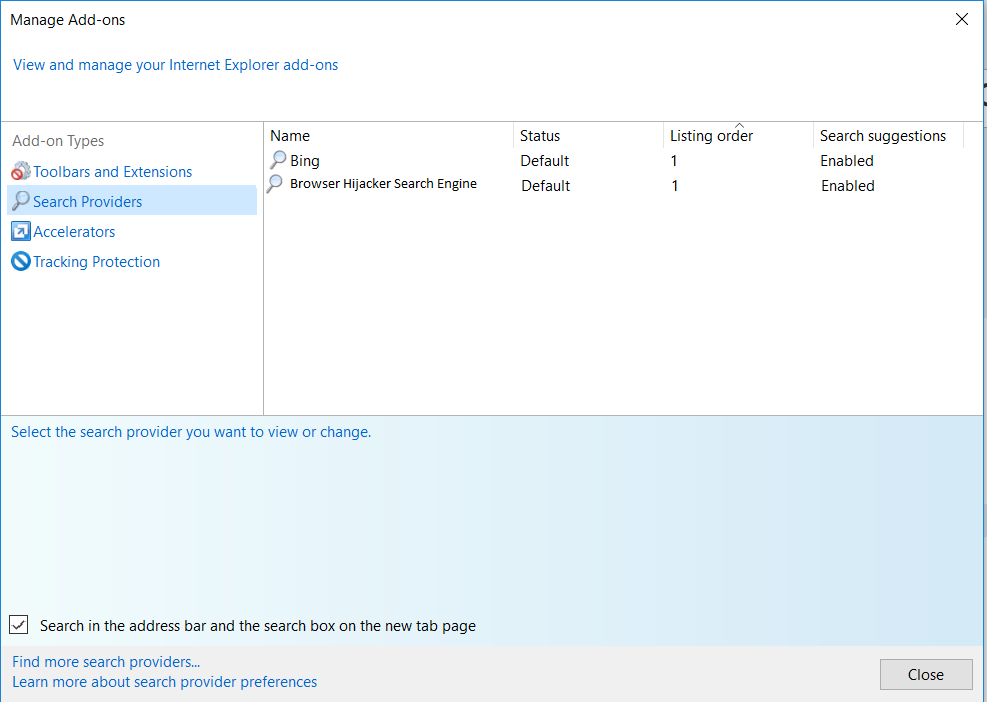
4. Open the Tools menu, select “Internet Options”.
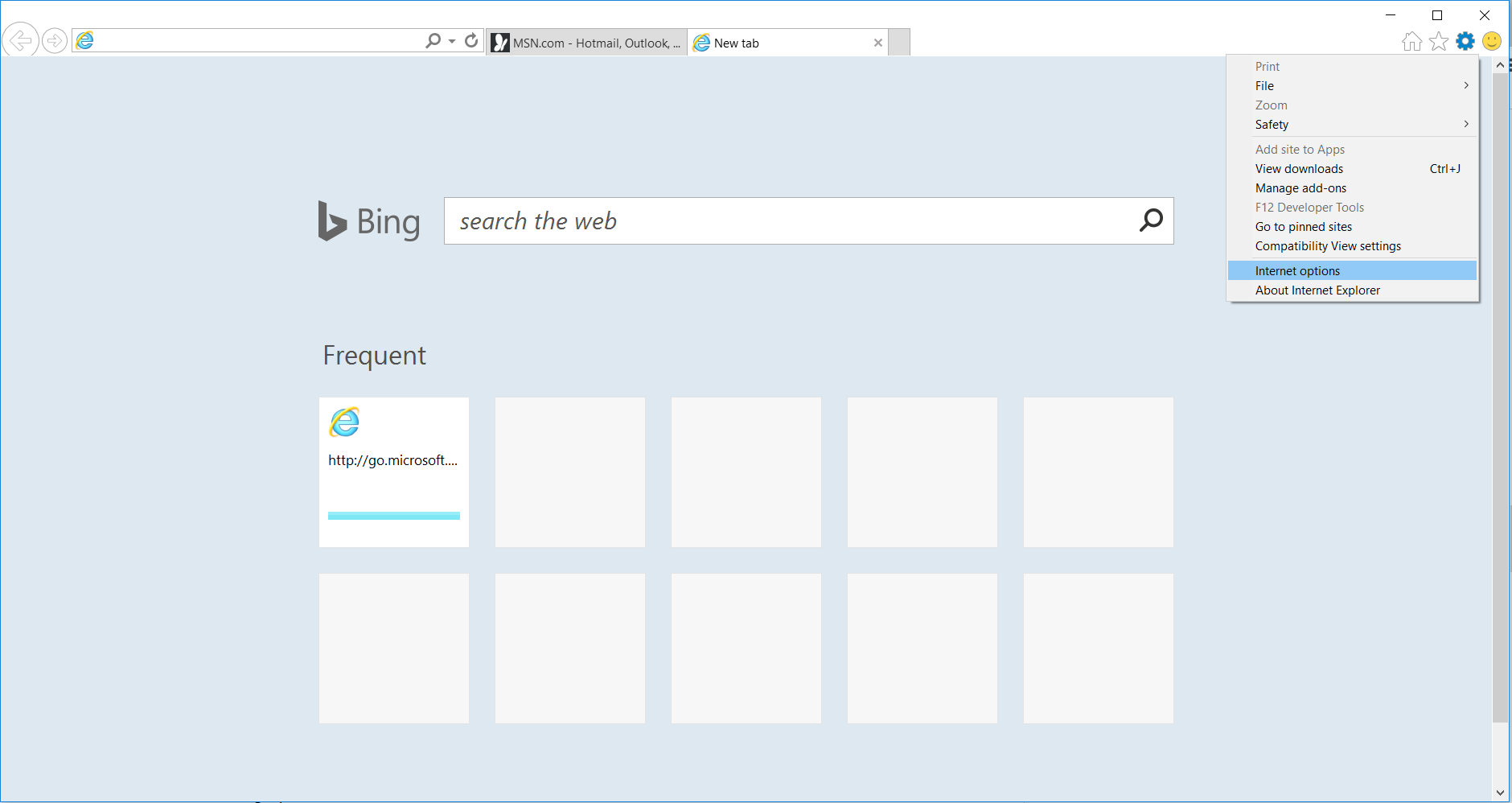
5. In the “General” tab, in “Home page”, enter your preferred page. Click “Apply” and “OK”.
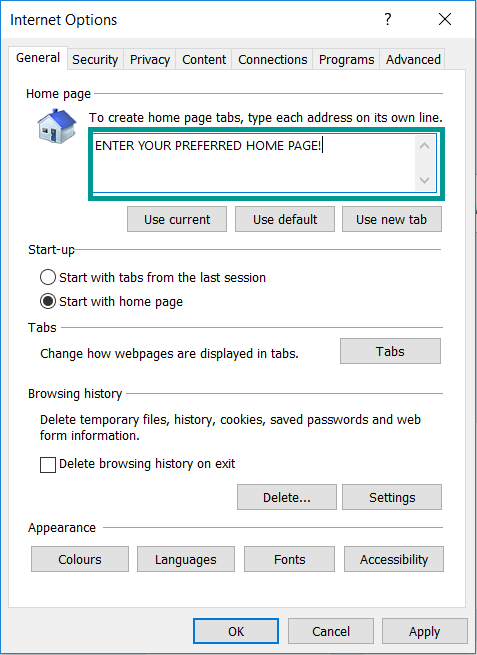
Repair Windows Registry
1. Again type simultaneously the WIN Key + R key combination
2. In the box, write regedit and hit Enter
3. Type the CTRL+ F and then write the malicious name in the search type field to locate the malicious executable
4. In case you have discovered registry keys and values related to the name, you should delete them, but be careful not to delete legitimate keys
Click for more information about Windows Registry and further repair help



