A new virus known as Czech Ransomware was spotted by cyber-security researchers. The virus attacks the system, encrypts its files and asks for ransom money for their decryption. The encrypted files have the ??? extension at the end. The virus utilizes the very strong AES -256 encryption algorithm.
SpyHunter anti-malware tool will diagnose all current threats on the computer. By purchasing the full version, you will be able to remove all malware threats instantly. Additional information about SpyHunter / Help to uninstall SpyHunter
Czech Ransomware – More About the Virus
The Czech ransomware is mainly targeted towards users in the Czech Republic. Thus, the name. The virus demands 200 krona as the ransom price, which is equivalent to $8. Czech ransomware likely uses the standard methods of distribution for this type of malware – email spam, malicious URLs, etc. Email users are advised to be cautious when receiving suspicious emails from otherwise respectable sources such as banks or IT companies. Since the virus is targeted to Czech users, they should be extra careful.
Czech Ransomware – the Virus Up-Close
When Czech ransomware slips into the PC, it likely creates files in the following directories:
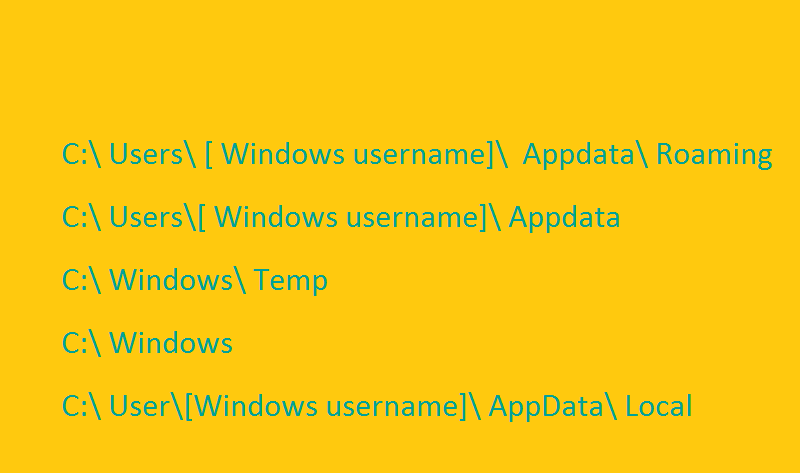
Ransomware viruses work by making changes to the Windows startup, so the virus will always start along with the computer. It does this by modifying the registry keys of Windows.
The virus will then scan the system and start searching for audio files, pictures, documents, databases. Most files that users would value and would want back are of this type, which means that victims would be more likely to pay the ransom.
After the virus is done its legwork, it will display a message on the PC’s wallpaper. The message states:
“Váš počítač a vaše soubory byly uzamknuty!
Co se stalo?
Veškeré vaše soubory byly zašifrovány šifrovacím algoritmem AES-256 společně s vaším osobním počítačem.
VAROVÁNÍ!!!
Pokud nesplníte všechny dané požadavky uvedené níže do 2 DNÍ, váš dešifrovací klíč se SMAŽE a vy své soubory a ÚČTY NIKDY NEUVIDÍTE.
Jak získat klíč?
– Stačí zakoupit kartu PaySafe Card v hodnotě 200Kč ,zadat její kód (číslo) do textového pole pod tímto textem a stisknout zelené tlačítko.
Vaše platba pak bude odeslána k ověření. Po ověření budou vaše soubory a váš počítač uvedeny do původního stavu.
– Kde koupím PaySafe Card?
PaySafe Card se dá zakoupit v jakékoliv trafice, či pumpě. Stačí se zeptat prodejce.”
A translation in English:
“Your computer and your files are locked !
What happened?
All your files are coded with an encryption algorithm AES- 256 along with your personal computer .
WARNING!!!
If you do not meet all the requirements set out in 2 days, your decryption key is deleted and you do your files and bills never see again .
How to get the key ?
– Just buy the card Paysafe Card the amount of CZK 200 , enter the code (number ) in the text box below this text and press the green button .
Your payments will be sent for verification. After verifying, your files and your computer will return to their original state .
– Where can I buy the Paysafe Card ?
Paysafe Card can be purchased at any newsagent or pump. Just ask the seller . “
Czech ransomware virus – Conclusion
The virus is relatively new, and there’s no decrypter released as of yet. Victims of the virus shouldn’t pay the ransom, as that will add fuel to the fire. Ransomware scammers make too much money as it is. The creators of the Cerber ransomware make close to a million dollars a year. This type of scamming is one of the biggest threats on the Internet, and we urge users to combat the threat by taking the necessary steps to avoid infection (a.i. anti-virus programs, anti-malware tools, and most importantly, caution.)
SpyHunter anti-malware tool will diagnose all current threats on the computer. By purchasing the full version, you will be able to remove all malware threats instantly. Additional information about SpyHunter / Help to uninstall SpyHunter



