UniKey Virus is a Hidden Tear strain that encrypts target files with the .locked extension, read our removal guide to learn more about it.
Manual Removal Guide
Recover Unikey Virus Files
Skip all steps and download anti-malware tool that will safely scan and clean your PC.
SpyHunter anti-malware tool will diagnose all current threats on the computer. By purchasing the full version, you will be able to remove all malware threats instantly. Additional information about SpyHunter / Help to uninstall SpyHunter
How Does Unikey Virus Infiltrate the System?
UniKey virus is still being distributed in a very small attack campaign. We cannot effectively judge the primary spread method and as such presume that the criminals behind it are going to use the most popular tactics.
The ransomware itself is contained in a single binary file that can be hosted on various hacker-controlled sites or P2P networks like BitTorrent. The Unikey ransomware code can also be bundled in installers and office documents.
Email spam messages can also distribute them. The most common method is the use of social engineering tricks that confuse the users into infecting themselves. The criminals frequently utilize templates that contain text and graphics downloaded from the official sites of well-known companies.
Other delivery methods include the use of web redirects, ad networks and browser hijackers that can carry the UniKey virus malware.
Related: CerberTear Ransomware , DarkKomet Virus
Infection Flow of Unikey Virus
Malware researchers discovered a new virus threat in an ongoing ransomware attack. The dangerous instance is called UniKey virus and according to the initial security analysis it is a descendant of the Hidden Tear open-source project. This is one of the most famous code sources from which a lot of threats are derived. From this we can assume that the developer behind the Unikey virus is an inexperienced hacker or a criminal collective.
Upon infection it follows the usual behavior patterns by launching the encryption engine directly. It seeks to process data according to a built-in list of target file type extensions. In most cases they represent the most popular files: music, videos, photos, documents, backups, databases, configuration files and etc. As usual the generic .locked extension is used to mark the affected files. A ransomware note is crafted in a “READ_IT.txt” file which reads the following:
Files has been encrypted with hidden tear
Send me some bitcoins or kebab
And I also hate night clubs, desserts, being drunk.
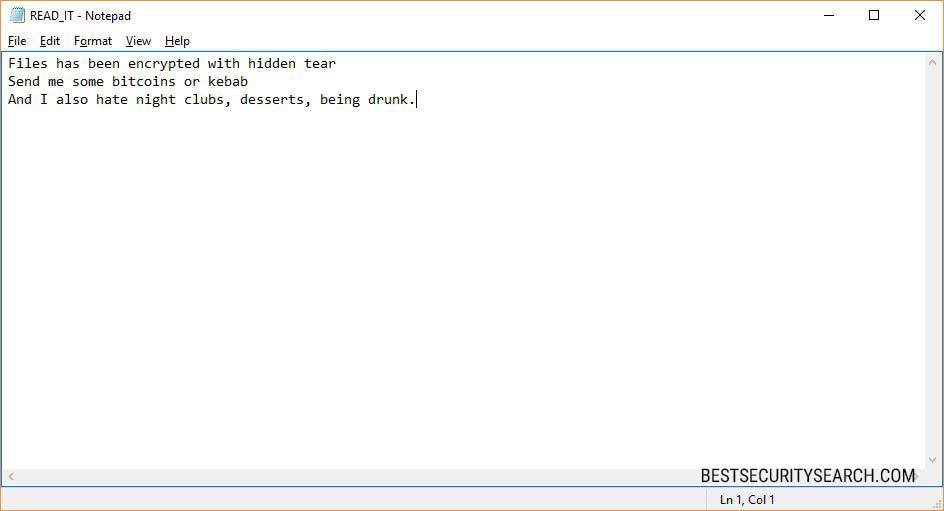
The ransomware note does not specify a ransomware sum nor does it explain to the victims that they have become victim of a dangerous computer malware. As such the UniKey virus can be regarded as a test version.
Only the basic functions of the Hidden Tear engine are implemented:
- Before the encryption process is started the UniKey virus is able to protect itself from several protective environments. This includes sandbox environments, debugging platforms and virtual machines. If such an instance is detected the ransomware automatically shuts itself down and it some cases deletes the binary files.
- System information is harvested from the infected machines. This includes the configured language and regional settings. This option is usually used to deliver a localized version of the ransomware note in advanced threats.
- The UniKey virus is able to monitor certain registry values for changes. This is a potential persistence option that can disallow manual removal options. In this case only the use of a quality anti-spyware solution can effectively remove the malware from the infected machines.
- Volume information is harvested from the computers. This means that all attached removable storage devices as well as connected network shares can have their data encrypted by the Unikey ransomware.
We expect to see updated versions of it in the near future. We remind victims not to pay the ransomware or interact with the hackers in any way. Follow our instructions below to effectively remove the Unikey virus.
Remove Unikey Virus and Restore Data
WARNING! Manual removal of Unikey Virus requires being familiar with system files and registries. Removing important data accidentally can lead to permanent system damage. If you don’t feel comfortable with manual instructions, download a powerful anti-malware tool that will scan your system for malware and clean it safely for you.
SpyHunter anti-malware tool will diagnose all current threats on the computer. By purchasing the full version, you will be able to remove all malware threats instantly. Additional information about SpyHunter / Help to uninstall SpyHunter
Unikey Virus – Manual Removal Steps
Start the PC in Safe Mode with Network
This will isolate all files and objects created by the ransomware so they will be removed efficiently. The steps bellow are applicable to all Windows versions.
1. Hit the WIN Key + R
2. A Run window will appear. In it, write msconfig and then press Enter
3. A Configuration box shall appear. In it Choose the tab named Boot
4. Mark Safe Boot option and then go to Network under it to tick it too
5. Apply -> OK
Show Hidden Files
Some ransomware threats are designed to hide their malicious files in the Windows so all files stored on the system should be visible.
1. Open My Computer/This PC
2. Windows 7
-
– Click on Organize button
– Select Folder and search options
– Select the View tab
– Go under Hidden files and folders and mark Show hidden files and folders option
3. Windows 8/ 10
-
– Open View tab
– Mark Hidden items option

4. Click Apply and then OK button
Enter Windows Task Manager and Stop Malicious Processes
1. Hit the following key combination: CTRL+SHIFT+ESC
2. Get over to Processes
3. When you find suspicious process right click on it and select Open File Location
4. Go back to Task Manager and end the malicious process. Right click on it again and choose End Process
5. Next, you should go folder where the malicious file is located and delete it
Repair Windows Registry
1. Again type simultaneously the WIN Key + R key combination
2. In the box, write regedit and hit Enter
3. Type the CTRL+ F and then write the malicious name in the search type field to locate the malicious executable
4. In case you have discovered registry keys and values related to the name, you should delete them, but be careful not to delete legitimate keys
Click for more information about Windows Registry and further repair help
Unikey Virus Files
WARNING! All files and objects associated with Unikey Virus should be removed from the infected PC before any data recovery attempts. Otherwise the virus may encrypt restored files. Furthermore, a backup of all encrypted files stored on external media is highly recommendable.
DOWNLOAD Unikey Virus Removal ToolSpyHunter anti-malware tool will diagnose all current threats on the computer. By purchasing the full version, you will be able to remove all malware threats instantly. Additional information about SpyHunter / Help to uninstall SpyHunter
1. Use present backups
2. Use professional data recovery software
Stellar Phoenix Data Recovery – a specialist tool that can restore partitions, data, documents, photos, and 300 more file types lost during various types of incidents and corruption.
3. Using System Restore Point
-
– Hit WIN Key
– Select “Open System Restore” and follow the steps

4. Restore your personal files using File History
-
– Hit WIN Key
– Type restore your files in the search box
– Select Restore your files with File History
– Choose a folder or type the name of the file in the search bar
– Hit the “Restore” button



