An infection with the dangerous .Ordinal virus leads to serious security issues. Victims can restore and protect their computers by following our complete removal guide.
Remove .Ordinal Virus and Restore PC
Manual Removal Guide
Skip all steps and download anti-malware tool that will safely scan and clean your PC.
SpyHunter anti-malware tool will diagnose all current threats on the computer. By purchasing the full version, you will be able to remove all malware threats instantly. Additional information about SpyHunter / Help to uninstall SpyHunter
Distribution of .Ordinal Virus
The .Ordinal virus is distributed using the usual tactics associated with Hidden Tear strains. The majority of the threats associated with this virus family utilize e-mail messages. Depending on the type of the issued campaign different methods may be used:
- File Attachments ‒ The criminals can directly embed the .Ordinal virus into the messages sent via the emails. The hackers utilize different social engineering tricks to make the victims infect themselves with the files which are usually disguised as legitimate executables files or documents of user interest.
- Hyperlinks ‒ Links to the .Ordinal virus strains can be inserted in the body contents of the emails.
- Infected Documents ‒ They are linked or directly attached to the messages. Depending on the current configuration the .Ordinal virus code may be placed in presentations, rich text documents or spreadsheets. When they are opened a notification prompt asks the users if they want to run the built-in macros (scripts). If this is done the infection follows.
Hacker-created sites and portals are another option which are becoming popular in the last few years. The criminals redirect the victims using scripts or emails to automatically generated portals which link or deliver the .Ordinal virus. Another well-known option is the use of browser hijackers which are addons made for the most popular web browsers ‒ Mozilla Firefox, Google Chrome, Internet Explorer, Opera, Microsoft Edge and Safari. Once installed they not only infect the users with the malware, but also redirect the victims to a hacker-controlled site. Depending on the configuration the browser hijackers can also steal sensitive information such as any stored passwords, account credentials, history, bookmarks, form data and settings.
Impact of .Ordinal Virus
The .Ordinal virus is a new Hidden Tear based malware which is currently being used in a global attack wave. We remind our readers that the source code is readily available both on the underground hacker markets as well as the wider Internet on specialist security sites. Its structure is very modular which allows the operators to customize the base engine to their desired needs.
At the moment the .Ordinal virus does not feature any advanced modules apart from a weak stealth protection feature. It is intended to counter security analysis and debuggers. However it is at a very initial phase and does not function as intended. The ransomware can be updated in the future with new modules. Depending on the strategies made by the hackers new features can be added incrementally in newer versions.
The hackers can attempt to integrate some of the following additions:
- Trojan Module ‒ It allows the hackers to remote control or spy on the users activities.
- Data Theft ‒ The criminals can steal user files prior to the encryption phase.
- Persistent Installation ‒ This is a deep infection tactic which actively prevents manual removal attempts from the user’s part. When such a threat is involved in a computer attack the only way to effectively remove is by using a quality anti-malware solution.
- Additional Virus Delivery ‒ The .Ordinal virus can be used to install other viruses to the target machines as well.
Some of the Hidden Tear strains execute predetermined sequences of commands which are called “stages”. The hackers that utilize these tactics use the scheme to hide the infection from anti-virus products or system administrators. If the .Ordinal ransomware engine requires it, the infection can also incorporate advanced information harvesting processes. They extract data about the system’s hardware, installed applications and user settings. All of this is reported to the hackers or used by the ransomware engine to calculate the random seeds used to generate the private encryption keys.
Beware that in some cases Hidden Tear malware which also includes the .Ordinal virus strain to install a Trojan module. This is used by the criminals to spy on the victims or initiate remote control of the compromised machines at all times. Its important to note that in these cases the hackers can take over control of the sensitive files before they are encrypted with the cipher.
Once every stage of the infection process has been complete the .Ordinal virus proceeds with the encryption stage. The current version of the malware uses a strong cipher to process the most commonly used data: documents, archives, music, videos, photos, databases and etc. As a consequence all victim files are renamed with the .ordinal extension. The ransomware note itself is written in a text file called READ Me To Get Your Files Back.txt with the following contents:
ORDINAL RANSOMWARE
Follow the instructions to unlock your data
YOU FILES ARE ENCRYPTED
All your files have been encrypted with AES-256 Military Grade Encryption
INSTRUCTIONS
Your files have been encrypted, the only way to recover your files is to pay
the fee. Once you have paid the fee all your files will be decrypted and return to normal.Send the required fee (found below) to the Bitcoin address (found below). Once you have sent the required fee to the Bitcoin address send an email with your identification key (without this we cant help you). It may take 12-24 hours for us to respond. You will receive a Decryption Progrm + Decryption Key.
WHAT NOT TO DO
DO NOT RESTART/TURN OFF YOUR COMPUTER
DO NOT ATTEMPT TO RECOVER THE FILES YOUR SELF
DO NOT CLOSE THIS PROGRAMDECRYPTION KEY WILL BE DELETED FROM OUR SERVERS IN 7 DAYS FROM TODAY
Bitcoin Address: 1HMuFLBUex2ykPMFtVs7cnP8aENbwyGjJ
Identification: VU0PGNJ2Amount to Sned: 1.00 BTC
Contact: [email protected]
The ransomware note contains generic information that is very similar to the other malware that are descendant from the Hidden Tear family. The hackers demand a ransomware fee of 1 Bitcoin which by today’s currency exchange rate is the equivalent of about $5884. We recommend that all victims resort to our complete .Ordinal virus removal guide to recover their computers.
Remove .Ordinal Virus and Restore PC
WARNING! Manual removal of the .Ordinal Virus requires being familiar with system files and registries. Removing important data accidentally can lead to permanent system damage. If you don’t feel comfortable with manual instructions, download a powerful anti-malware tool that will scan your system for malware and clean it safely for you.
SpyHunter anti-malware tool will diagnose all current threats on the computer. By purchasing the full version, you will be able to remove all malware threats instantly. Additional information about SpyHunter / Help to uninstall SpyHunter
.Ordinal Virus – Manual Removal Steps
Start the PC in Safe Mode with Network
This will isolate all files and objects created by the ransomware so they will be removed efficiently. The steps bellow are applicable to all Windows versions.
1. Hit the WIN Key + R
2. A Run window will appear. In it, write msconfig and then press Enter
3. A Configuration box shall appear. In it Choose the tab named Boot
4. Mark Safe Boot option and then go to Network under it to tick it too
5. Apply -> OK
Remove from Windows
Here’s a way to remove the program. This method will work regardless if you’re on Windows 10, 8, 7, Vista or XP. Simply selecting the program and pressing delete won’t work, as it’ll leave a lot of small files. That’s bad because these leftovers can linger on and cause all sorts of problems. The best way to delete a program is to uninstall it. Here’s how you can do that:
1. Hold the “Windows” button (It’s between CTRL and Alt on most keyboards) and press “R”. You’ll see a pop-up window.
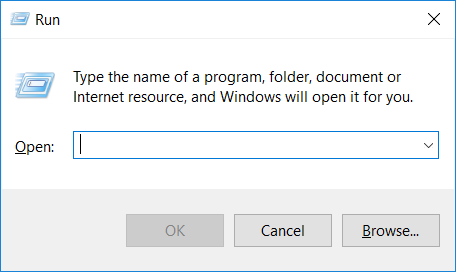
2. In the textbox, type “appwiz.cpl”, then press“ Enter ”.
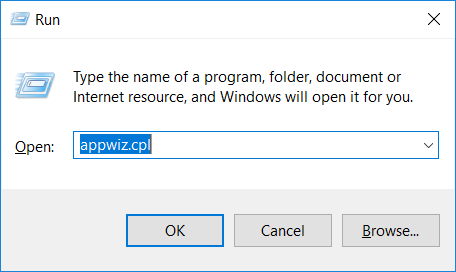
3. The “Programs and features” menu should now appear. It’s a list of all the programs installed on the PC. Here you can find the program, select it, and press “Uninstall“.
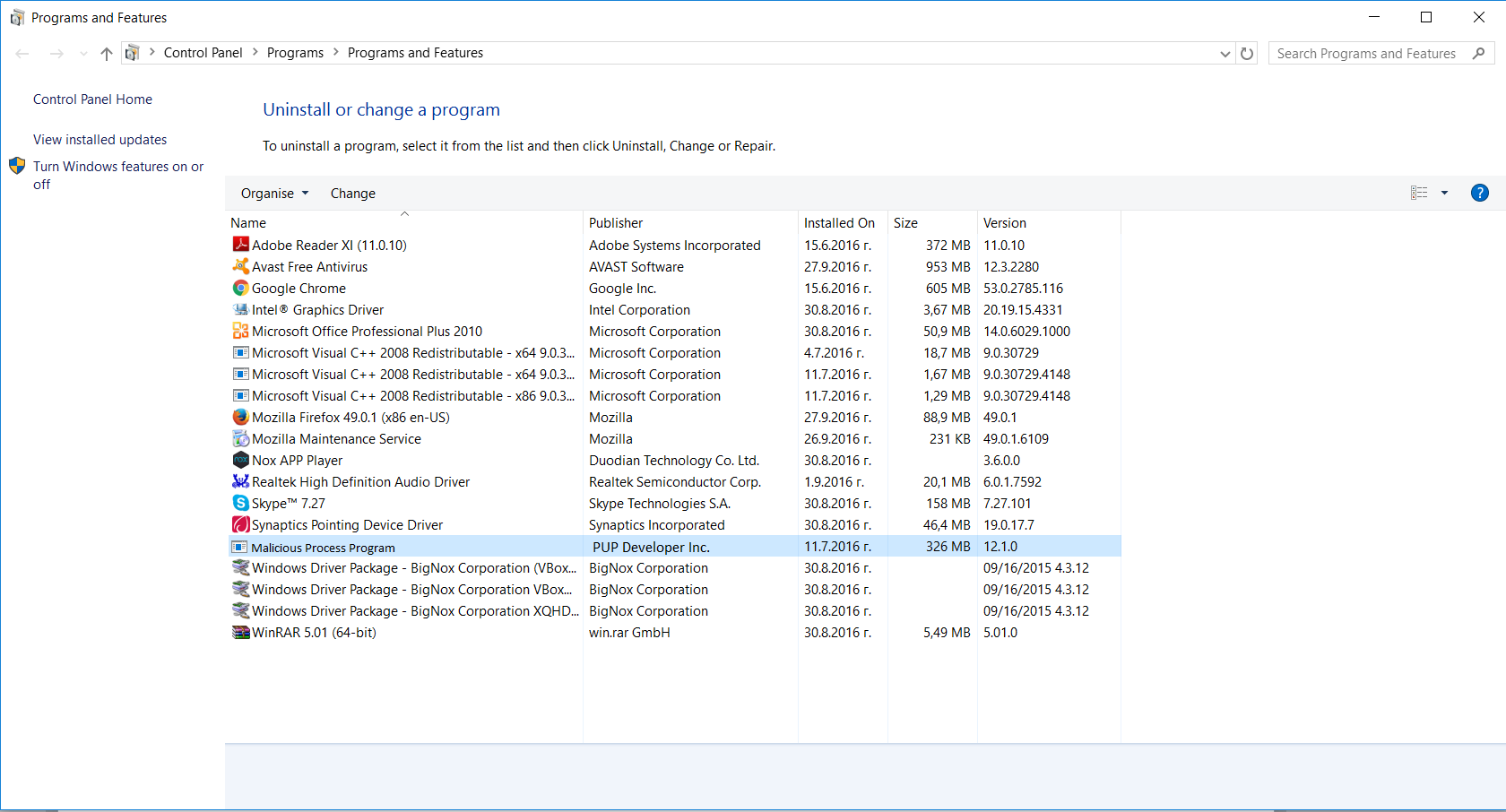
Remove Virus From Your Browser
Before resetting your browser’s settings, you should know that this action will wipe out all your recorded usernames, passwords, and other types of data. Make sure to save them in some way.
-
1. Start Mozilla Firefox. In the upper right corner, click on the Open menu icon and select “Add-ons“.
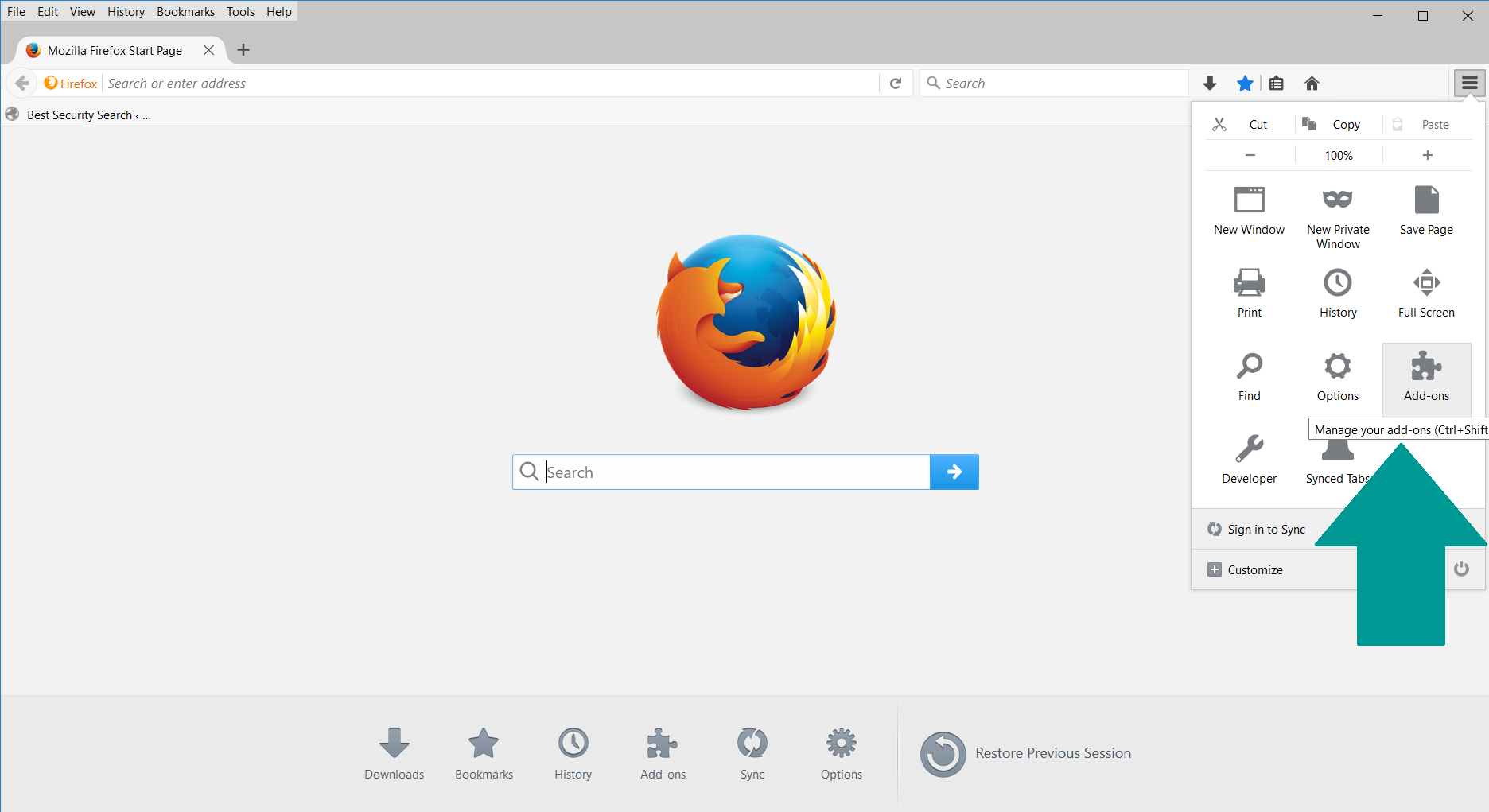
2. Inside the Add-ons Manager select “Extensions“. Search the list of extensions for suspicious entries. If you find any, select them and click “Remove“.
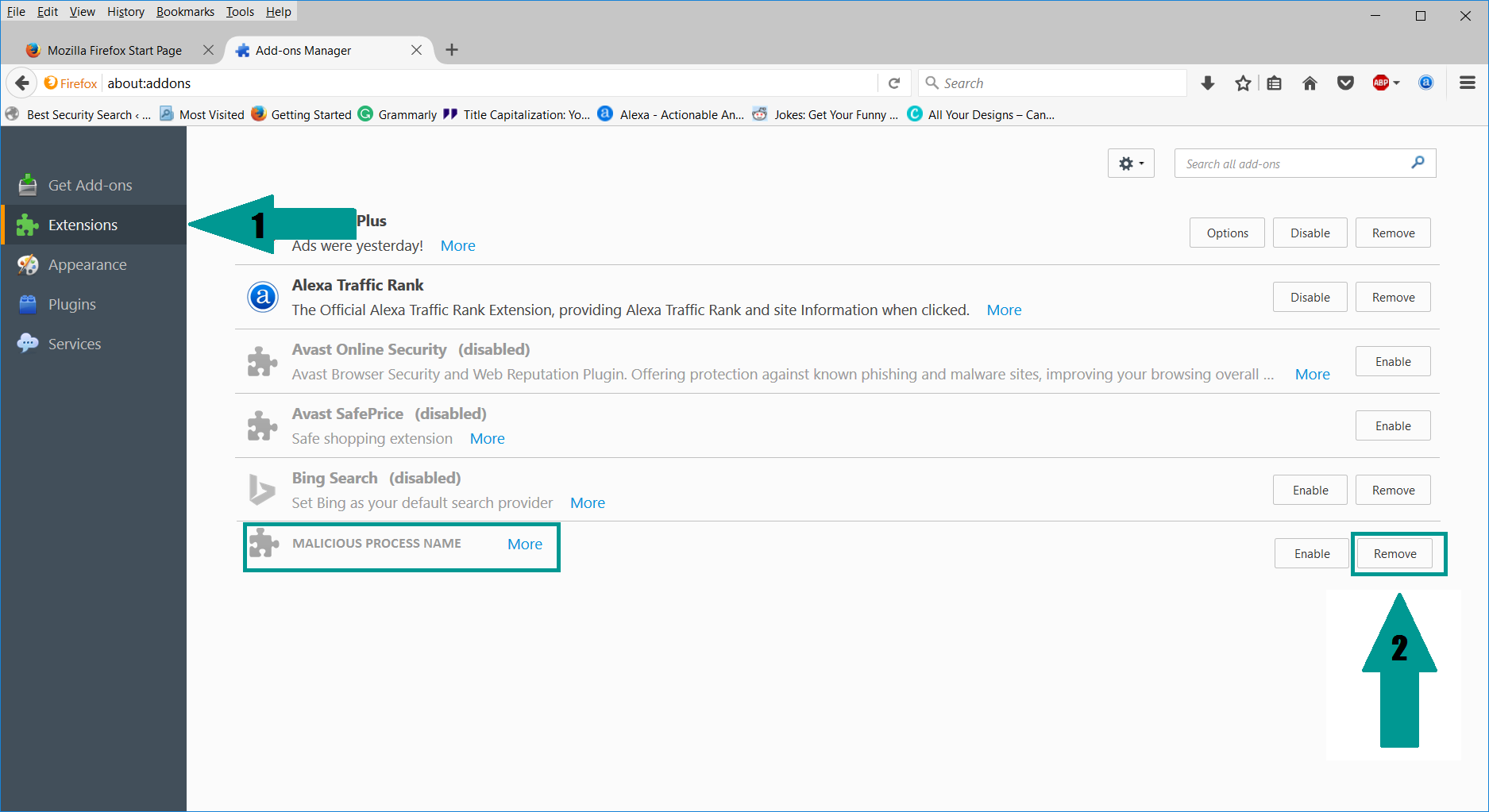
3. Click again on the Open menu icon, then click “Options“.
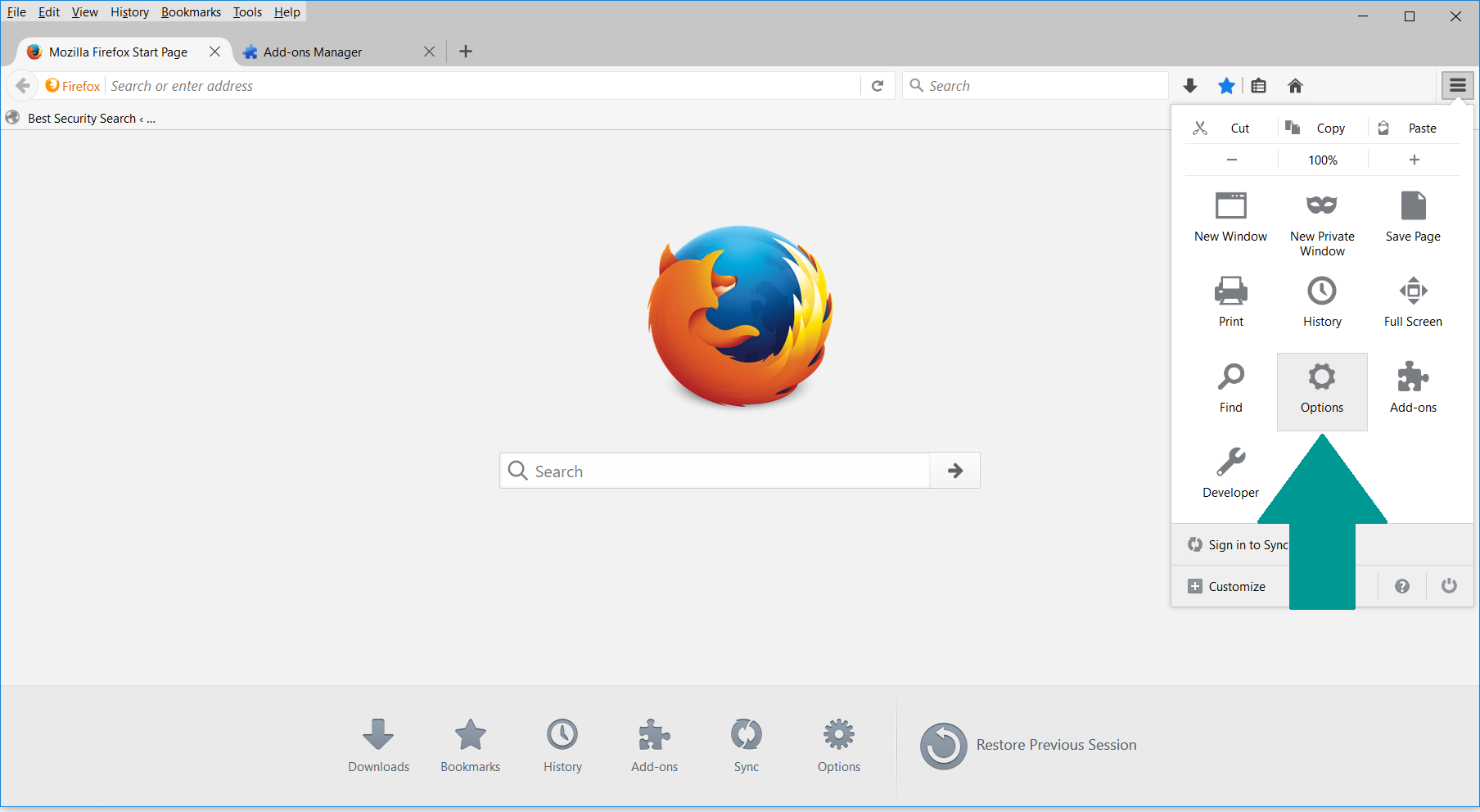
4. In the Options window, under “General” tab, click “Restore to Default“.
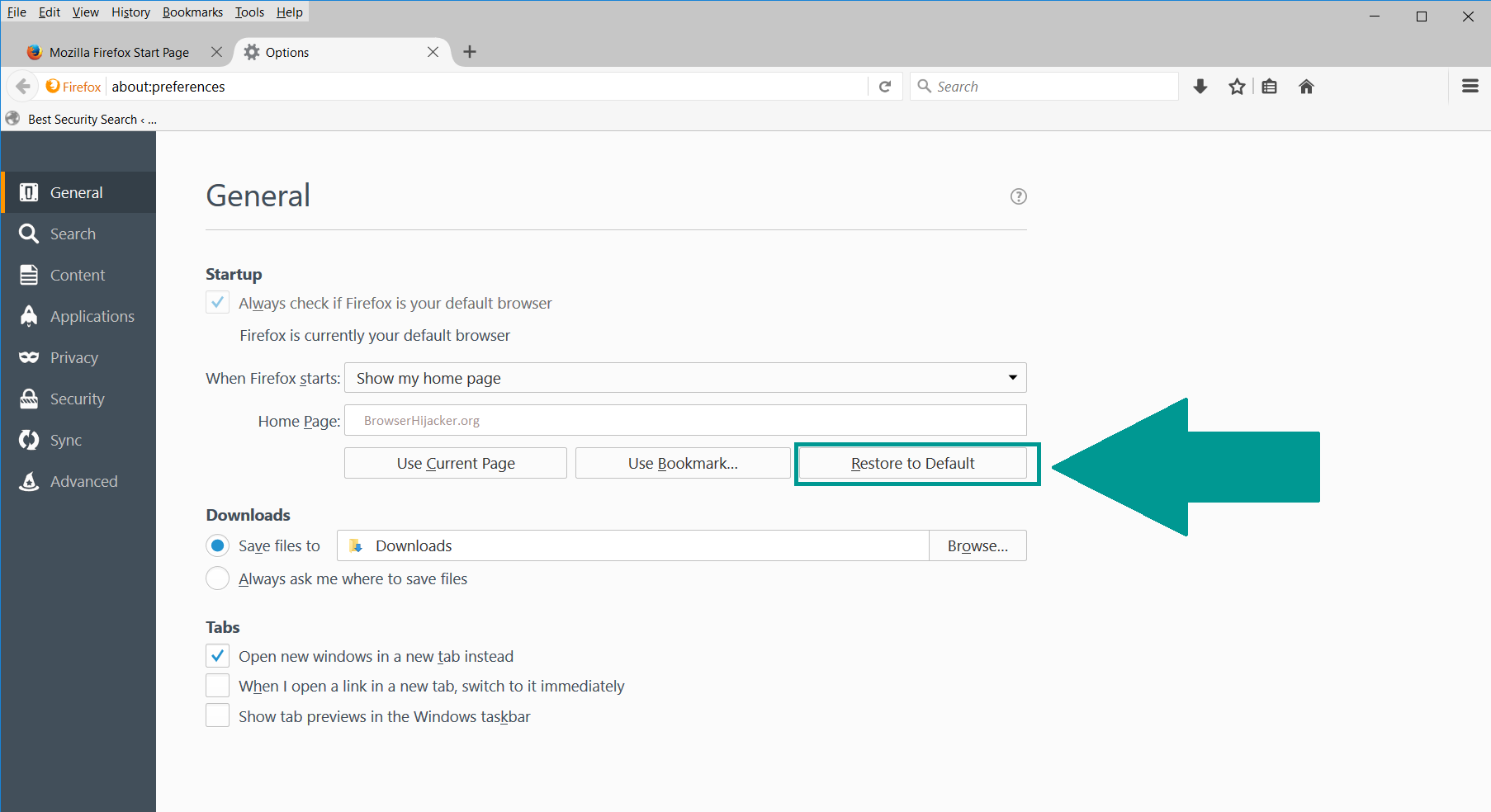
5. Select “Search” in the left menu, mark the unknown search engine and press “Remove”.
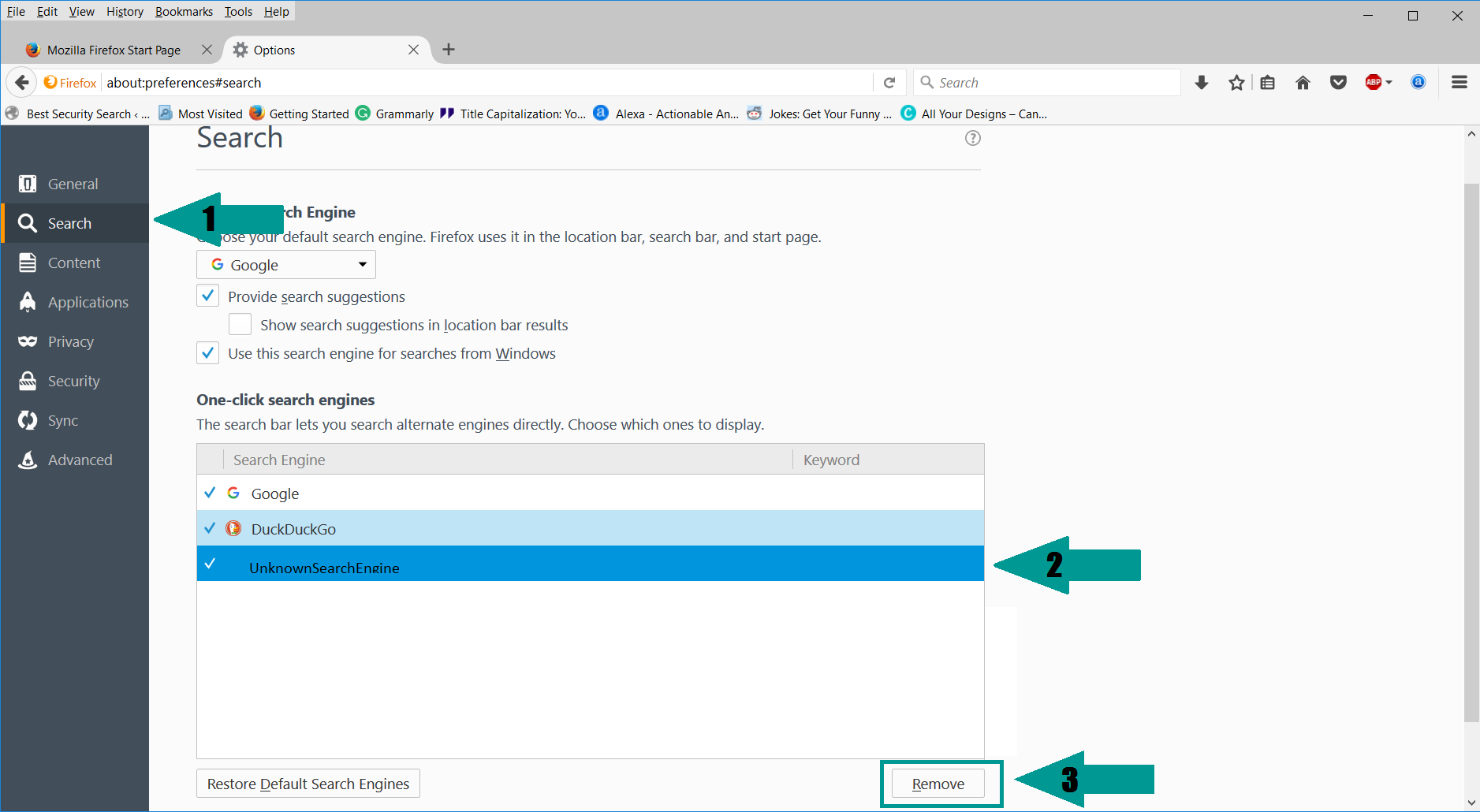
-
1. Start Google Chrome. On the upper-right corner, there a “Customize and Control” menu icon. Click on it, then click on “Settings“.
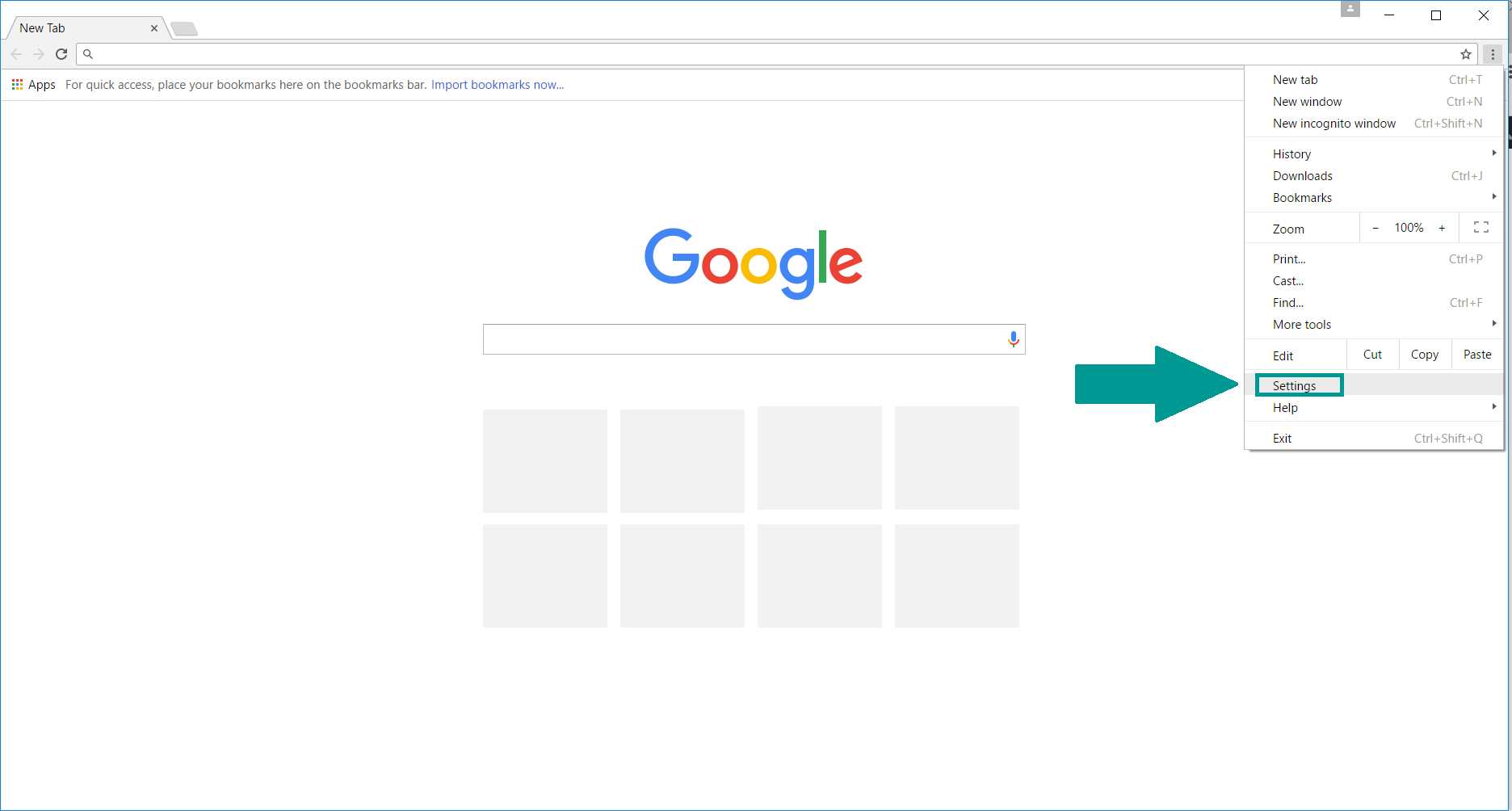
2. Click “Extensions” in the left menu. Then click on the trash bin icon to remove the suspicious extension.
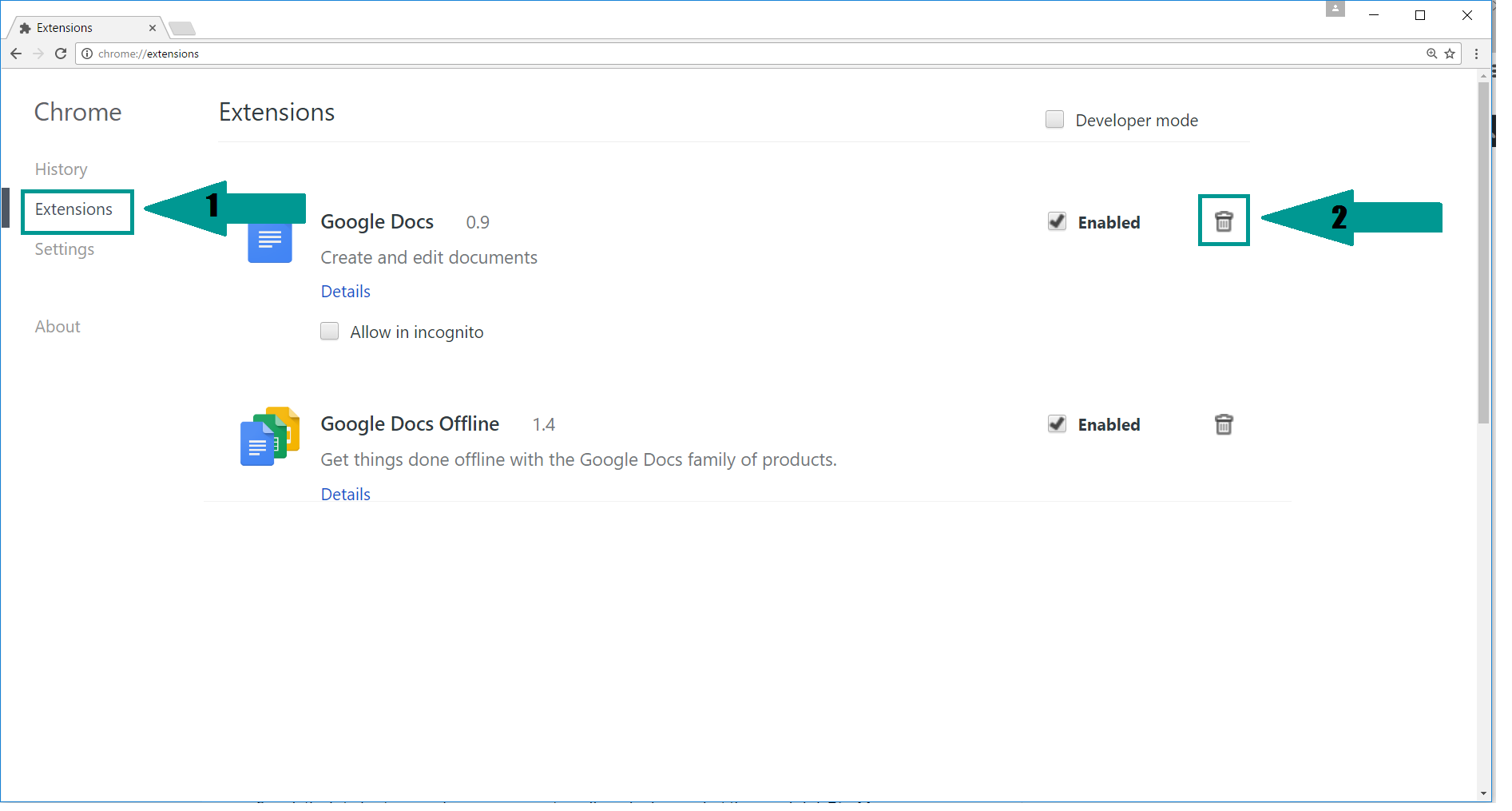
3. Again in the left menu, under Chrome, Click on “Settings“. Go under “On Startup” and set a new page.
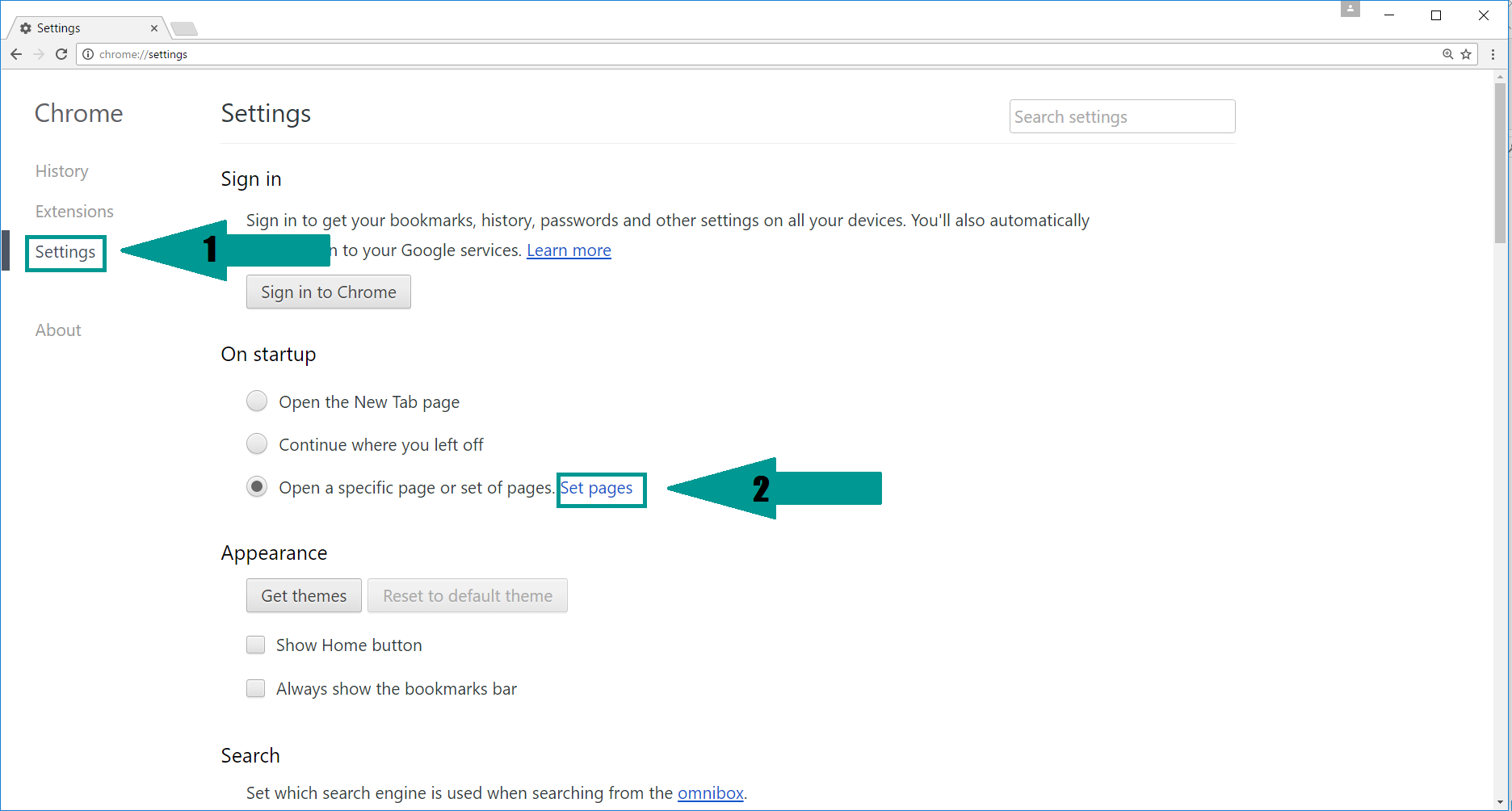
4. Afterward, scroll down to “Search“, click on “Manage search engines“.
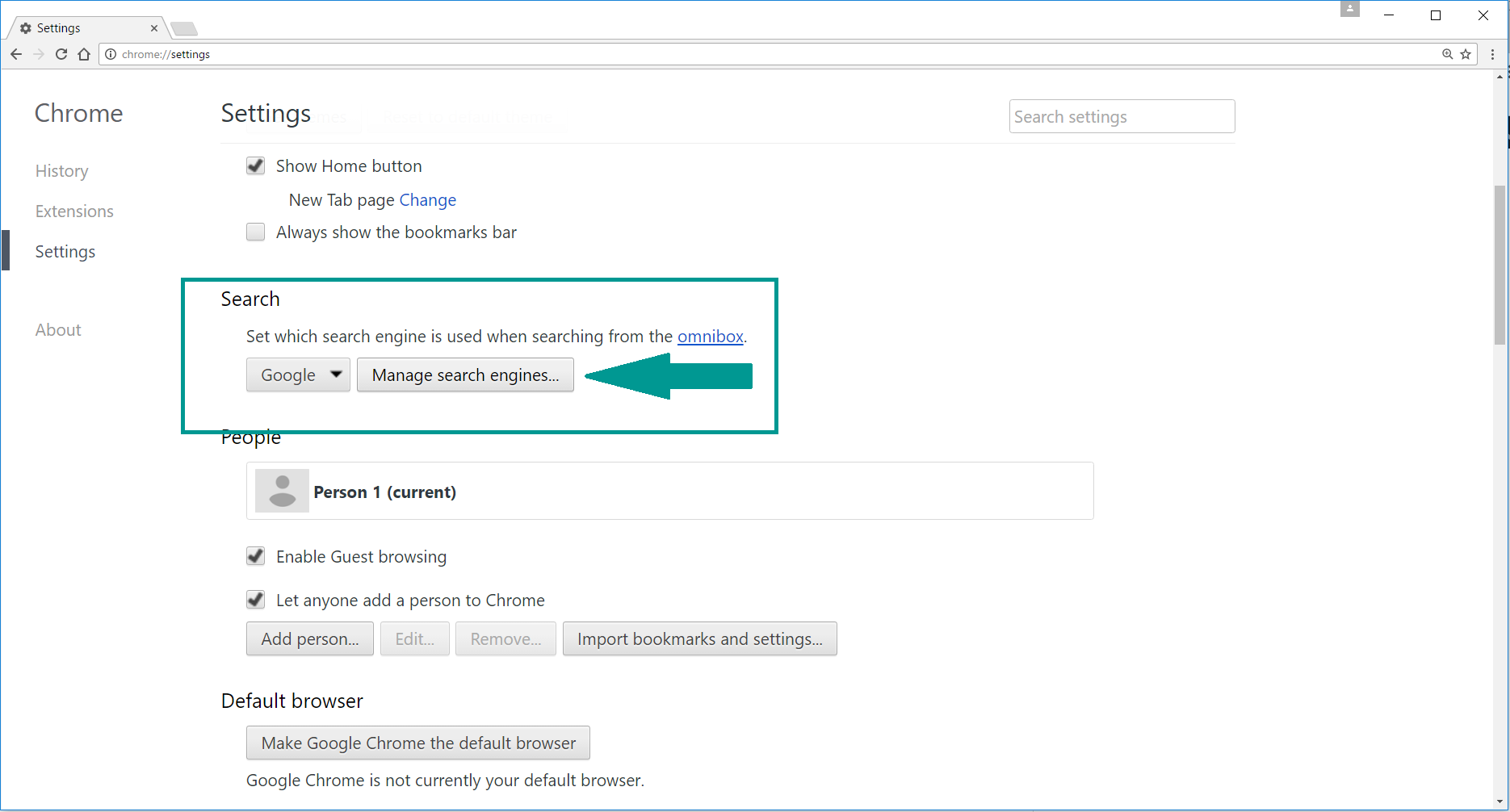
5. In the default search settings list, find the unknown search engine and click on “X“. Then select your search engine of choice and click “Make default“. When you are ready click “Done” button in the right bottom corner.
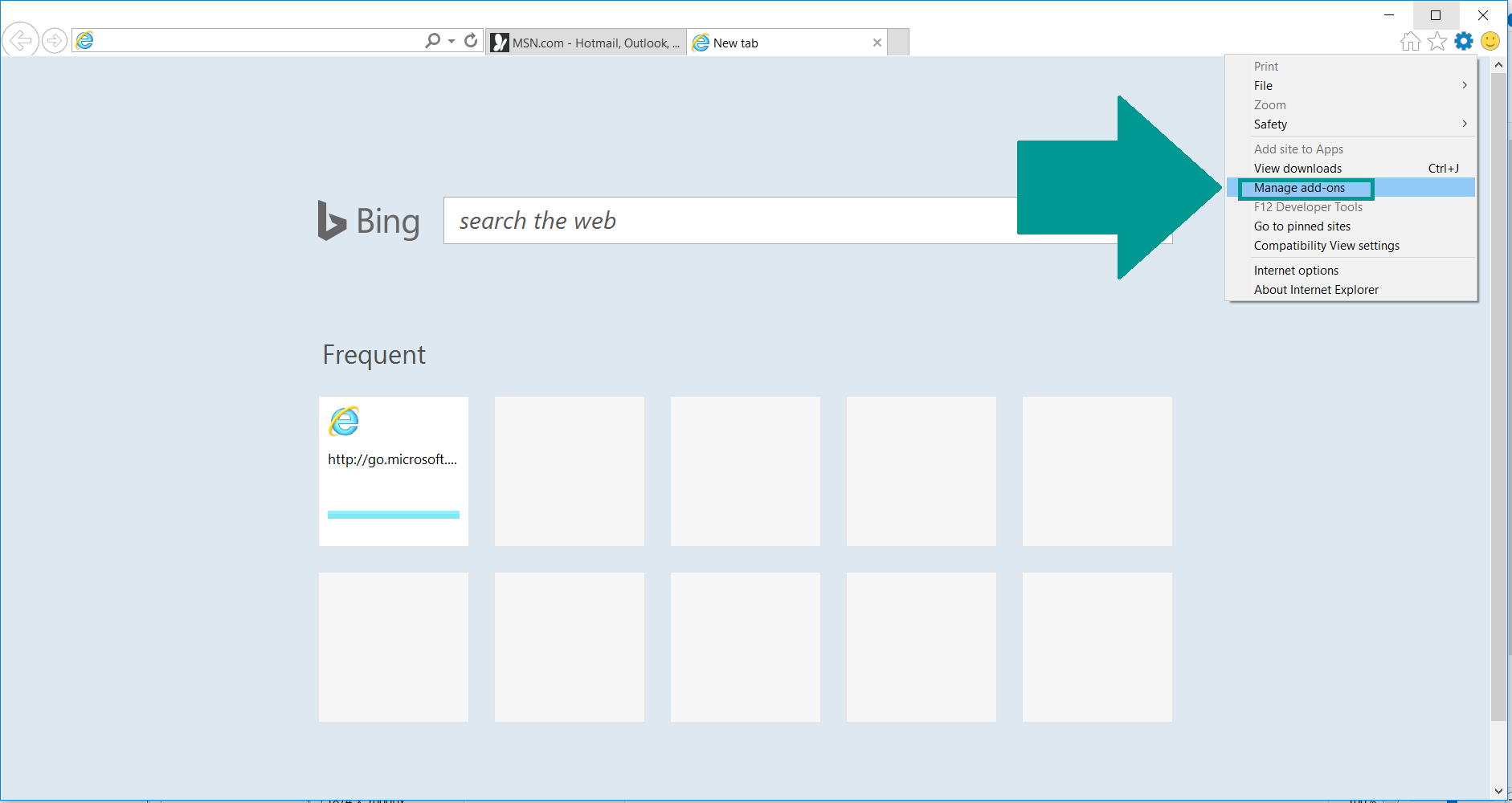
2. In the “Manage add-ons” window, bellow “Add-on Types“, select “Toolbars and Extensions“. If you see a suspicious toolbar, select it and click “Remove“.
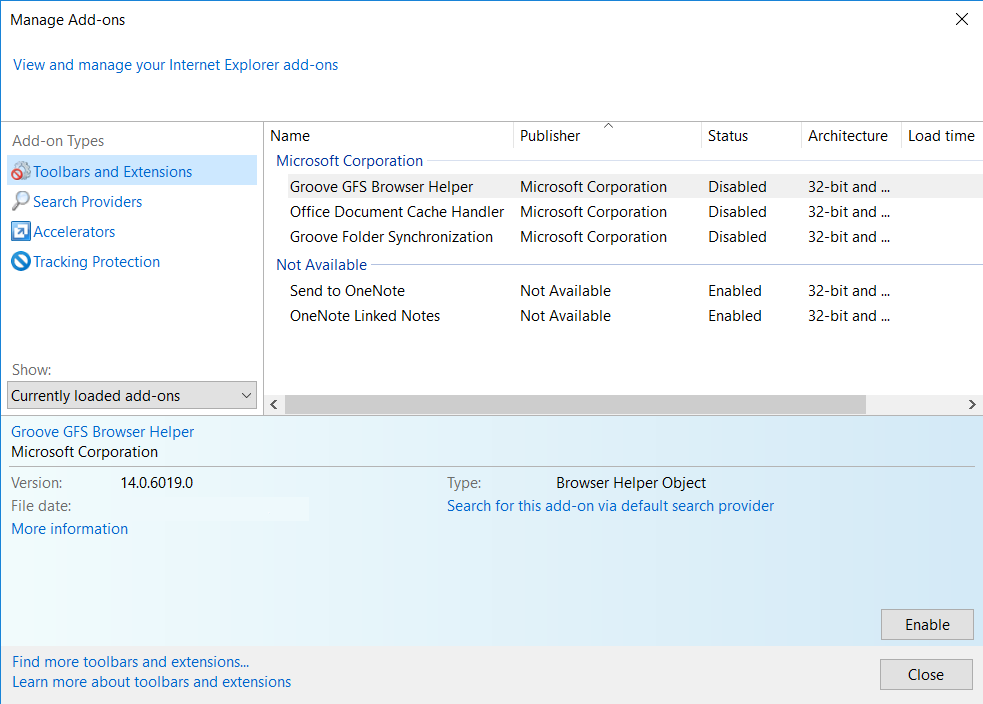
3. Then again in the “Manage Add-ons” window, in “Add-on Types“, Select “Search Providers“. Chose a search engine and click “Set as default“. Select the unknown search engine and click “Remove and Close”.
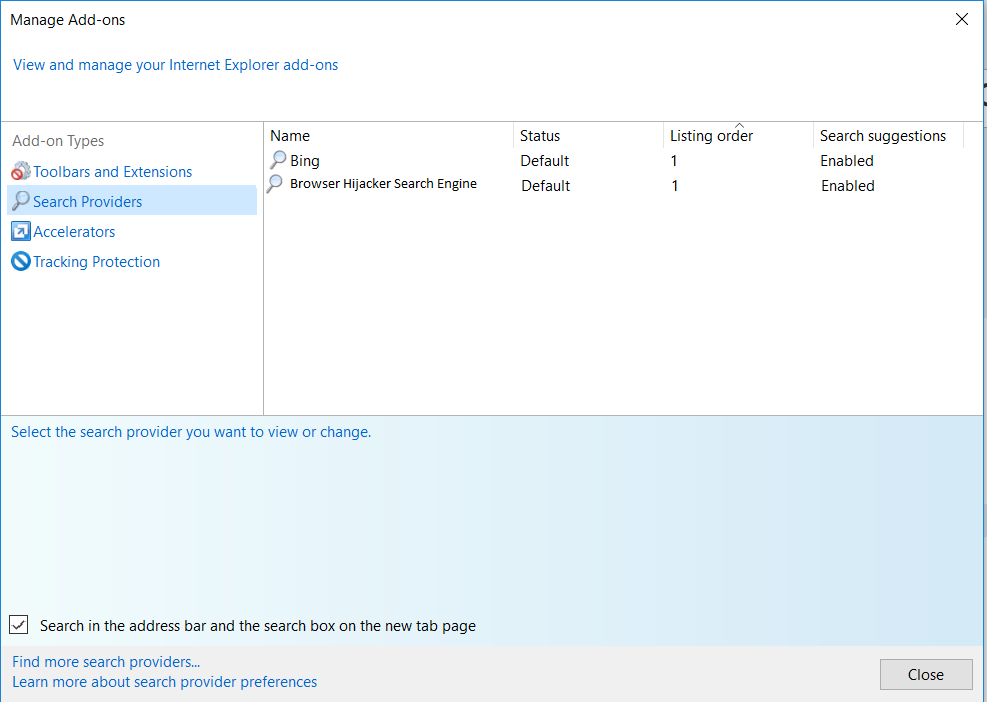
4. Open the Tools menu, select “Internet Options”.
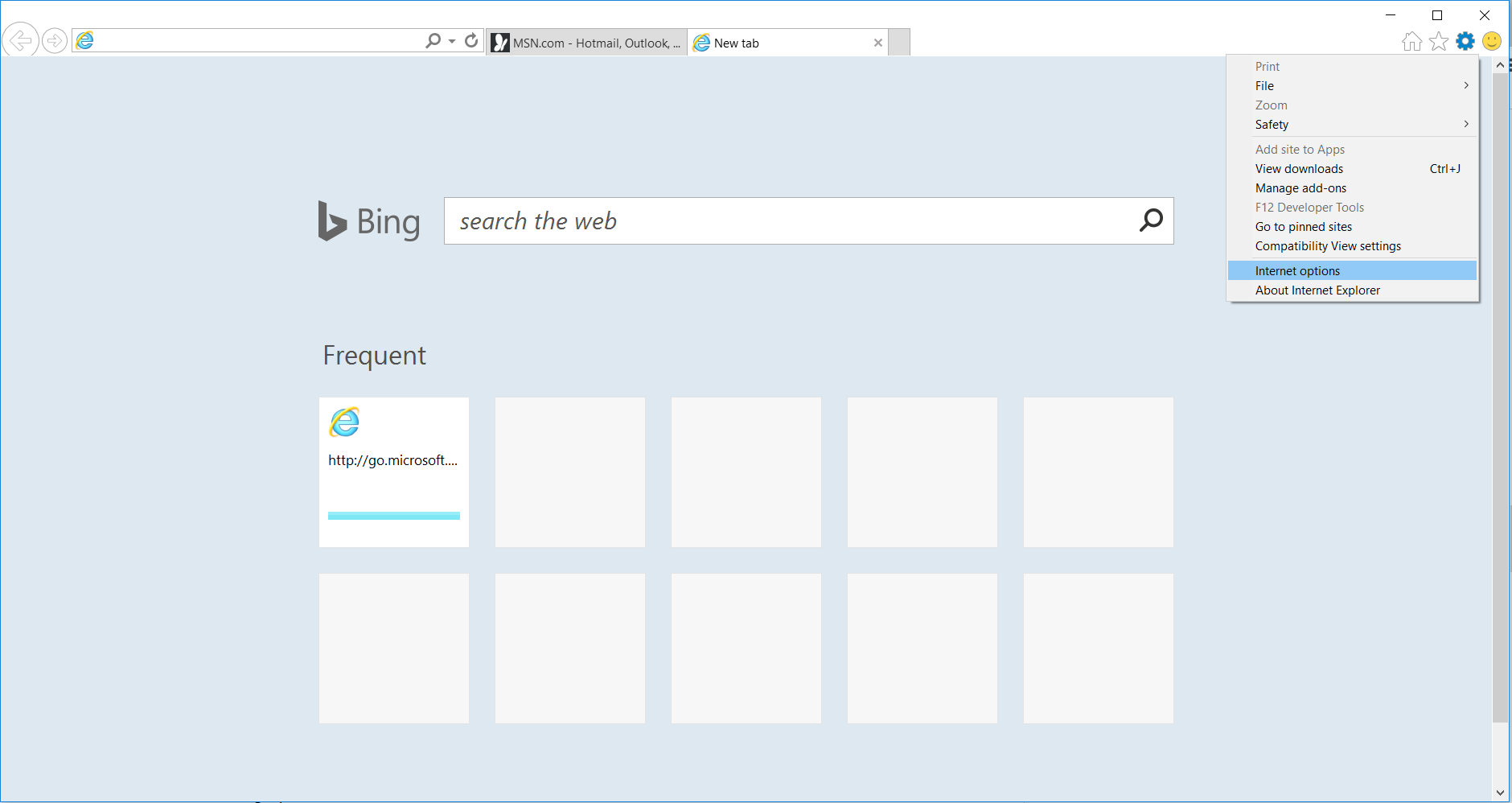
5. In the “General” tab, in “Home page”, enter your preferred page. Click “Apply” and “OK”.
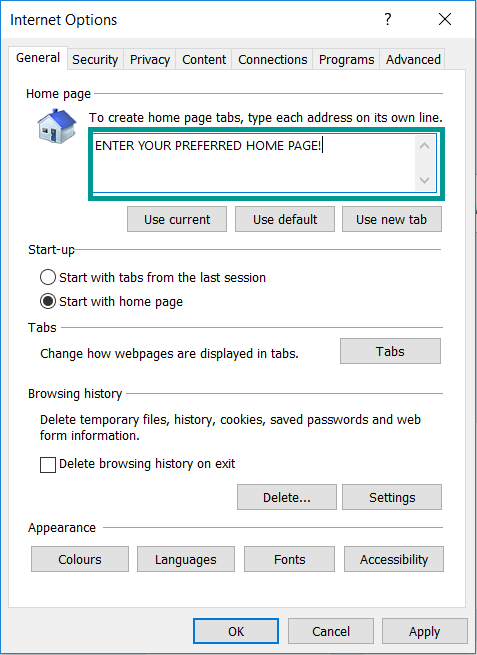
Repair Windows Registry
1. Again type simultaneously the WIN Key + R key combination
2. In the box, write regedit and hit Enter
3. Type the CTRL+ F and then write the malicious name in the search type field to locate the malicious executable
4. In case you have discovered registry keys and values related to the name, you should delete them, but be careful not to delete legitimate keys
Click for more information about Windows Registry and further repair help



