There’s a weird bug that’s interrupting a lot of people’s experience while using YouTube on the Google Chrome browser. Videos will be washed in purple and green colors. The issue was reported more in the past week, so we have created a guide that will help you to fix it. The problem may also be present while viewing GIF files.
Correcting the Flags Settings
- One possible solution is to go type “chrome://flags” in the Chrome address bar
- In the menu, search for “Hardware-accelerated video decode” (use CTRL + F to find it faster.)
- Press Disable
- Exit and then relaunch Google Chrome
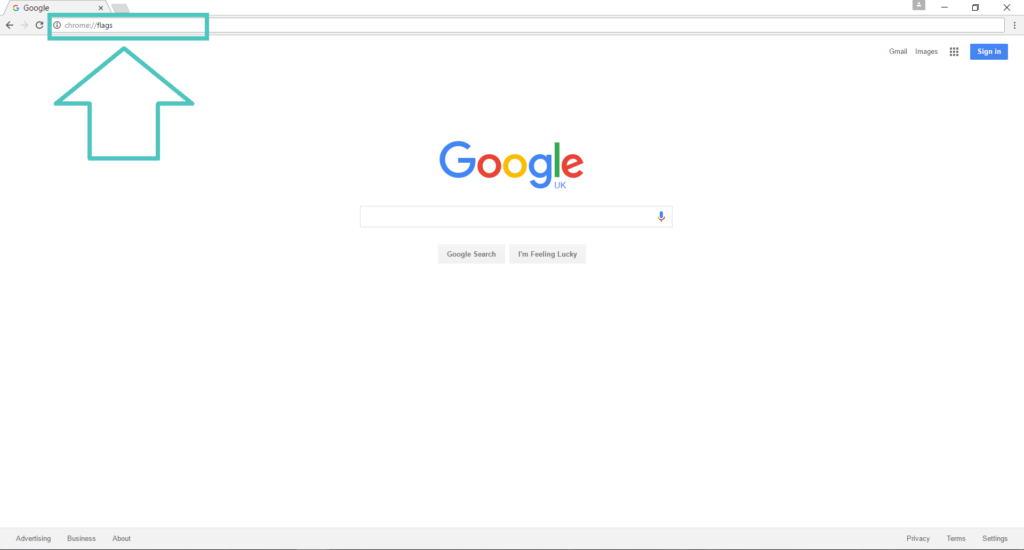
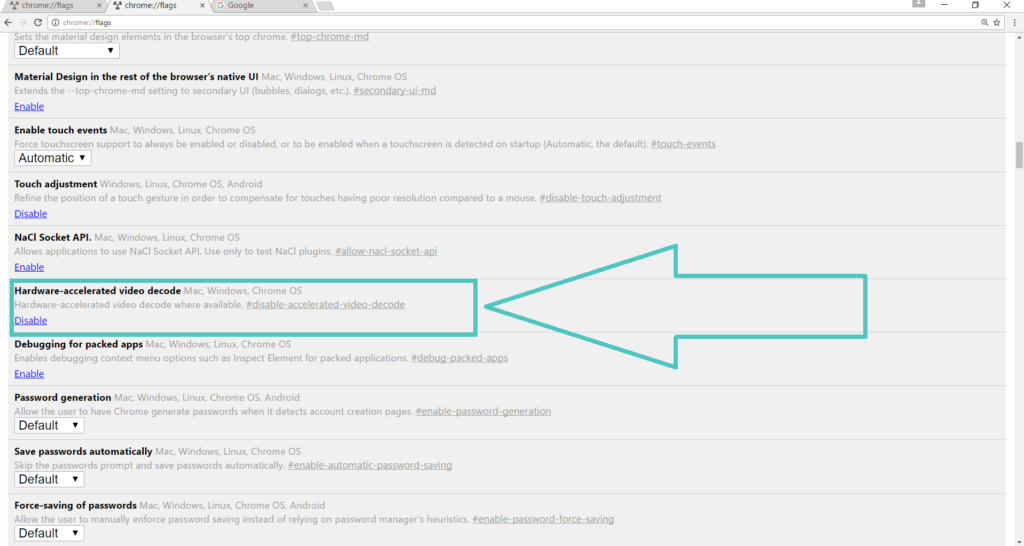
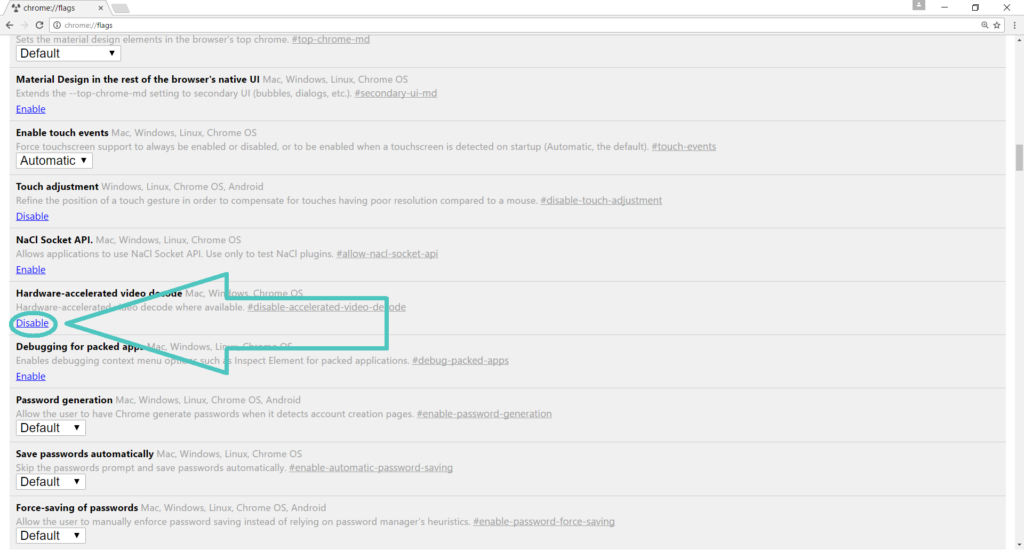
Disable Hardware Acceleration
To do that you should open Google Chrome and:
- Press setting in the menu in the upper right corner
- Click on “Show advanced settings..”.”
- Disable the “Use Hardware Acceleration when available”
- You should then close Google Chrome and re-launch it.
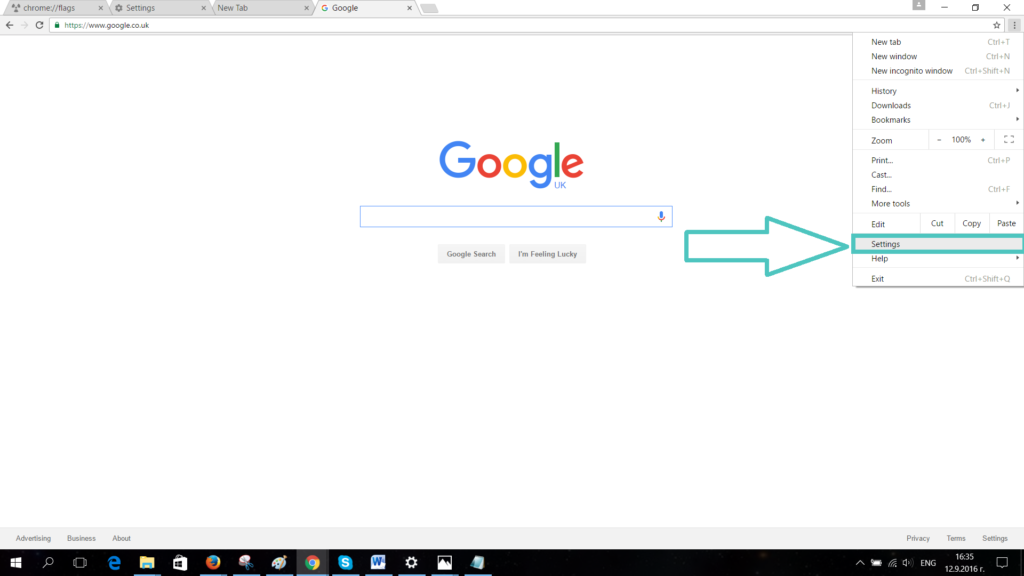
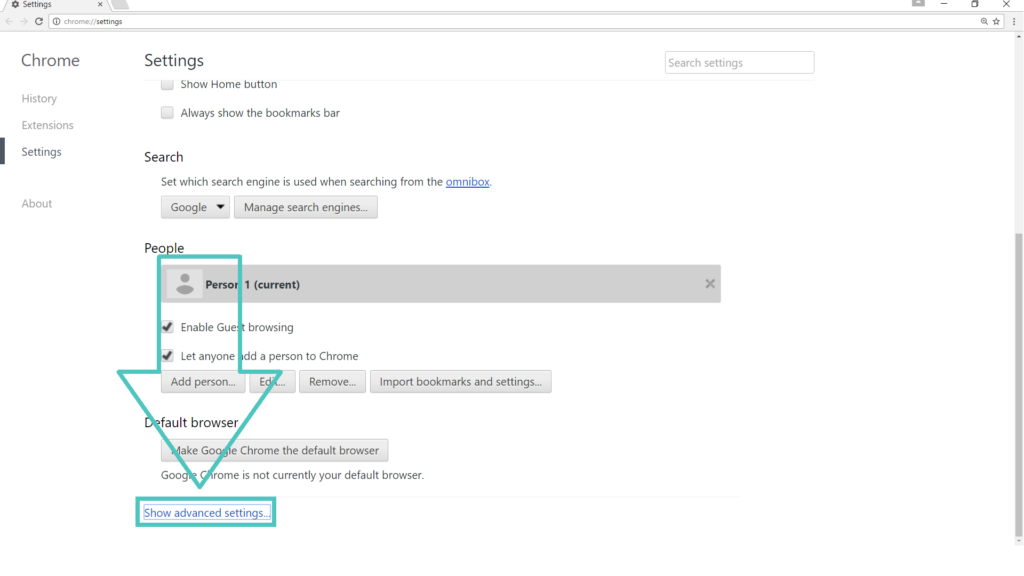
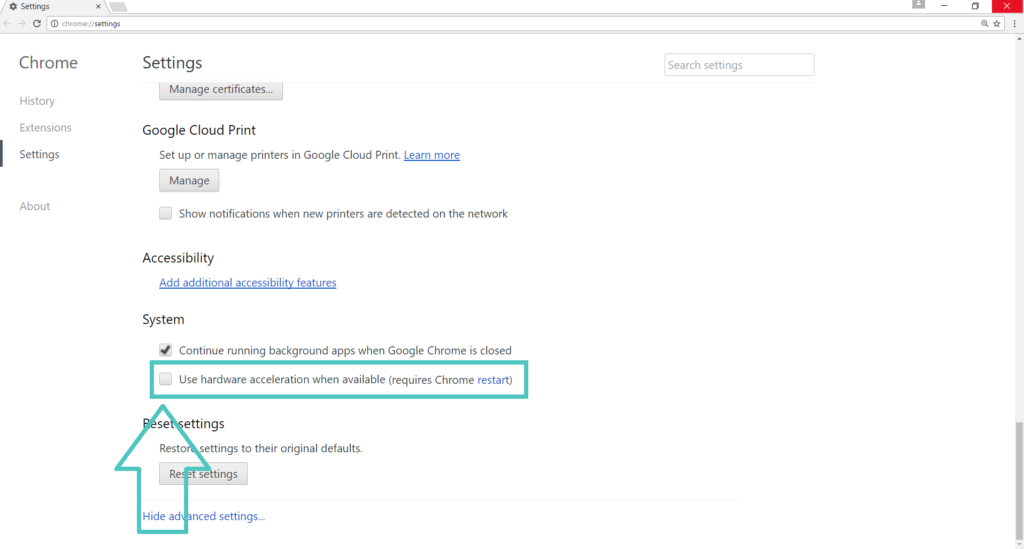
Other alternatives
If those methods don’t work, you should consider uninstalling the browser and then installing it again. You can also think about switching to another browser, like Mozilla Firefox, Opera, or even Microsoft’s Edge (you can import all your accounts, passwords, and usernames from Chrome to the other browsers.) You can also try to update your Adobe Flash player. Also, install the latest drivers for your GPU (video card.)
What’s causing the YouTube and GIF issues on Google Chrome?
The problem can be caused by misinformation given in the commands of the browser to YouTube. Google has announced that they’ll cut off support to Flash Player on their browser, so issue are to be expected. Flash has a lot of security issues, and it’s common for most sites to try and replace it with other alternatives like HTML5. There was also the case with the fake Flash player update that was used to deliver malware. Overall, the once great Flash Player has fallen out of favor.



