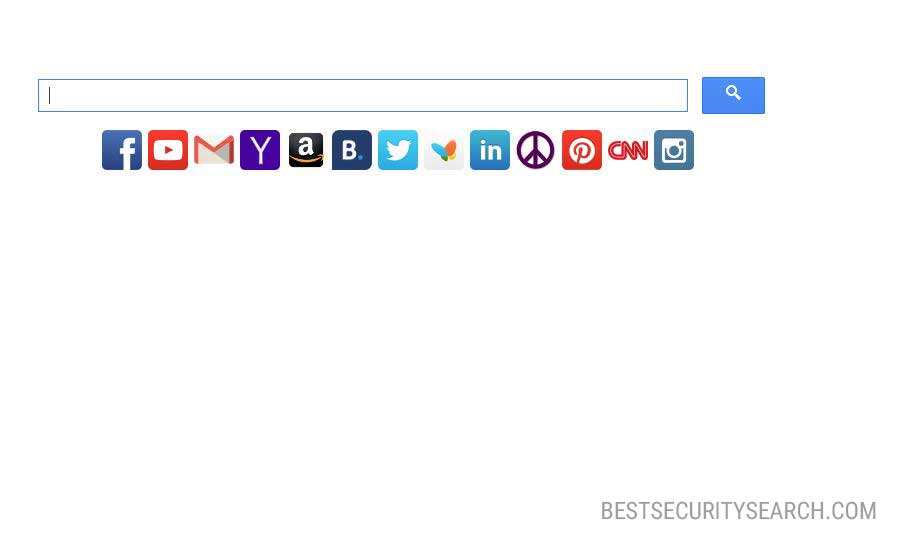
Remove SafeSear.ch and Restore PC
Manual Removal Guide
Skip all steps and download anti-malware tool that will safely scan and clean your PC.
SpyHunter anti-malware tool will diagnose all current threats on the computer. By purchasing the full version, you will be able to remove all malware threats instantly. Additional information about SpyHunter / Help to uninstall SpyHunter
Symptoms and Consequences of SafeSear.ch Infection
Malware researchers notified of a dangerous new browser hijacker found at safesear.ch. It is a malicious software similar to computer viruses that aims to modify essential settings such as the default home page, new tabs page and the search engine to point to a hacker-provided address.
Usually browser hijackers like this one are made for the most popular web browsers: Mozilla Firefox, Google Chrome, Microsoft Edge, Safari, Internet Explorer and Opera. Once installed they
the site is being operated by a registered company that operates from the following address:
SafeSear.ch
PO Box 2458
San Bruno, CA 94066
Its interesting to note that the WHOIS records do not correspond to the given information:
Holder of domain name:
SafeSearch
Registration Private
14747 N Northsight Blvd Suite 111, PMB 309
US-85260 Scottsdale
United States
Contractual Language: GermanTechnical contact:
Key-Systems GmbH
domaindiscount24.com technical department
Im Oberen Werk 1
DE-66386 St. Ingbert
Germany
It is possible that the hackers that are running the SafeSear.ch browser hijacker are using anonymous identities to hide themselves.
The privacy policy showcases some of the issues that all site users and safesear.ch browser hijacker victims face:
- The safesear.ch site imposes cookies that are able to track the behavior of the users throughout the site and other Internet addresses. They collect detailed information about the computers (operating system, plugins, system and user configuration) as well as any demo graphical data – user age, gender, location, habits, preferences and others. Such cookies record patterns and provide detailed behavior patterns that can be analyzed by the criminal operators.
- All collected data by the safesear.ch browser hijacker or the site can be sold or given to third-parties that may use it further. In most cases data is bought in bulk by marketing agencies.
- If the victims use the safesear.ch search site they they are usually presented with sponsored results. The quries do not give back the most useful addresses, but those that are sponsored by paying third parties. Malicious add-ons such as the safesear.ch browser hijacker can therefore be used to spread viruses and other types of computer malware in an efficient manner.
- The safesear.ch site home page itself is based on a template engine and it can be copied, modified and linked in other malicious domains as well.
The home page displays a familiar looking top address bar that is reminiscent of the popular search engines. In the center of the SafeSear.ch browser hijacker the main search engine displays the query field and shortcuts to some popular Internet services. Bear in mind that any interaction with them is going to include the tracking cookie and/or affiliate sponsorship that contribute to the hackers.
We advise all victims and users that have come into contact with the site or the SafeSear.ch Browser Hijacker to follow our in-depth removal instructions to ensure that they stay safe and protected.
Where Did My PC Get Infected With The SafeSear.ch Browser Hijacker?
SafeSear.ch Browser Hijacker can infect computer users using different strategies. The hackers may opt one or a combination of them depending on the intended targets.
A primary way of spreading such malware is by creating pages on the official app stores used by the popular browsers. The repositories allow various developers to register on the sites and offer all users their products. The SafeSear.ch criminals can create counterfeit listings under different identities to advertise the browser hijacker. Popular tactics include hiring botnets and people to leave false comments thereby manipulating the rankings which boosts the popularity of the software.
The SafeSear.ch Browser Hijacker can also be bundled in standalone installers or in other application as a deal. Depending on the case the users can uncheck a certain checkbox to deny its installation, but that is usually non-existing option or hidden in a “custom” or “advanced” installation menu option. Places where one can acquire a SafeSear.ch infection include hacker-controlled sites and P2P networks like BitTorrent where pirate content is usually found.
Different hacker-controlled sites can be created – fake download portals, ad pages and custom sites. The majority of them use templates and are relatively easy to spot by experienced computer users. Usually the fake sites copy legitimate sites and there are only subtle changes.
Computer viruses and other malware threats can also deliver the safesear.ch browser hijacker as part of their infection routine:
- This can be automatically done using the built-scripts in the malware itself. Hardcoded instructions obtain the binary from a hacker-controlled address, download it to the local computer and execute it in a way that does not inform the users. As a result the web browser settings are instantly changed.
- The criminals can opt to deliver the safesear.ch browser hijacker using commands sent to the virus engine of the targets. This is usually performed by Trojan components via network commands.
Direct hacker attacks can also result in the SafeSear.ch browser hijacker delivery.
Remove SafeSear.ch and Restore PC
WARNING! Manual removal of the SafeSear.ch browser hijacker requires being familiar with system files and registries. Removing important data accidentally can lead to permanent system damage. If you don’t feel comfortable with manual instructions, download a powerful anti-malware tool that will scan your system for malware and clean it safely for you.
SpyHunter anti-malware tool will diagnose all current threats on the computer. By purchasing the full version, you will be able to remove all malware threats instantly. Additional information about SpyHunter / Help to uninstall SpyHunter
SafeSear.ch – Manual Removal Steps
Start the PC in Safe Mode with Network
This will isolate all files and objects created by the ransomware so they will be removed efficiently. The steps bellow are applicable to all Windows versions.
1. Hit the WIN Key + R
2. A Run window will appear. In it, write msconfig and then press Enter
3. A Configuration box shall appear. In it Choose the tab named Boot
4. Mark Safe Boot option and then go to Network under it to tick it too
5. Apply -> OK
Remove SafeSear.ch from Windows
Here’s a way to remove the program. This method will work regardless if you’re on Windows 10, 8, 7, Vista or XP. Simply selecting the program and pressing delete won’t work, as it’ll leave a lot of small files. That’s bad because these leftovers can linger on and cause all sorts of problems. The best way to delete a program is to uninstall it. Here’s how you can do that:
1. Hold the “Windows” button (It’s between CTRL and Alt on most keyboards) and press “R”. You’ll see a pop-up window.
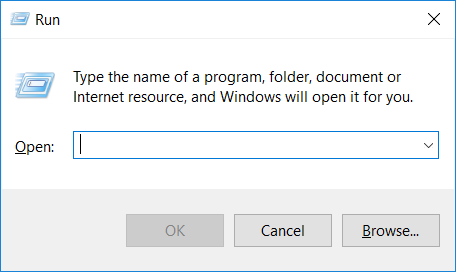
2. In the textbox, type “appwiz.cpl”, then press“ Enter ”.
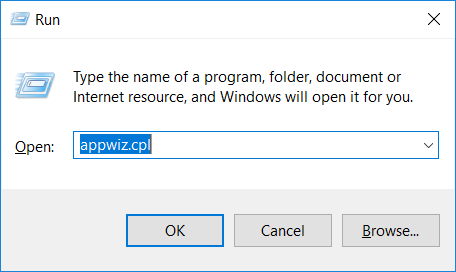
3. The “Programs and features” menu should now appear. It’s a list of all the programs installed on the PC. Here you can find the program, select it, and press “Uninstall“.
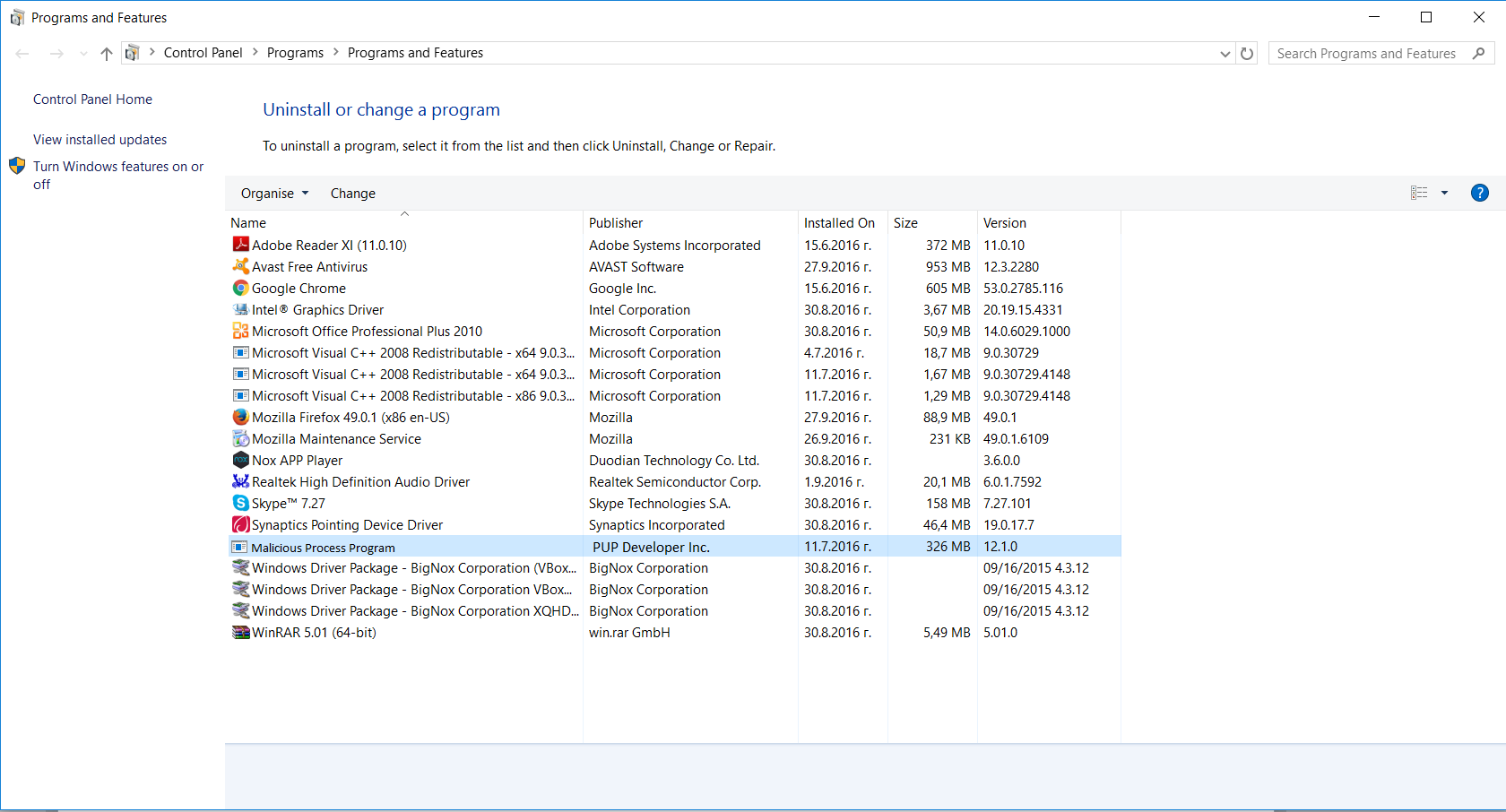
Remove SafeSear.ch Virus From Your Browser
Before resetting your browser’s settings, you should know that this action will wipe out all your recorded usernames, passwords, and other types of data. Make sure to save them in some way.
-
1. Start Mozilla Firefox. In the upper right corner, click on the Open menu icon and select “Add-ons“.
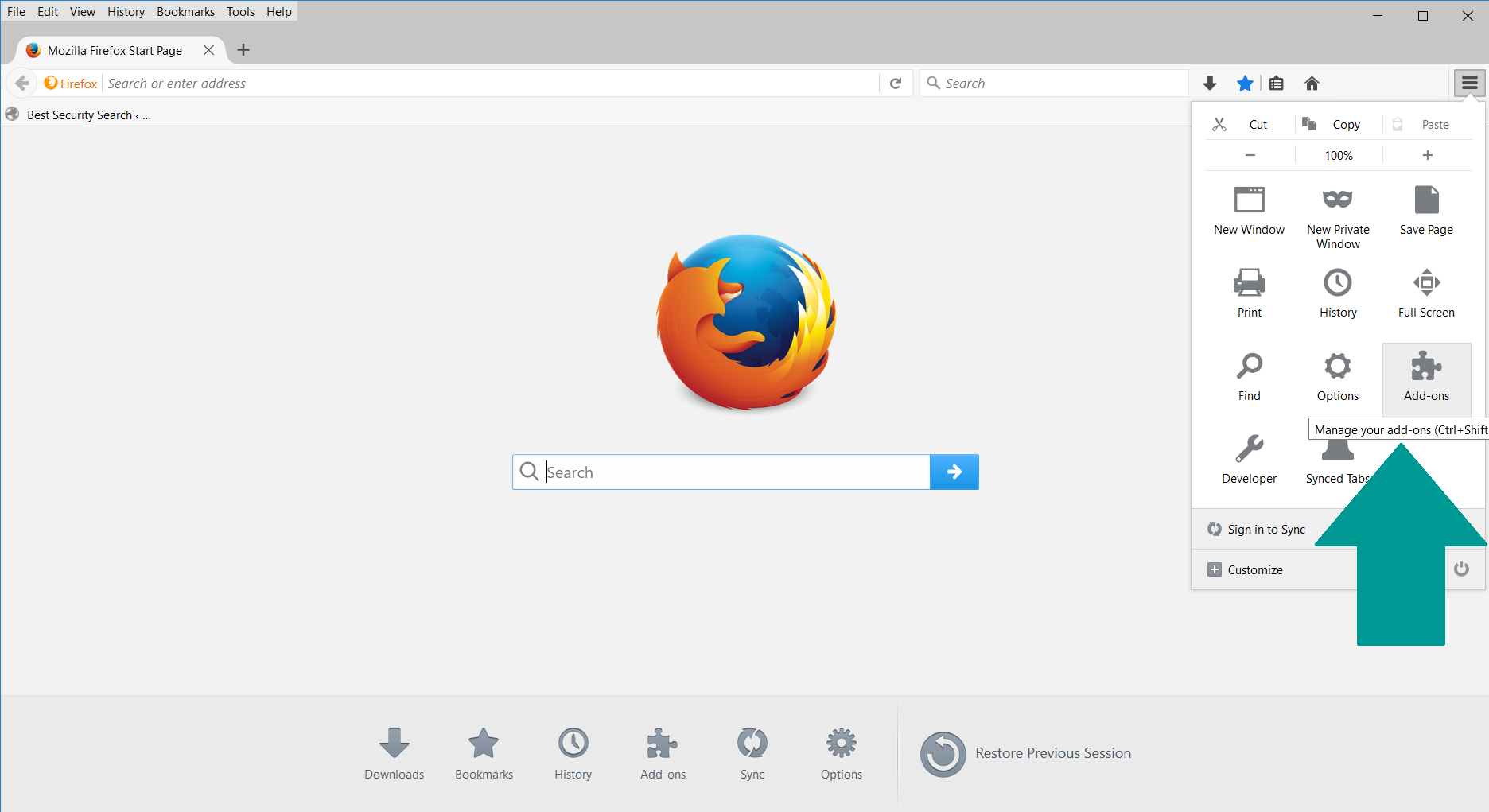
2. Inside the Add-ons Manager select “Extensions“. Search the list of extensions for suspicious entries. If you find any, select them and click “Remove“.
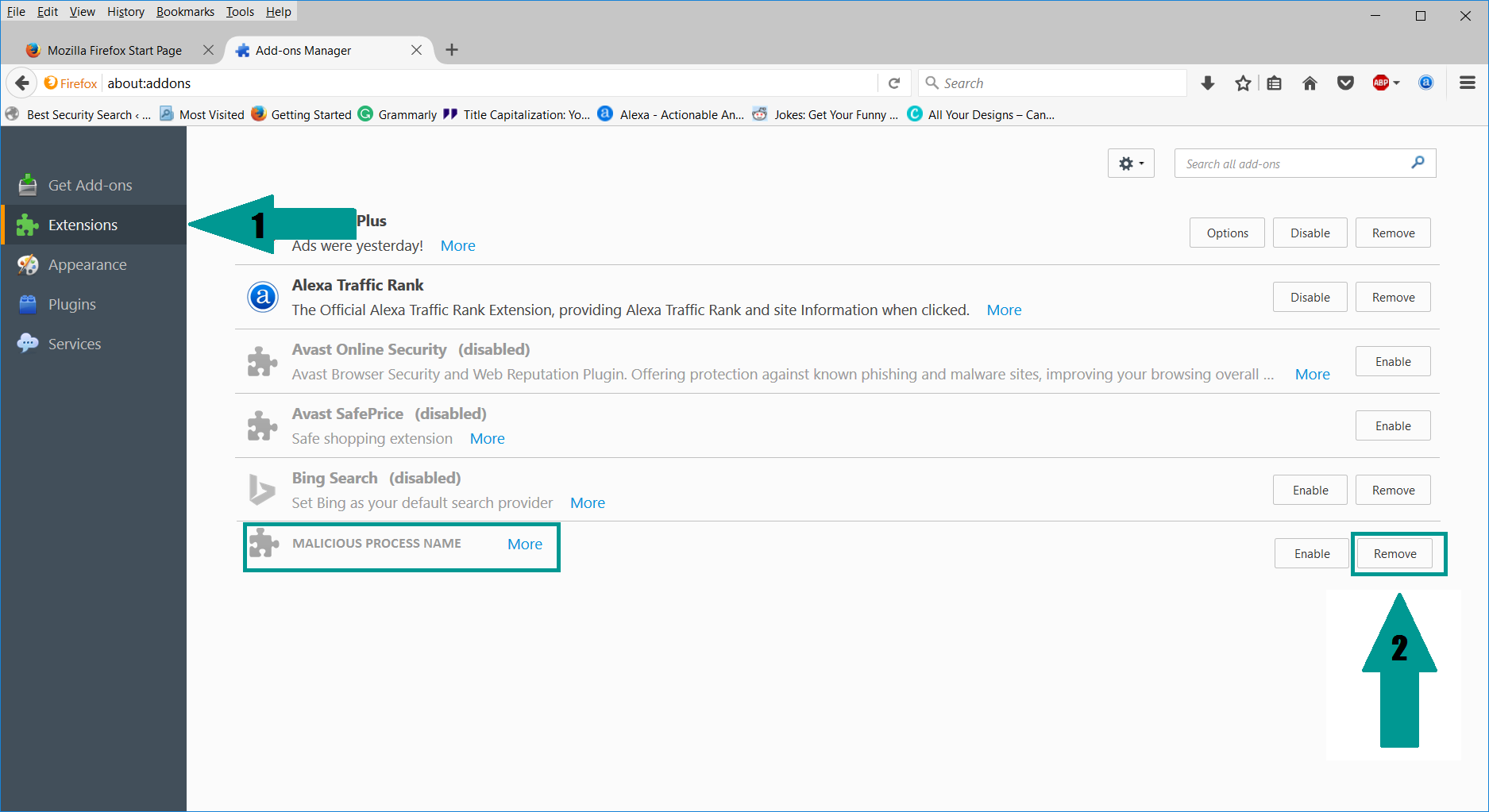
3. Click again on the Open menu icon, then click “Options“.
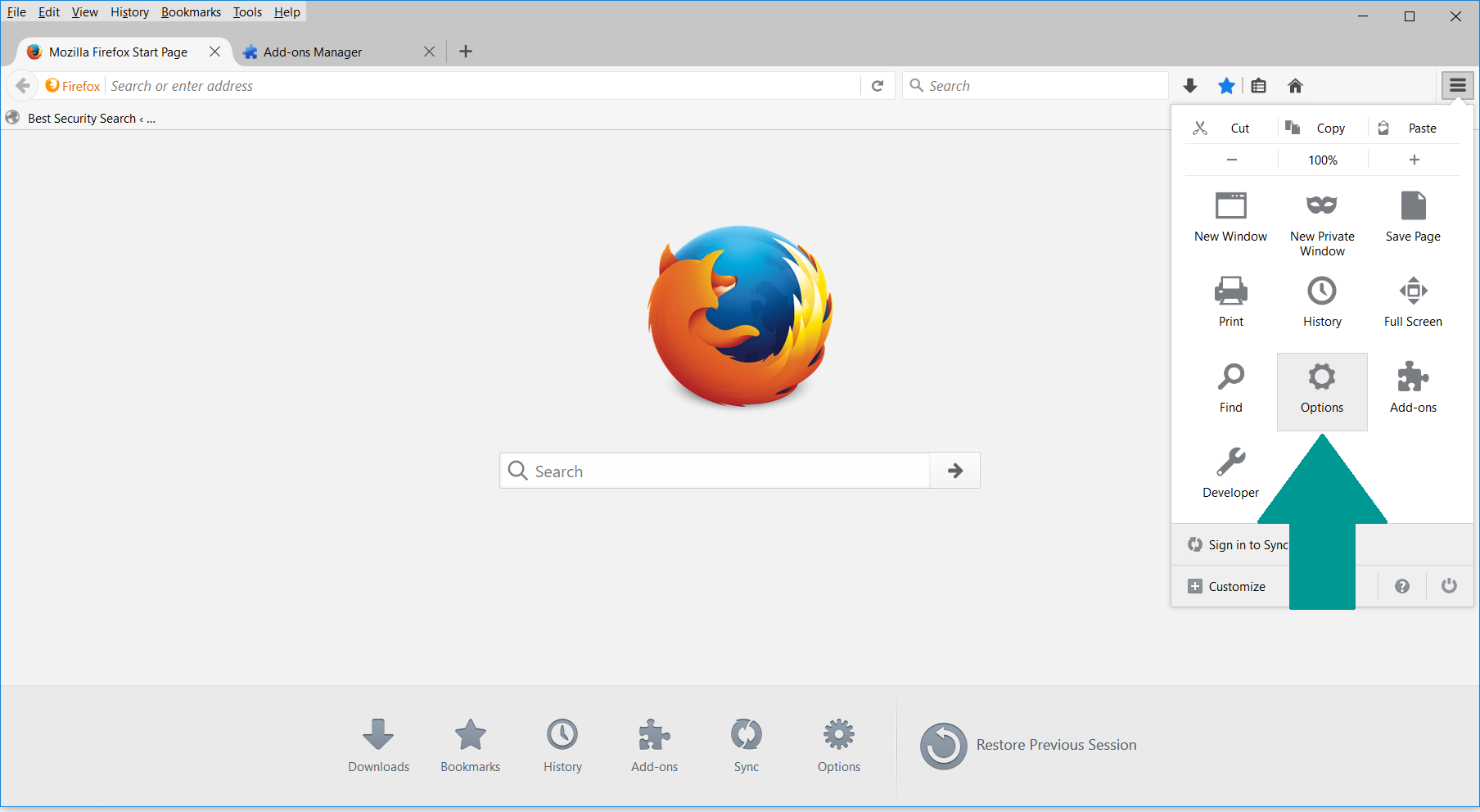
4. In the Options window, under “General” tab, click “Restore to Default“.
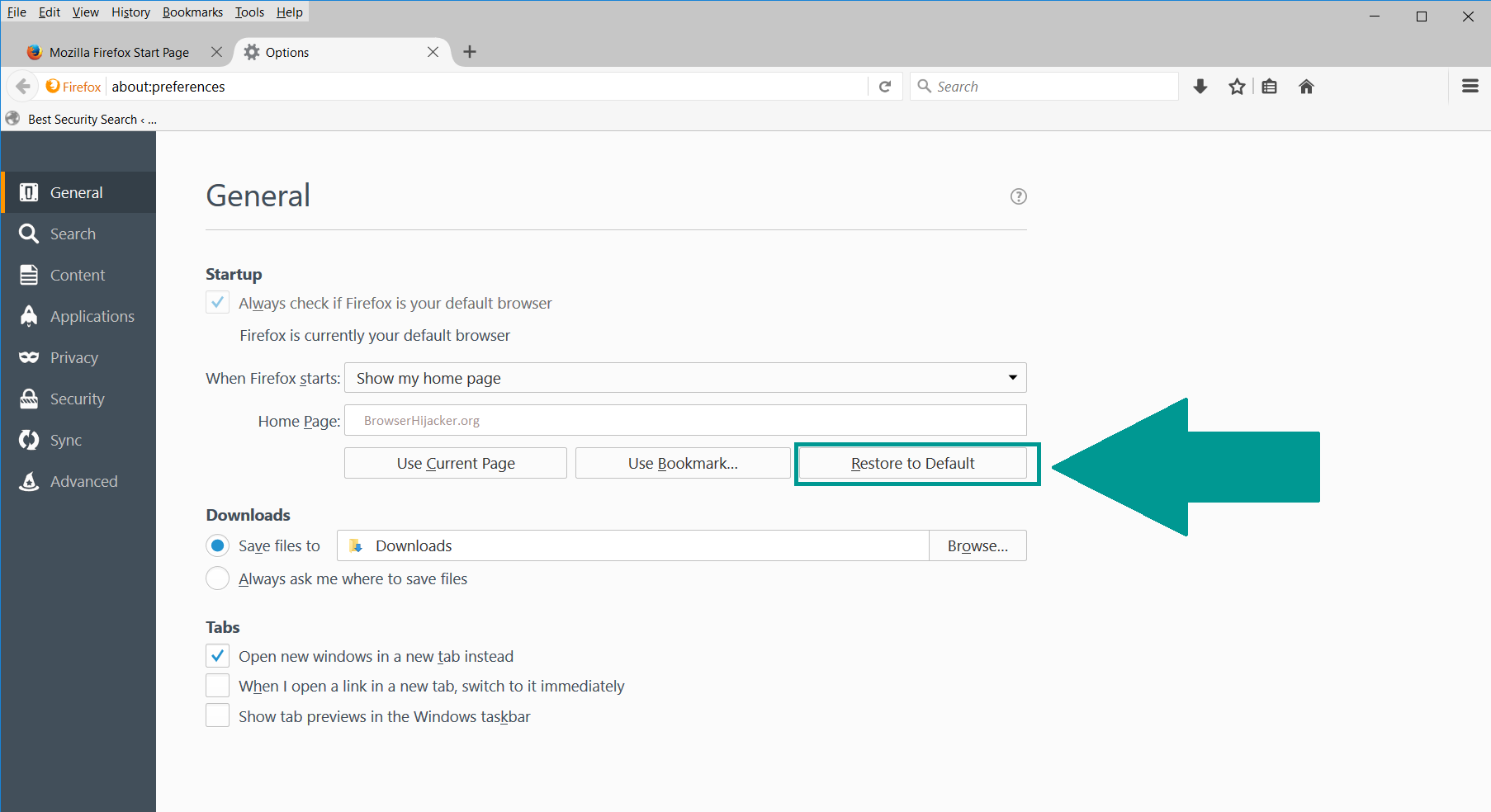
5. Select “Search” in the left menu, mark the unknown search engine and press “Remove”.
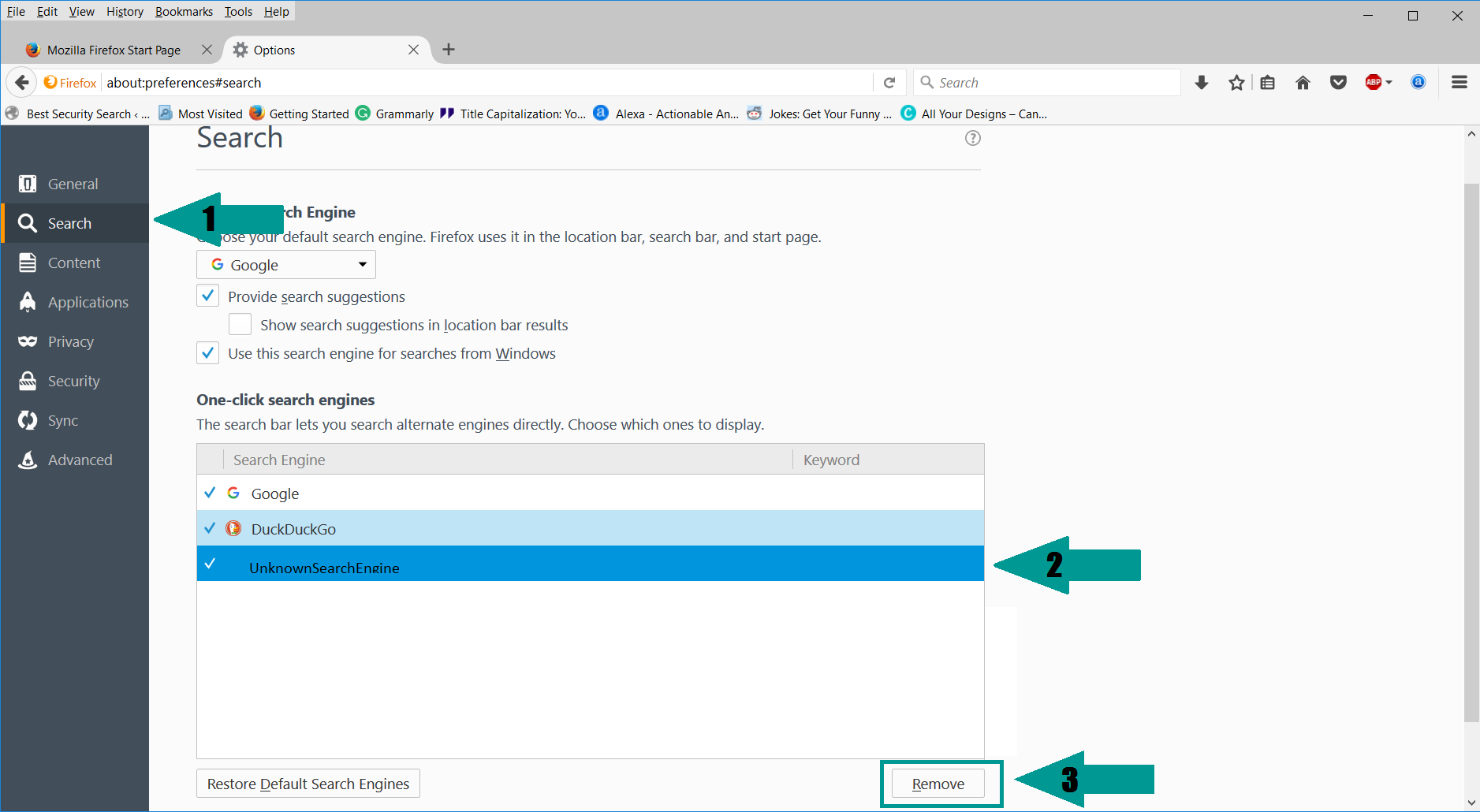
-
1. Start Google Chrome. On the upper-right corner, there a “Customize and Control” menu icon. Click on it, then click on “Settings“.
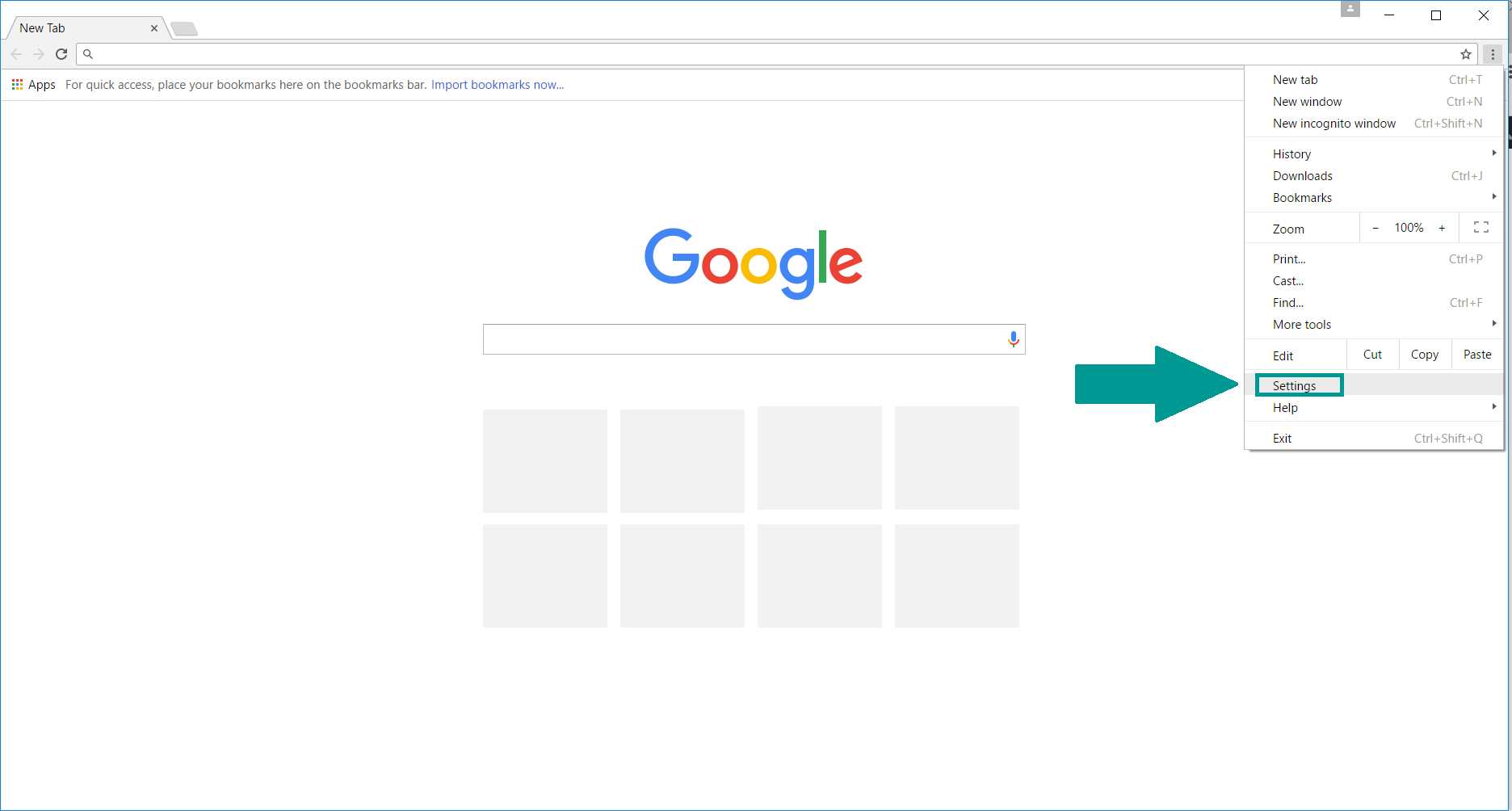
2. Click “Extensions” in the left menu. Then click on the trash bin icon to remove the suspicious extension.
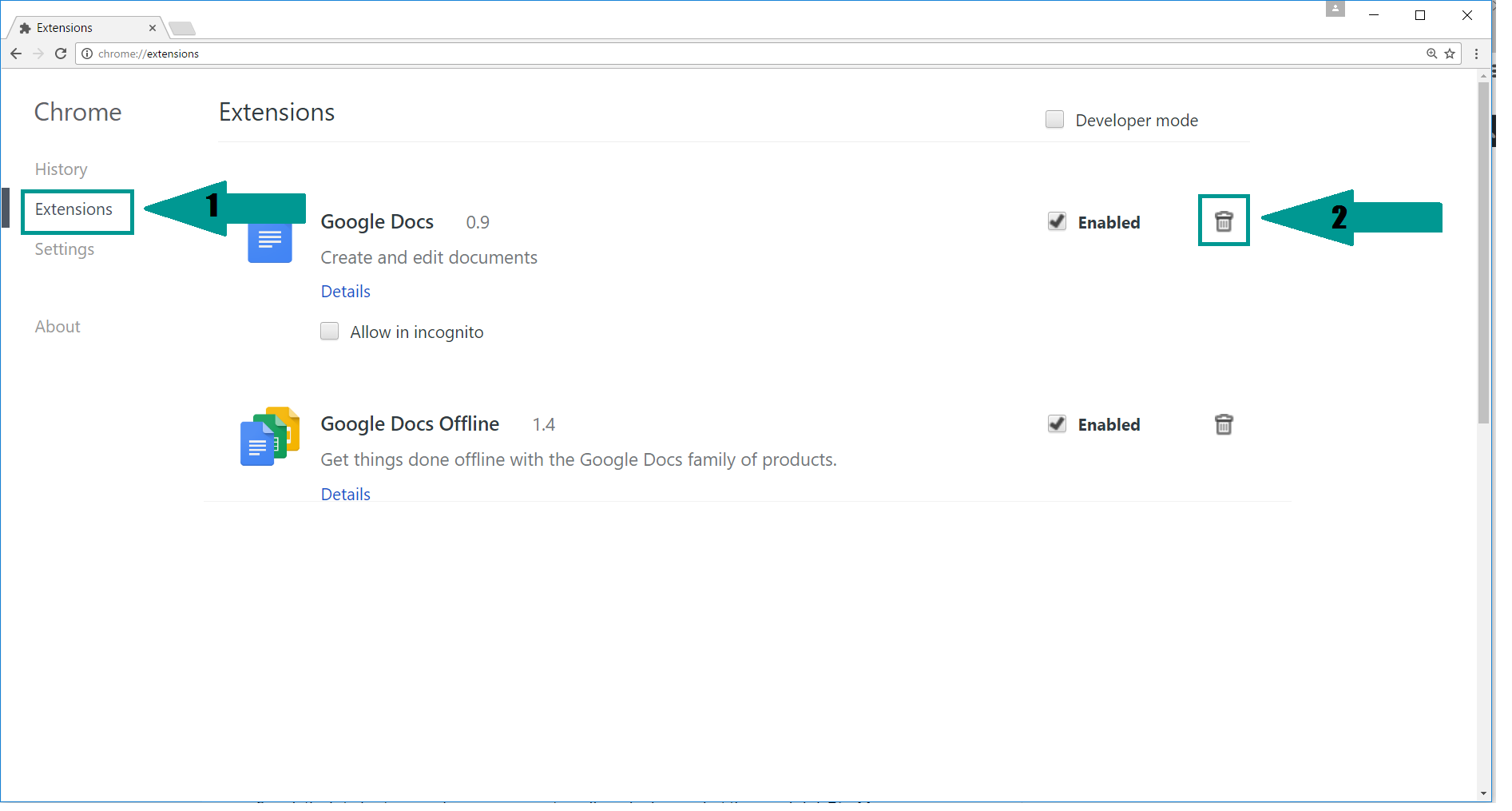
3. Again in the left menu, under Chrome, Click on “Settings“. Go under “On Startup” and set a new page.
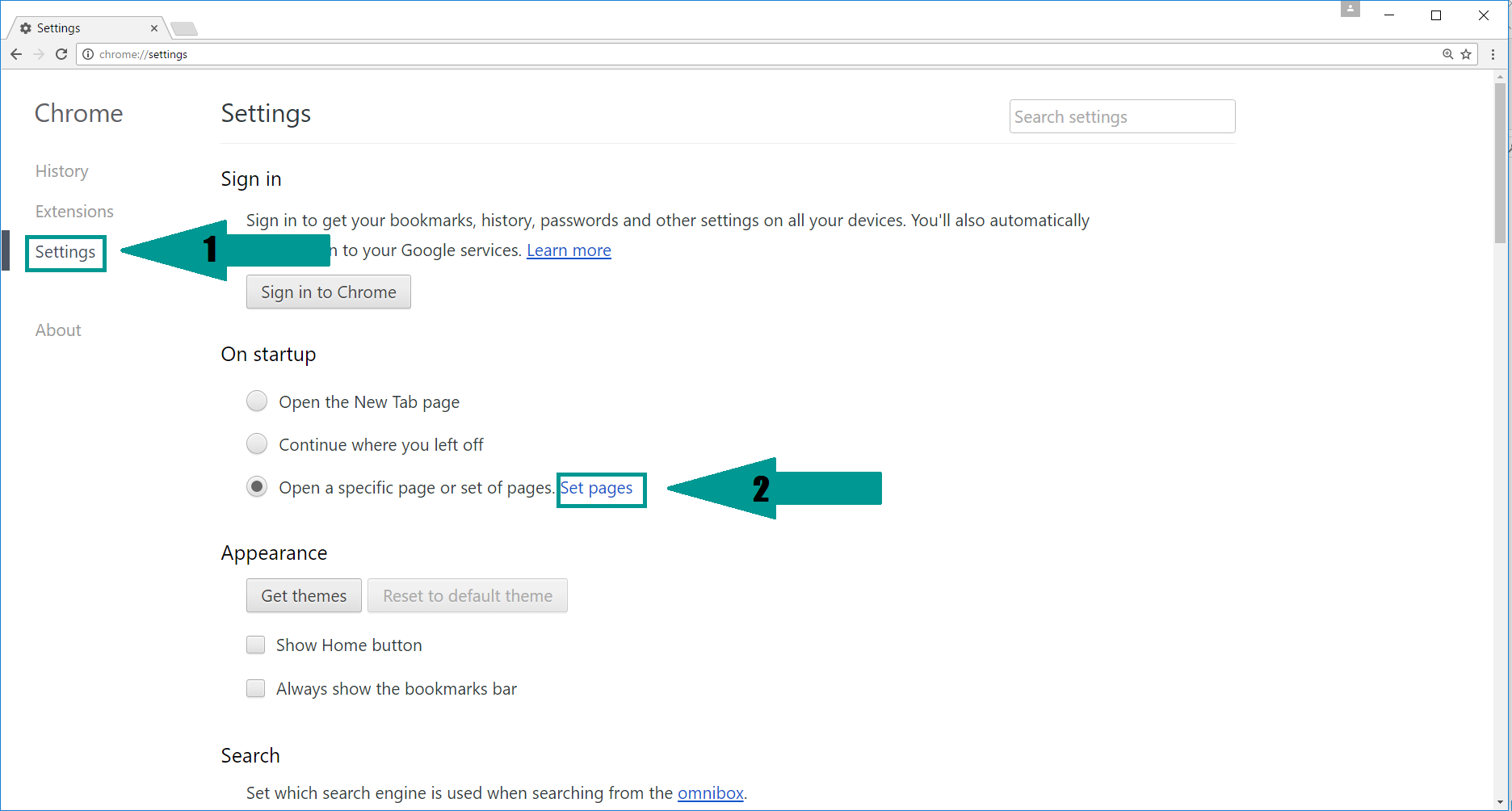
4. Afterward, scroll down to “Search“, click on “Manage search engines“.
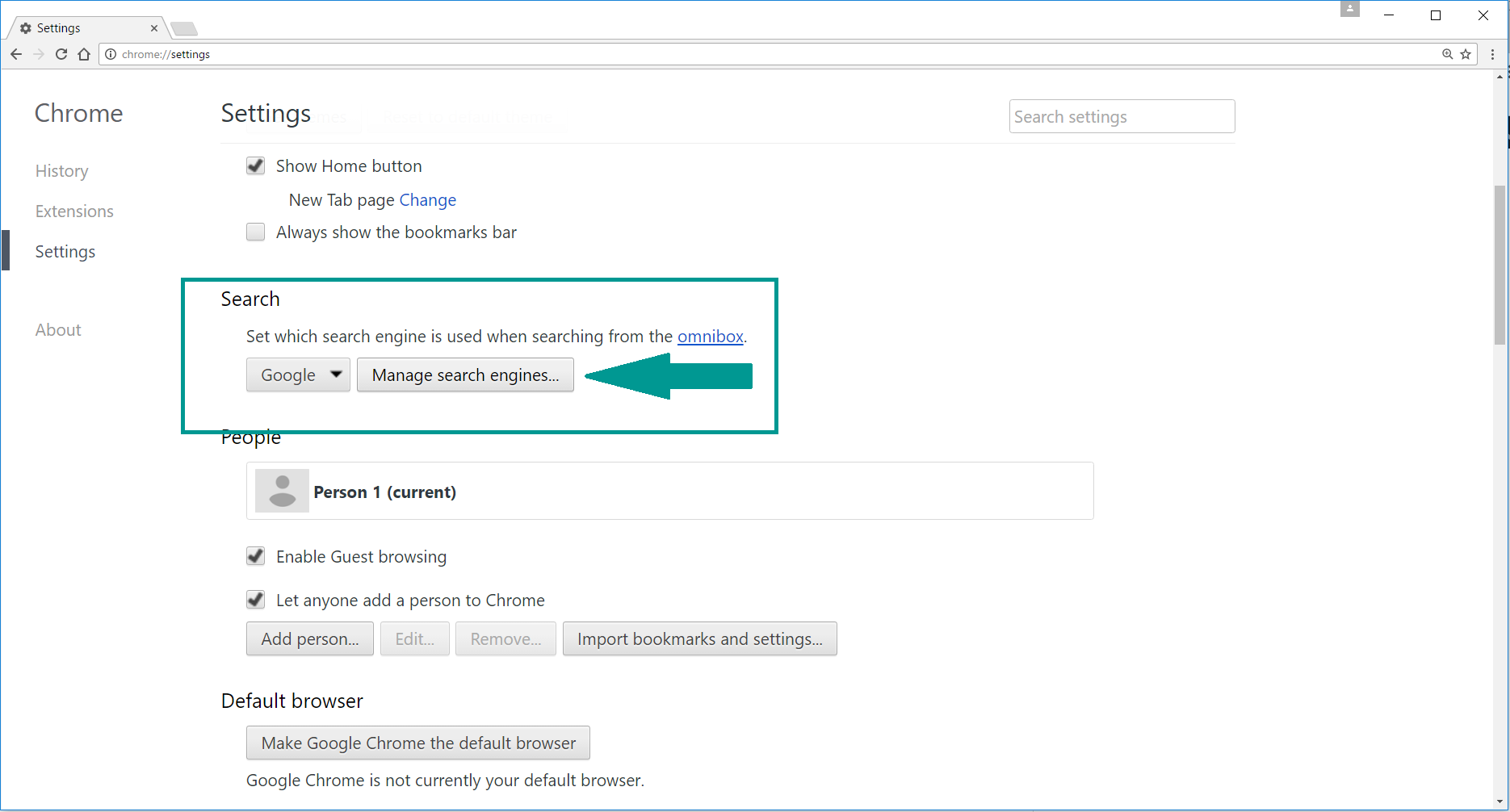
5. In the default search settings list, find the unknown search engine and click on “X“. Then select your search engine of choice and click “Make default“. When you are ready click “Done” button in the right bottom corner.
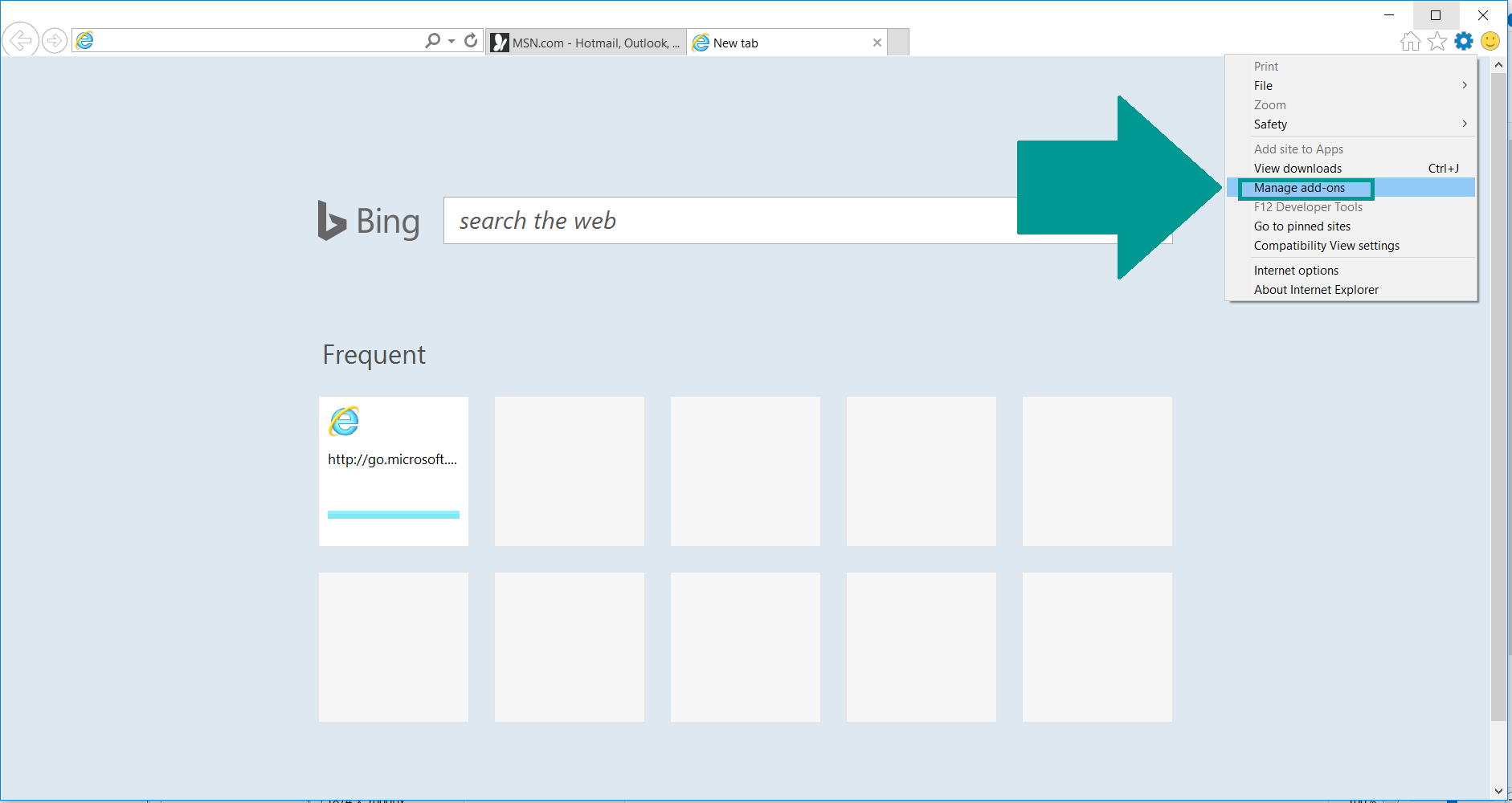
2. In the “Manage add-ons” window, bellow “Add-on Types“, select “Toolbars and Extensions“. If you see a suspicious toolbar, select it and click “Remove“.
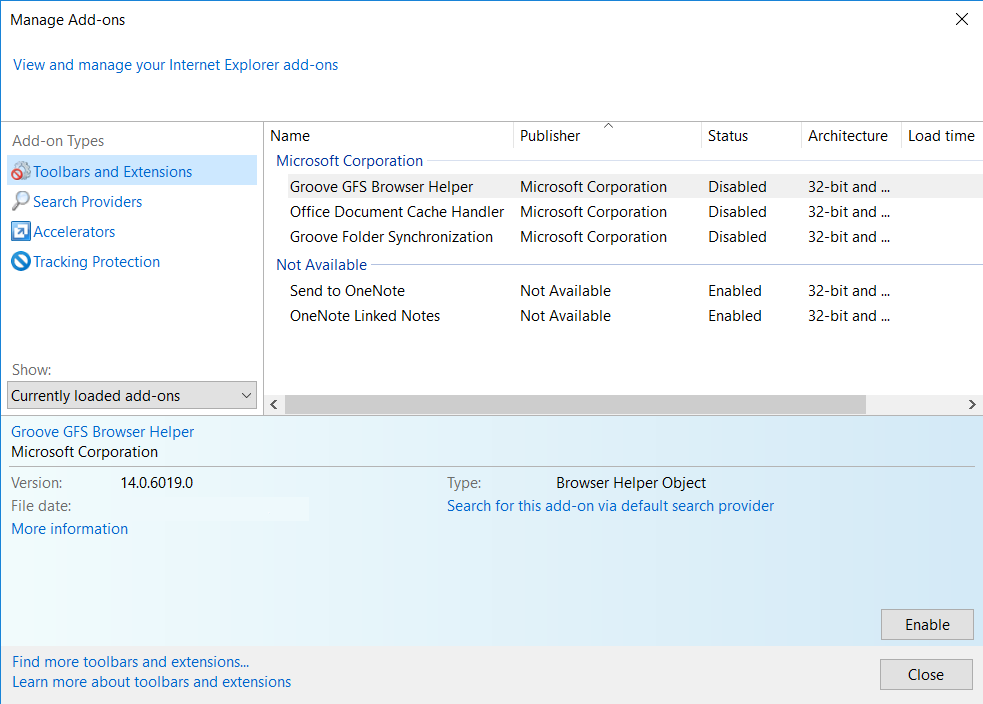
3. Then again in the “Manage Add-ons” window, in “Add-on Types“, Select “Search Providers“. Chose a search engine and click “Set as default“. Select the unknown search engine and click “Remove and Close”.
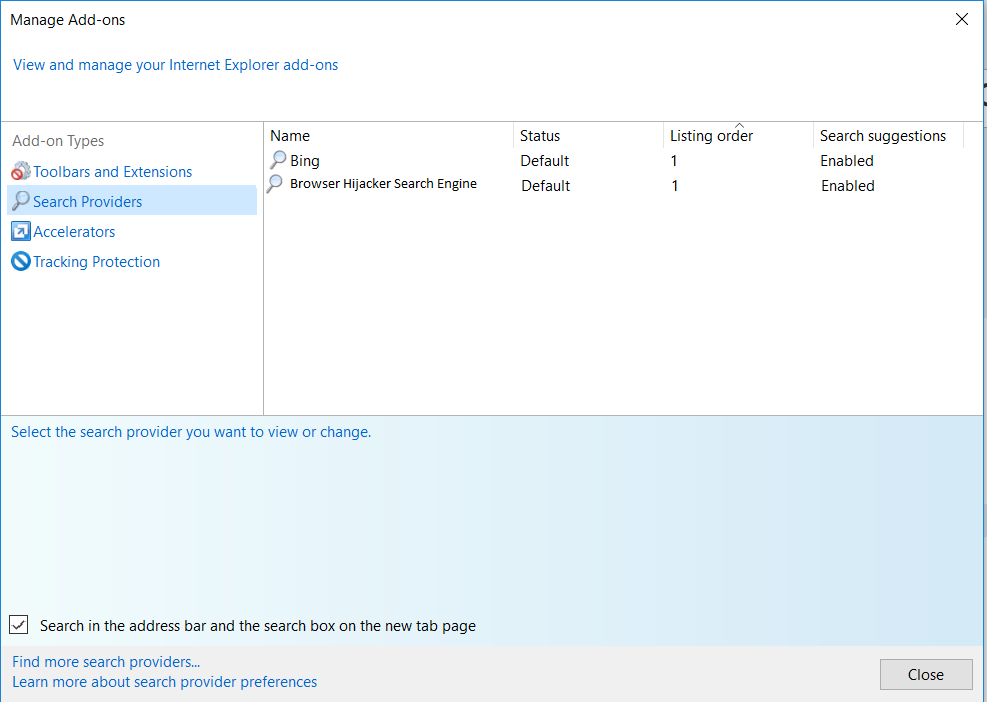
4. Open the Tools menu, select “Internet Options”.
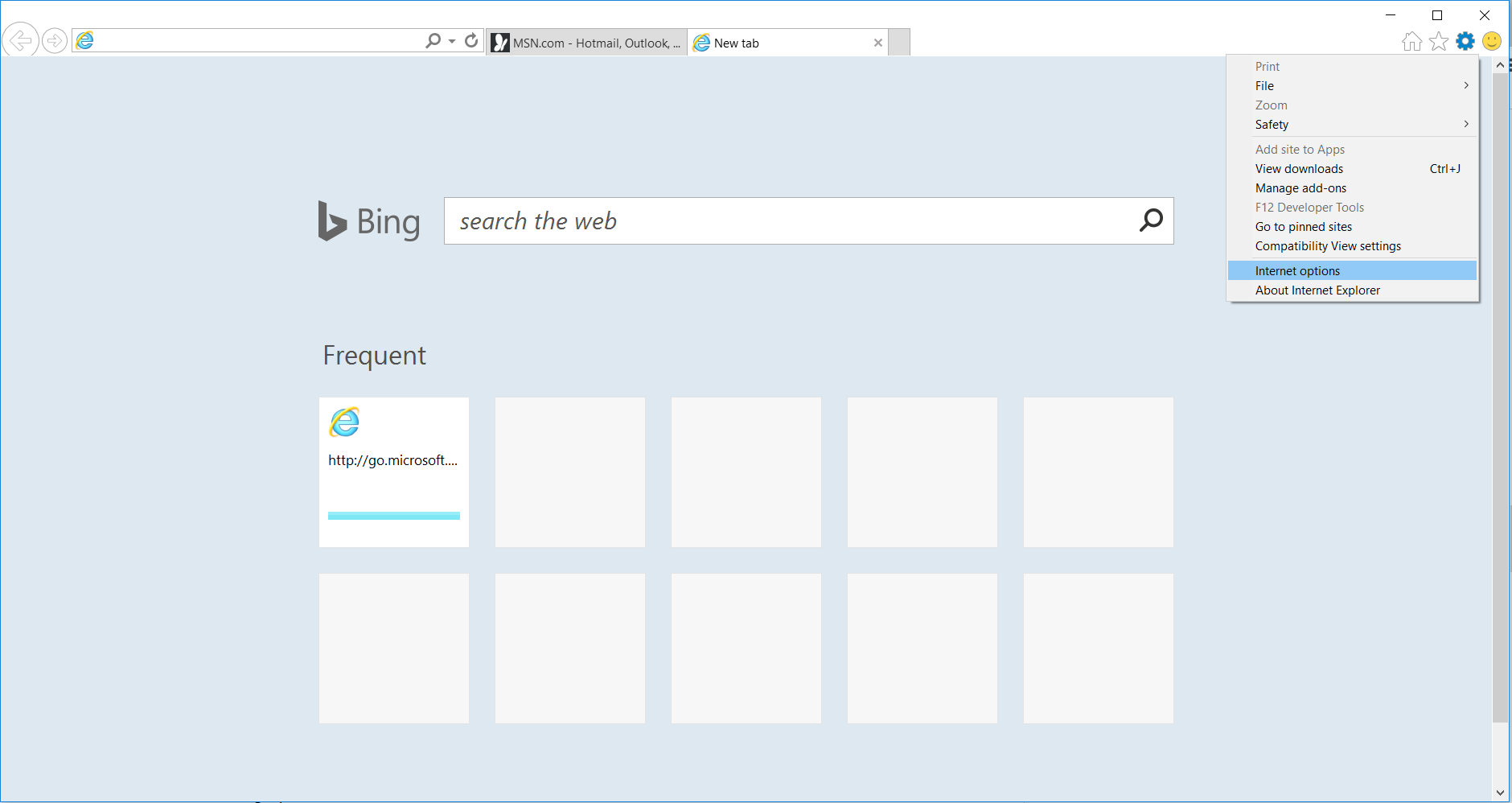
5. In the “General” tab, in “Home page”, enter your preferred page. Click “Apply” and “OK”.
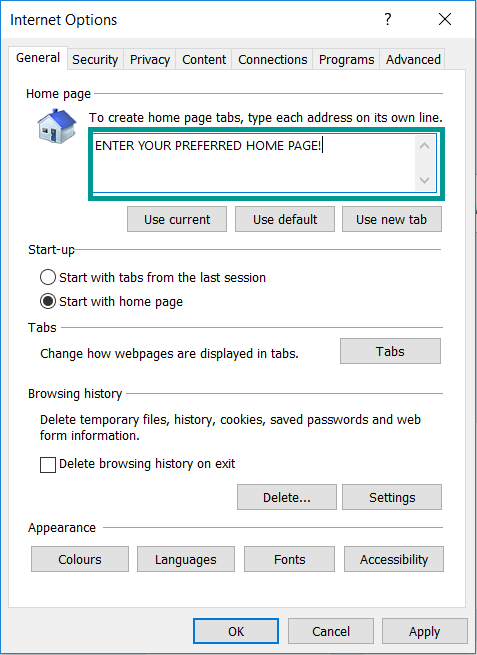
Repair Windows Registry
1. Again type simultaneously the WIN Key + R key combination
2. In the box, write regedit and hit Enter
3. Type the CTRL+ F and then write the malicious name in the search type field to locate the malicious executable
4. In case you have discovered registry keys and values related to the name, you should delete them, but be careful not to delete legitimate keys
Click for more information about Windows Registry and further repair help



