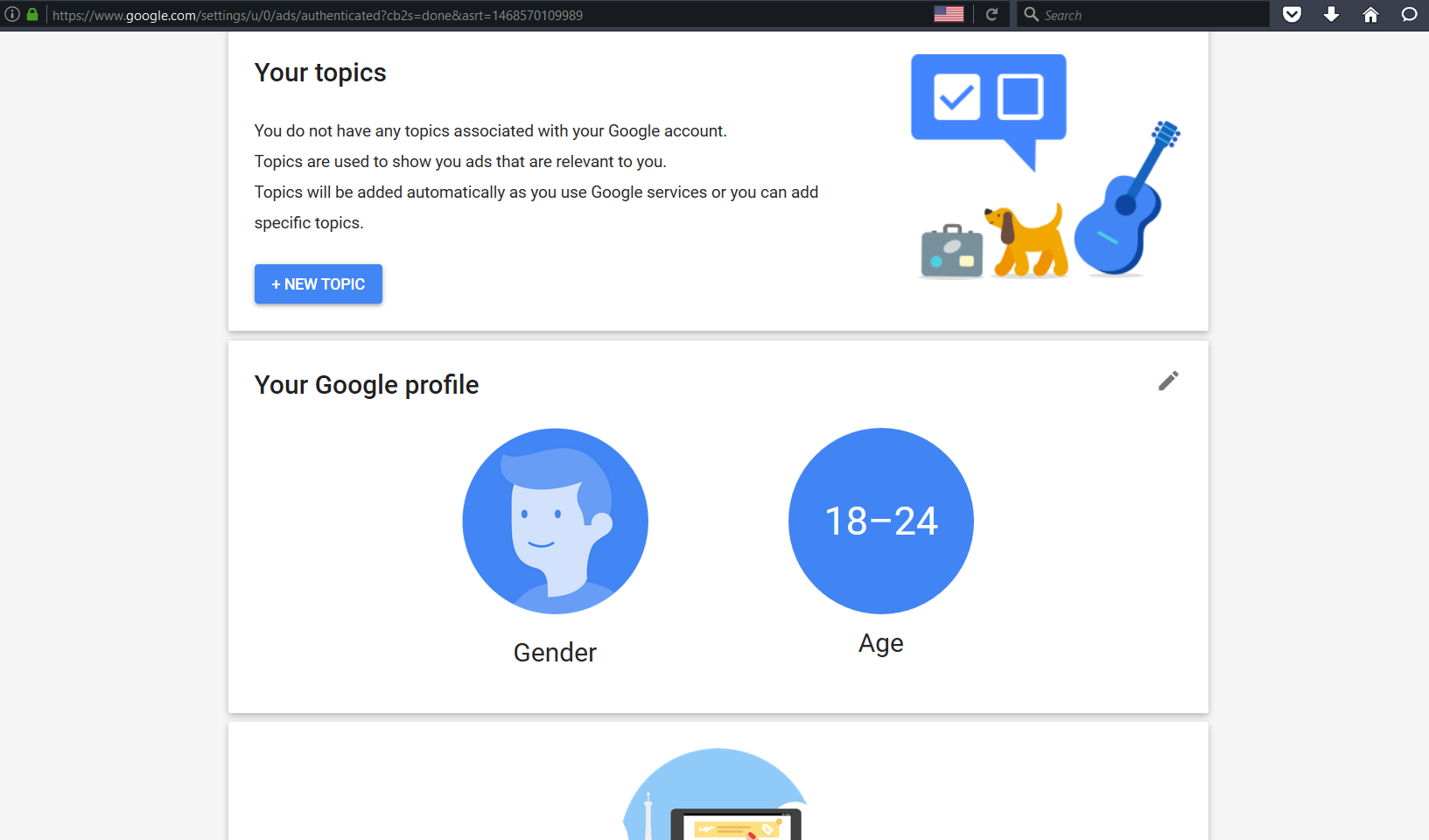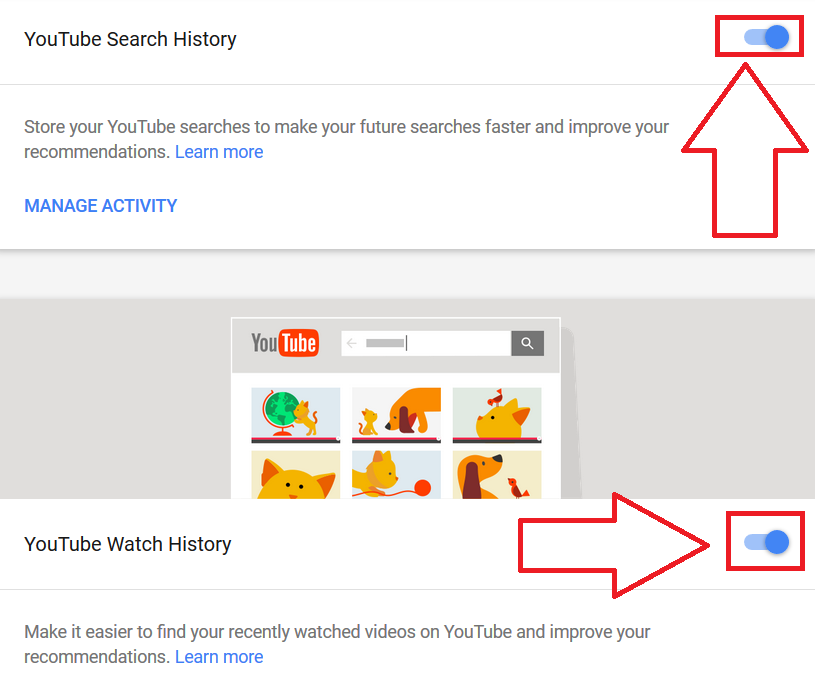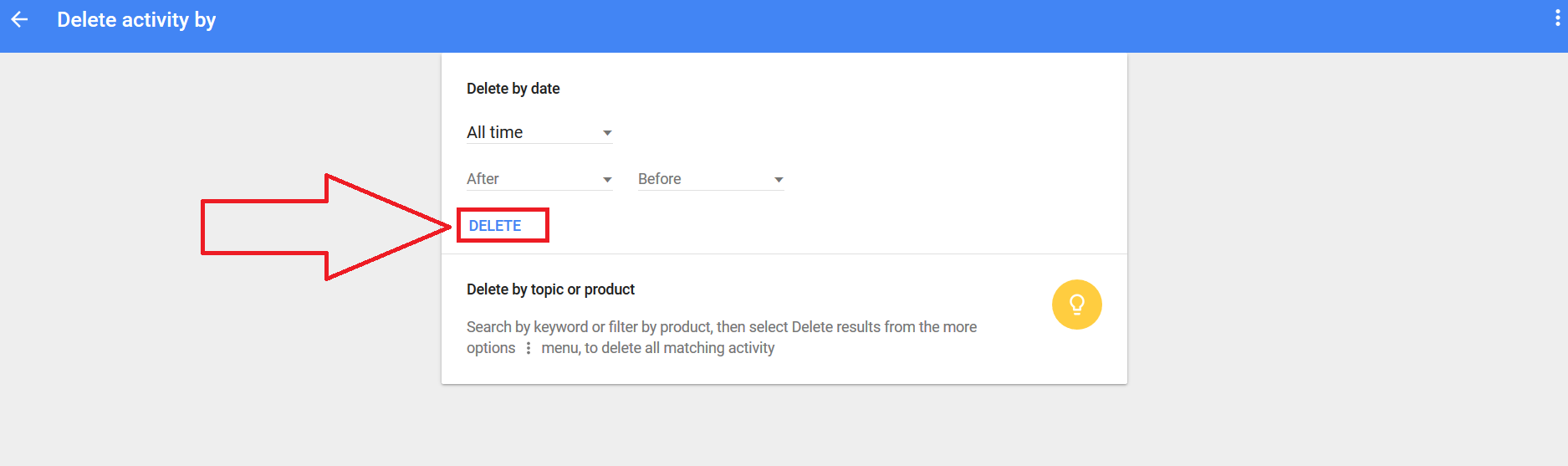Google plays a big role in the everyday life of a huge part of the world’s population. In today’s world, whenever you need to find a place, person, business or simply a somewhere to have a beer on a Friday night, you don’t ask a friend or an acquaintance, you ask Google. When got lost in a city, you don’t go around asking random people for directions. You use Google maps. These are just a few examples. To have such a massive amounts of data, Google must do things some people find intrusive. Through data collection, Google can get to know you very well, facts like your name, gender, birthdate, even your address and records of your voice. If that seems like too intimate a relationship, you might want to stop Google from tracking you. Here are several steps you can take.
Disable Ad Tracking on Your Google+ Account
If you want to disable the tracking of your Google activities by advertisers, you should do the following:
1. Head to Google+ Ad Settings
2. Opt-out of Ads based on your interests
3. You can also opt out of the advertising
DoubleClick cookie Google uses, though it doesn’t seem to work on all browsers.
Disable Google Search History Tracking
You can disable activity tracking from your Google account. That way Google doesn’t store your searches.
1. Go to your Google profile
2. Press Manage your Google activity. It’s under Personal Info & privacy
3. Click on Go to activity control
4. Deselect the Web and App activity
5. Opt out of Web and App activity
Disable YouTube Search History and Watch History
YouTube is another important part of Google that tracks your activity. To stop that:
1. Go to your Google profile
2. Press Manage your Google activity. It’s under Personal info & privacy
3. Click on Go to activity control
4. Deselect YouTube search history and YouTube Watch History
How to Clear Your Google Activity
Once you’ve stopped Google from recording your future activity, you might want to delete your past activity. To do that:
1. Go to your Go to your Google profile
2. Press Manage your Google activity under Personal info & privacy
3. Click on Go to my Activity under My Activity
4. In the upper right corner of the My Activity page, there’s a settings icon (three vertical dots.) Click on it, then click on Delete activity by
5. Now you can choose what to delete. You can delete your activity in a specific timeframe or just erase all your activity
If you want to go further in denying Google any of your personal information, you may consider not using their products altogether. This could prove hard, as Google has a very useful lineup of tools, but it’s not impossible. You can swap Google Search with another search engine like Bing or DuckDuckGo. Some browsers also offer protection from cookie collection and data gathering.