You can remove Searchusatoday.com with our help! Searchusatodayis a shady “service” that doesn’t do anything. There are few fast ways of removal that we’ll cover in this article. The hijacker can affect Google Chrome, Internet Explorer, Mozilla Firefox, and other browsers.
| Name |
Searchusatoday.com |
| Main Domain Address |
Searchusatoday.com |
| Easy Solution |
You can skip all steps and remove Searchusatoday.com browser hijacker with the help of an anti-malware tool. |
|
Manual Solution |
Searchusatoday.com browser hijacker can be removed manually, though it can be very hard for most home users. See the detailed tutorial below. |
| Distribution |
PUPs, malicious ads, bundle packs. |
Searchusatoday.com Browser Hijacker – Is It a Virus?
No, it’s not a virus because users are giving permission. Here’s how it works – the creators of Searchusatoday.com attach their site to a browser hijacking software. That software is often a freeware program or a downloader tool. While installing that program, you’ll get the option to install the hijacker as your hompeage, new tab page, or default search bar.
That option hides in the “Custom” or “Advanced” options. You can opt for the quicker way and let the program take a few decisions for you. One of those decisions is to put Searchusatoday.com as your default browser hijacker.
Searchusatoday.com Browser Hijacker – What Does It Do?
The correct answer would be “nothing.” The site is currently inactive and looks like this:
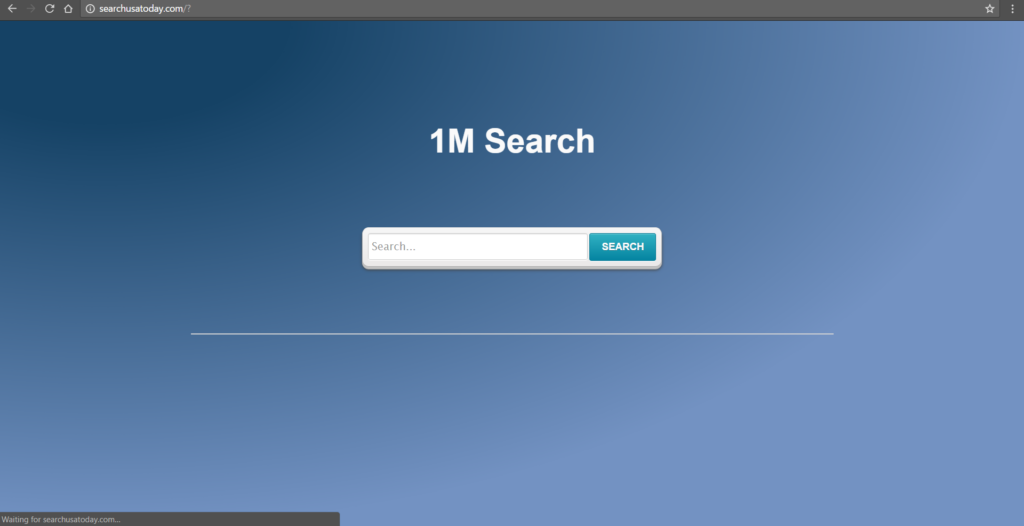
Our team was unable to get the search engine to do anything besides load its front page. Imputed words within the search bar will reload the same page. The site doesn’t have a privacy policy and doesn’t use any cookies.
As of now, Searchusatoday.com seems harmless, but that’s probably going to change real soon. The site has “information collection” written all over it. If you’re experiencing problems with the search engine, you should remove it. Luckily, we can help you with that!
Searchusatoday.com – What Can I Download To Removal It?
Often the simple removal of sites like Searchusatoday.com is not enough. If you catch a bug like this, chances are that it’s going to happen again. There is a way to prevent it! If you invest in an anti-malware tool, your computer will be protected against costly ransomware attacks, annoying hijackers, and other unknown threats. You can download the best anti-malware solution from here:
SpyHunter anti-malware tool will diagnose all current threats on the computer. By purchasing the full version, you will be able to remove all malware threats instantly. Additional information about SpyHunter / Help to uninstall SpyHunter
Searchusatoday.com Removal Guide
Manual removal of Searchusatoday.com requires being familiar with system files and registries. Removal of any important data can lead to permanent system damage. You could prevent this troublesome effect and delete Searchusatoday.com browser hijacker with SpyHunter malware removal tool.
STEP I: Start the PC in Safe Mode with Network
This will isolate all files and objects created by the browser hijacker so they will be removed efficiently.
-
1) Hit WIN Key + R

- 2) A Run window will appear. In it, write “msconfig” and then press Enter
3) A Configuration box shall appear. In it Choose the tab named “Boot”
4) Mark “Safe Boot” option and then go to “Network” under it to tick it too
5) Apply -> OK
Or check our video guide – “How to start PC in Safe Mode with Networking”
STEP II: Remove Searchusatoday.com from Windows
Here’s a way to remove the program. This method will work regardless if you’re on Windows 10, 8, 7, Vista or XP. Simply selecting the program and pressing delete won’t work, as it’ll leave a lot of small files. That’s bad because these leftovers can linger on and cause all sorts of problems. The best way to delete a program is to uninstall it. Here’s how you can do that:
-
1) Hold the “Windows” button (It’s between CTRL and Alt on most keyboards) and press “R”. You’ll see a pop-up window.
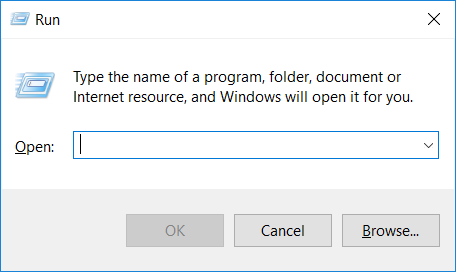
-
2) In the textbox, type “appwiz.cpl”, then press“ Enter ”.
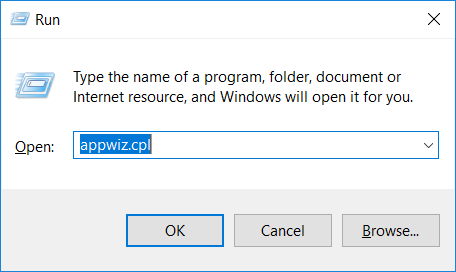
-
3) The “Programs and features” menu should now appear. It’s a list of all the programs installed on the PC. Here you can find the program, select it, and press “Uninstall“.
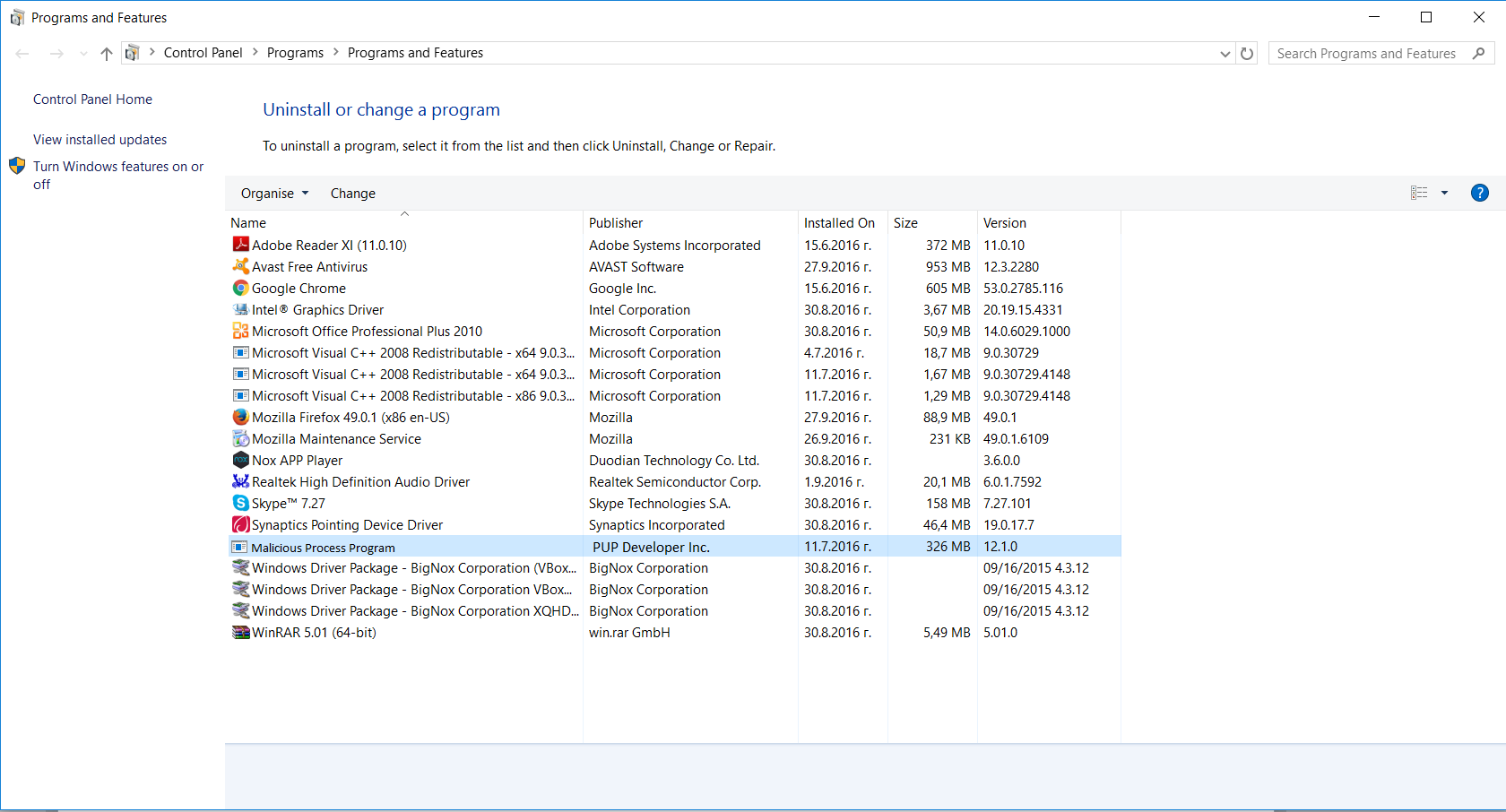
STEP III: Remove Searchusatoday.com From Your Browser
Before resetting your browser’s settings, you should know that this action will wipe out all your recorded usernames, passwords, and other types of data. Make sure to save them in some way.
-
1) Start Mozilla Firefox. In the upper right corner, click on the Open menu icon and select “Add-ons“.
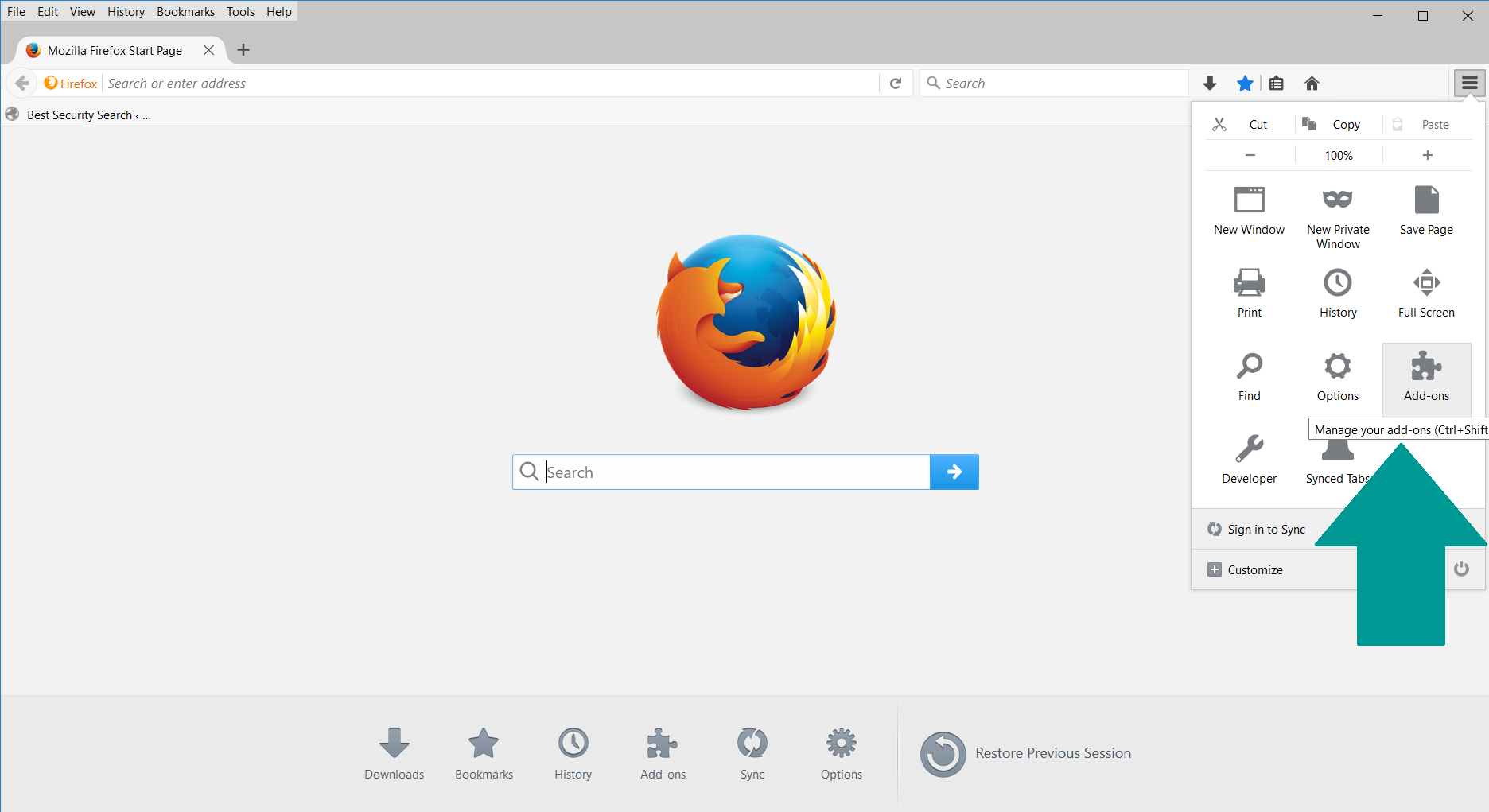
-
2) Inside the Add-ons Manager select “Extensions“. Search the list of extensions for suspicious entries. If you find any, select them and click “Remove“.
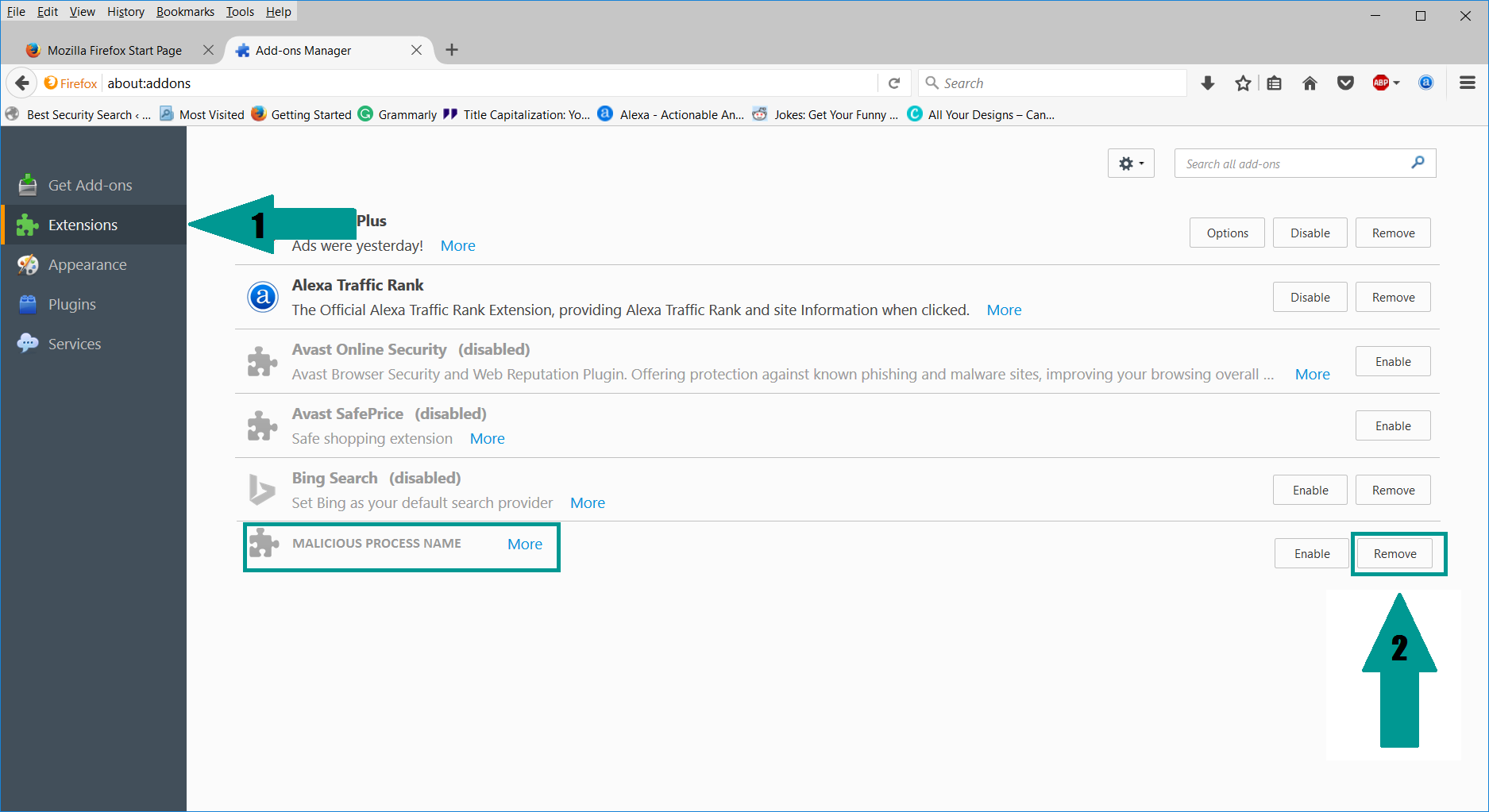
-
3) Click again on the Open menu icon, then click “Options“.
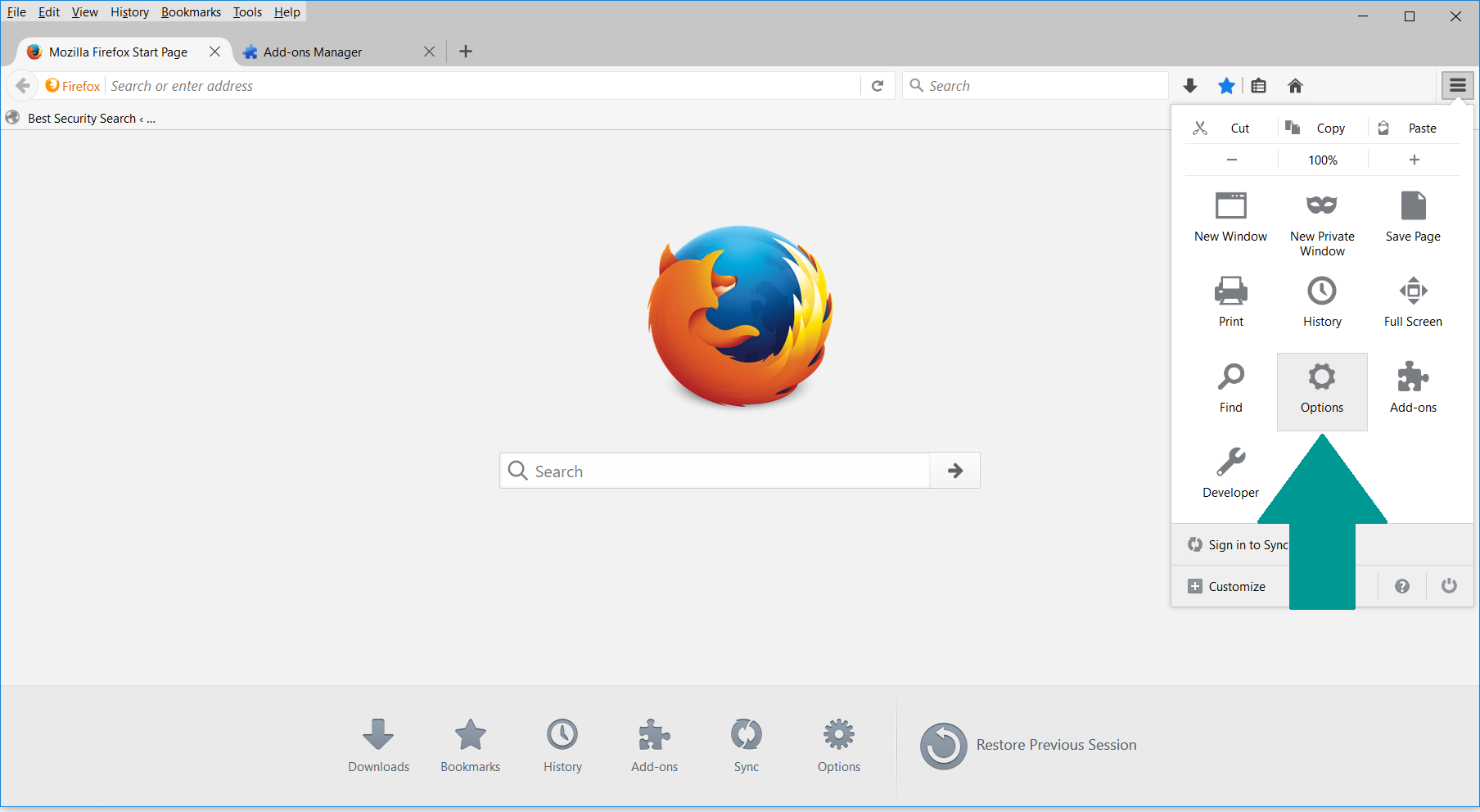
-
4) In the Options window, under “General” tab, click “Restore to Default“.
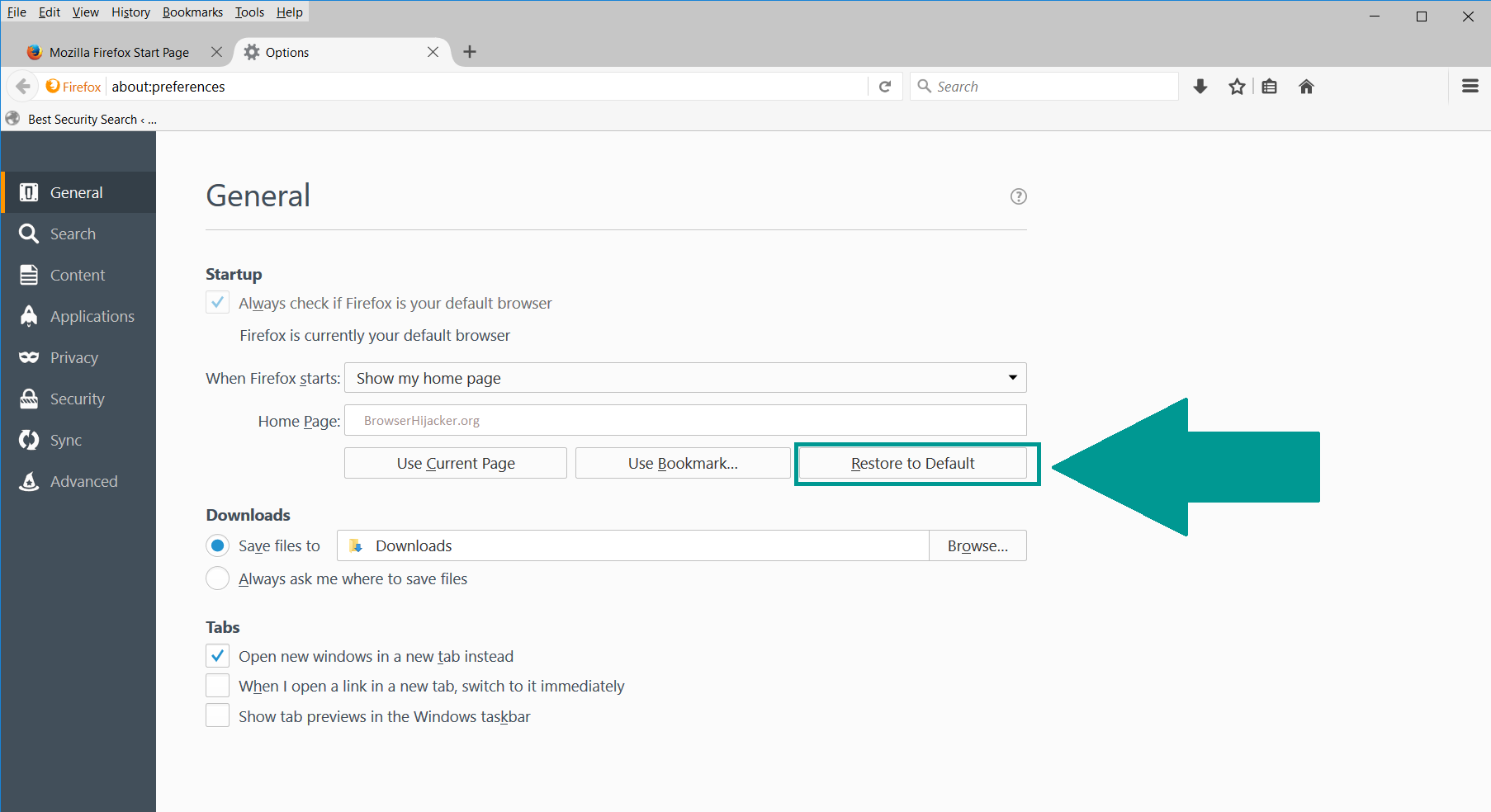
-
5) Select “Search” in the left menu, mark the unknown search engine and press “Remove”.
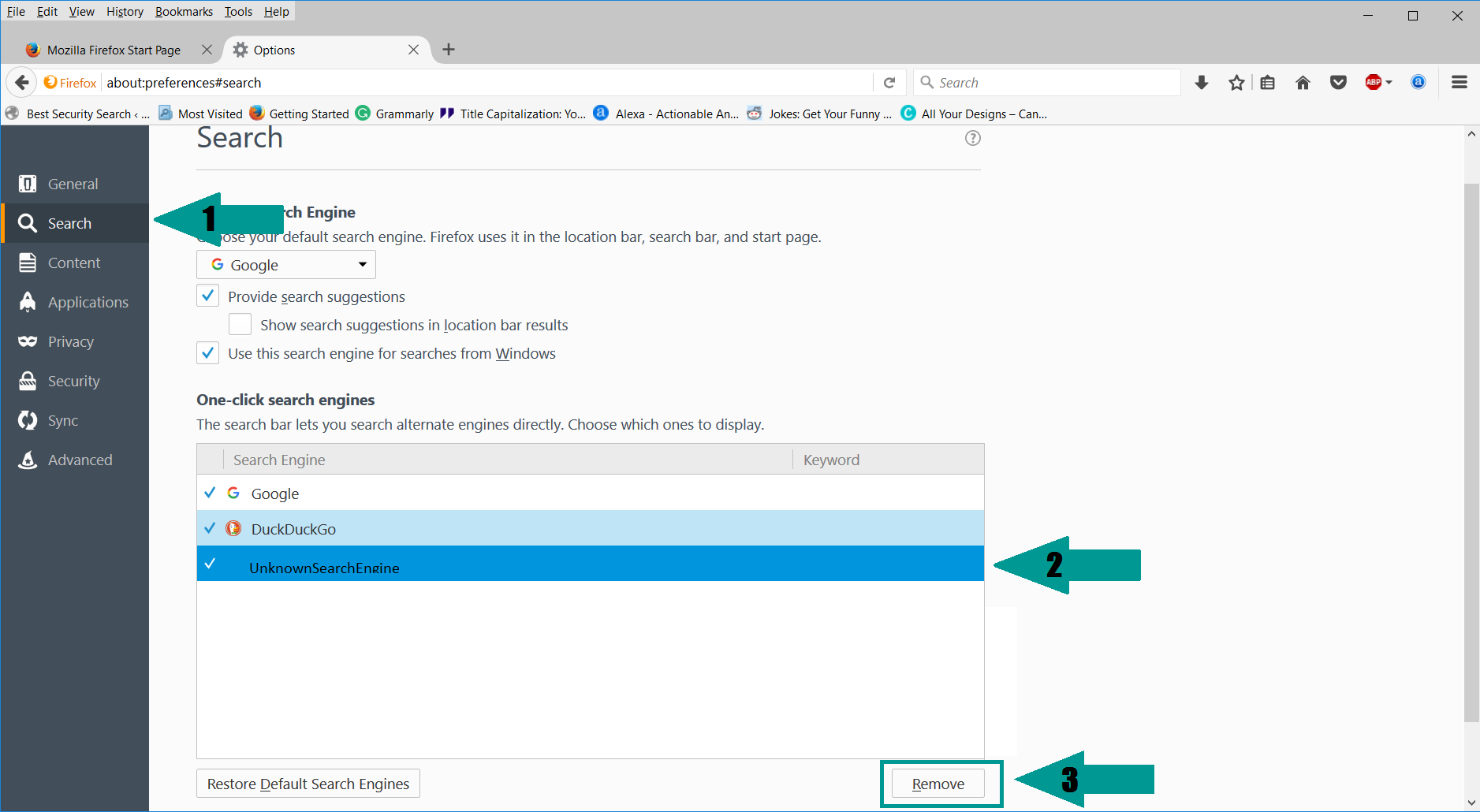
-
1) Start Google Chrome. On the upper-right corner, there a “Customize and Control” menu icon. Click on it, then click on “Settings“.
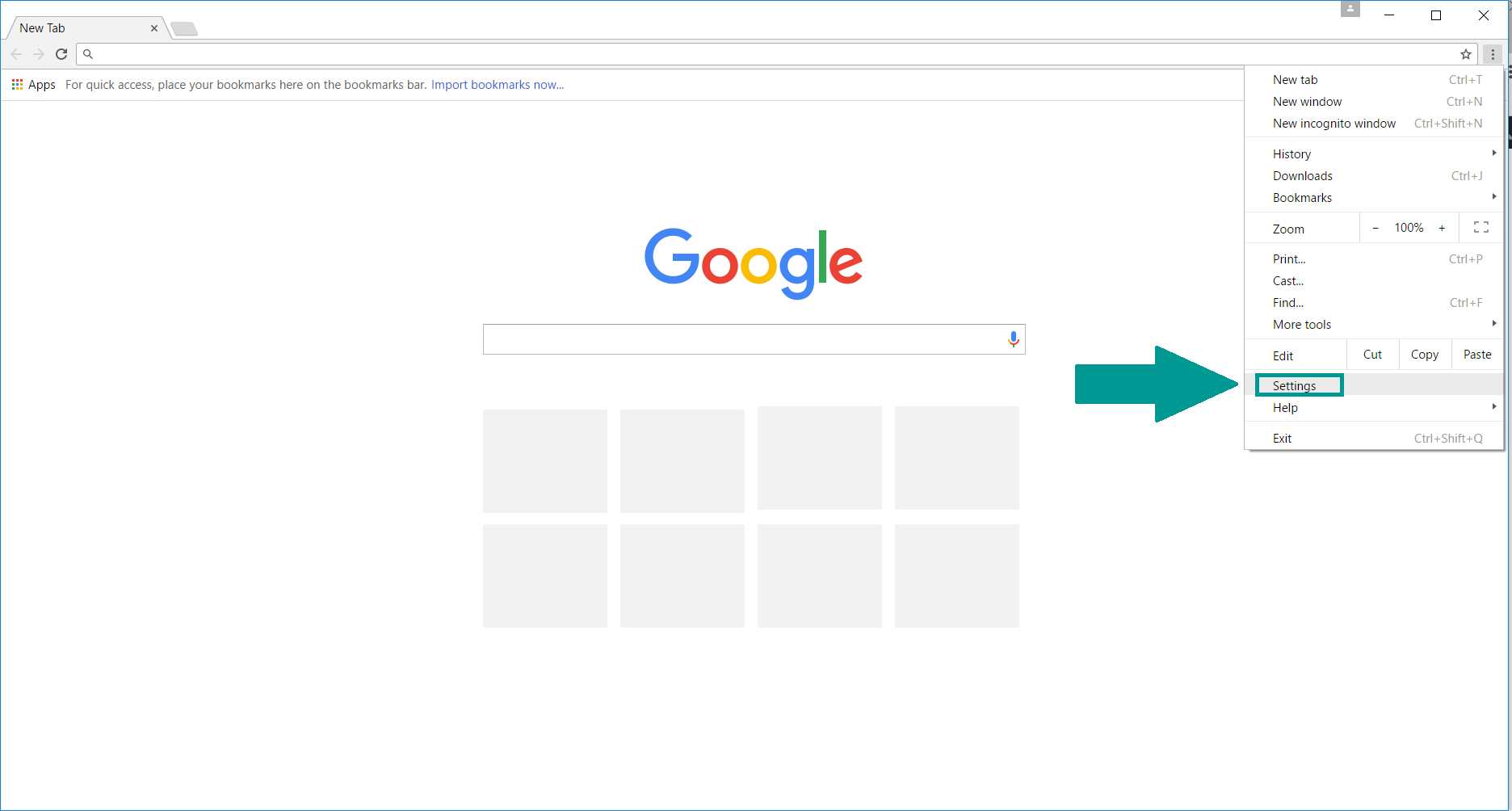
-
2) Click “Extensions” in the left menu. Then click on the trash bin icon to remove the suspicious extension.
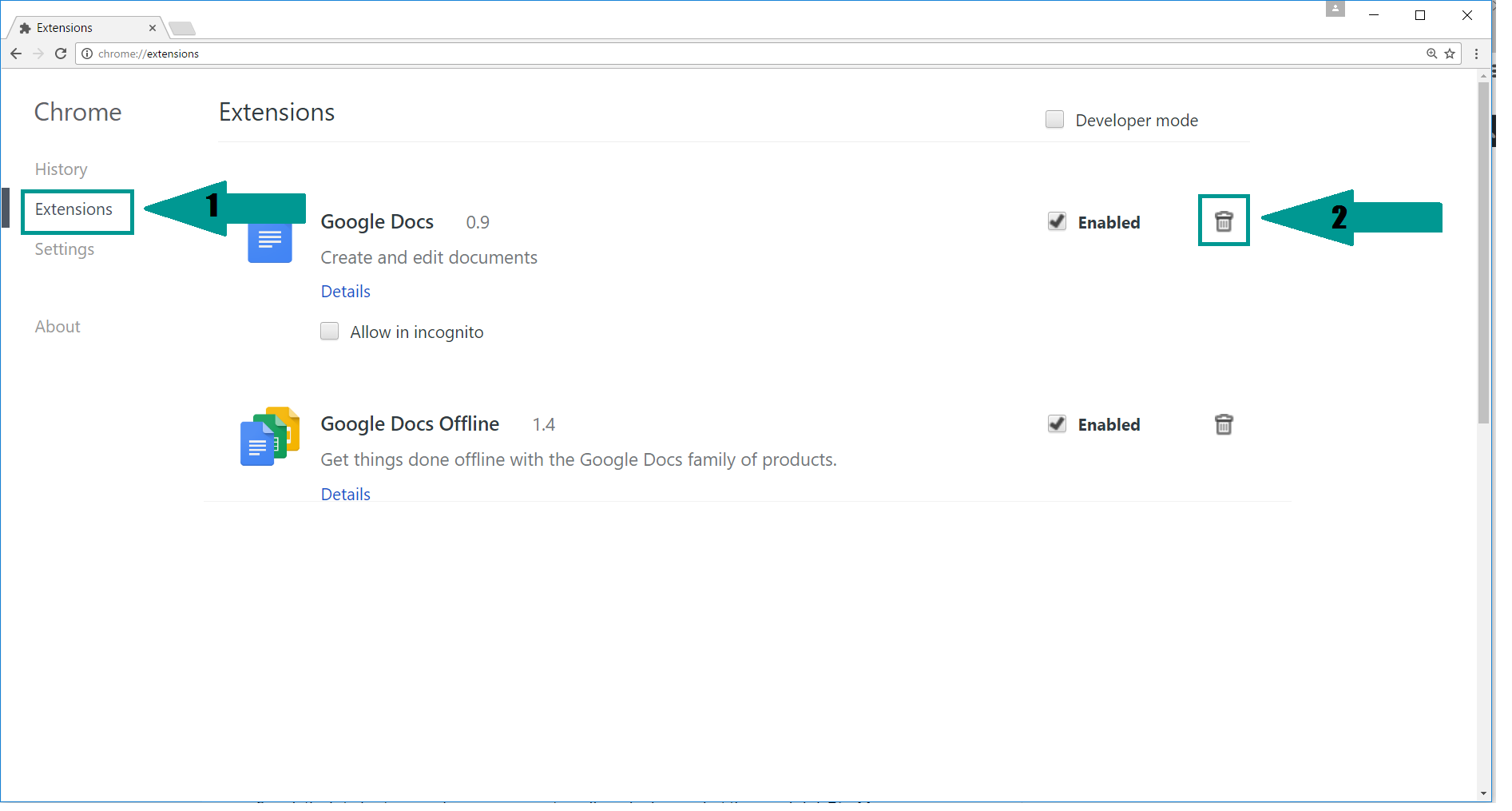
-
3) Again in the left menu, under Chrome, Click on “Settings“. Go under “On Startup” and set a new page.
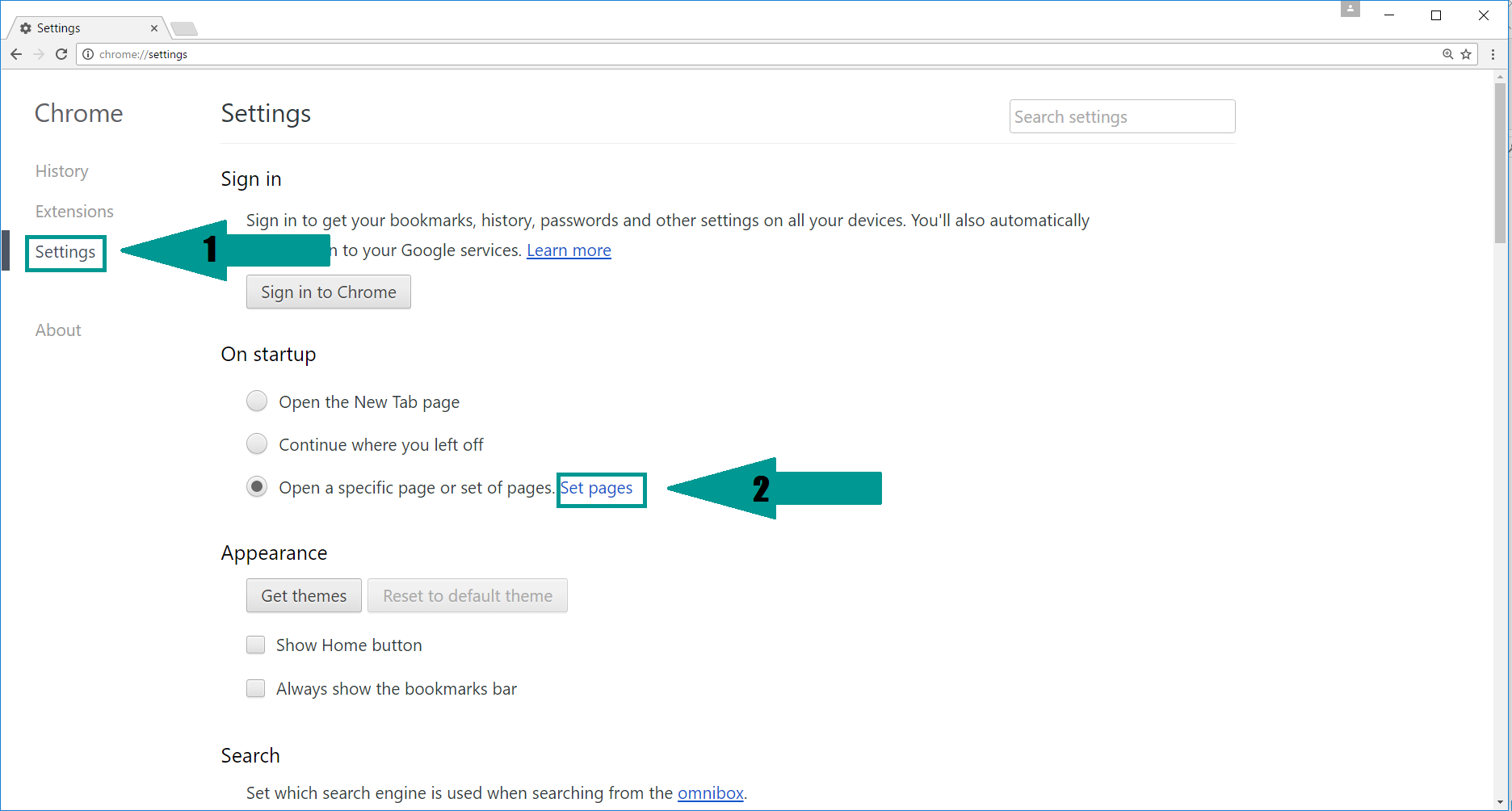
-
4) Afterward, scroll down to “Search“, click on “Manage search engines“.
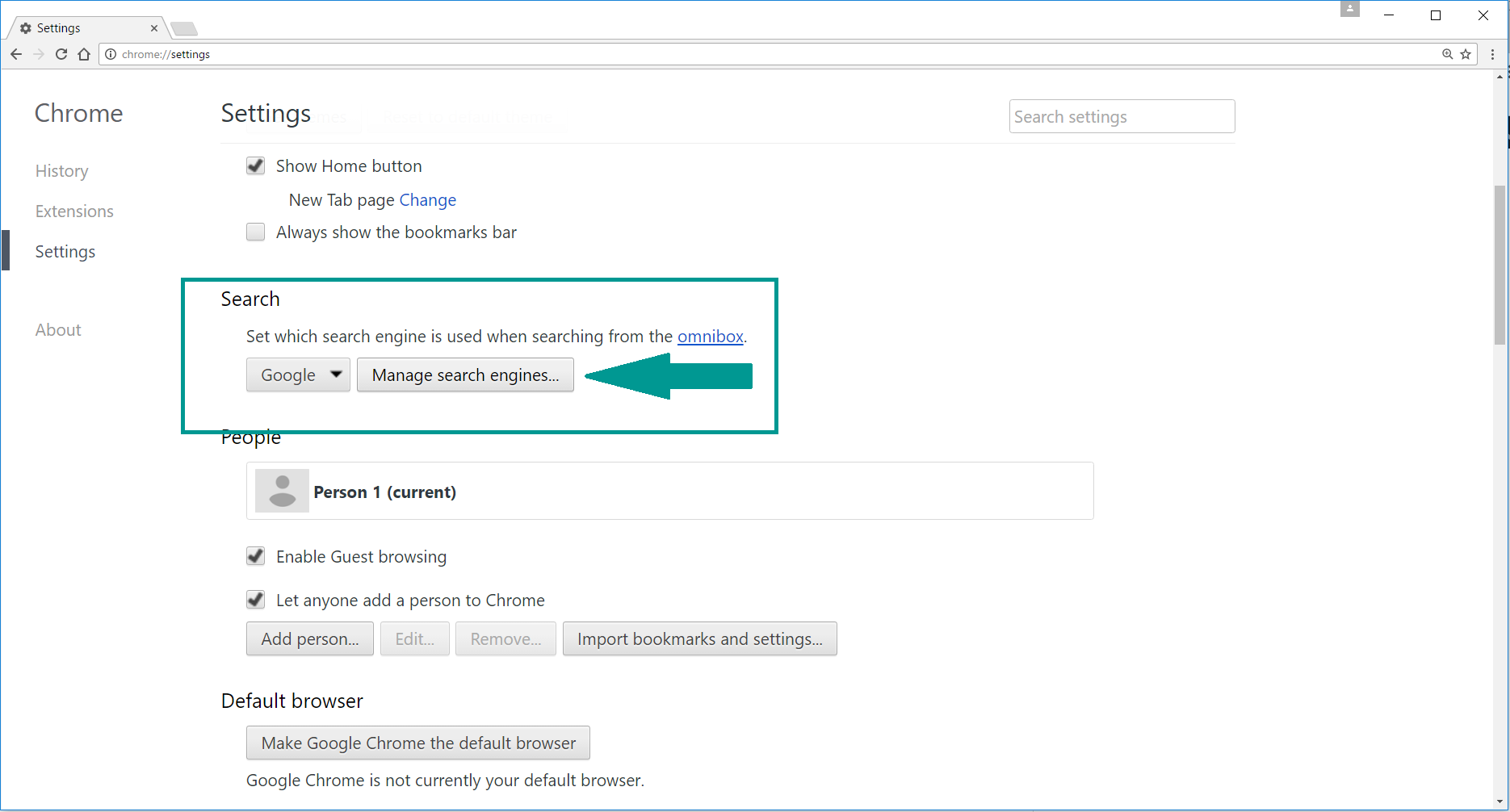
-
5) In the default search settings list, find the unknown search engine and click on “X“. Then select your search engine of choice and click “Make default“. When you are ready click “Done” button in the right bottom corner.
-
1) Start Internet Explorer. Go to the “Tools” menu and click on “Manage add-ons“.
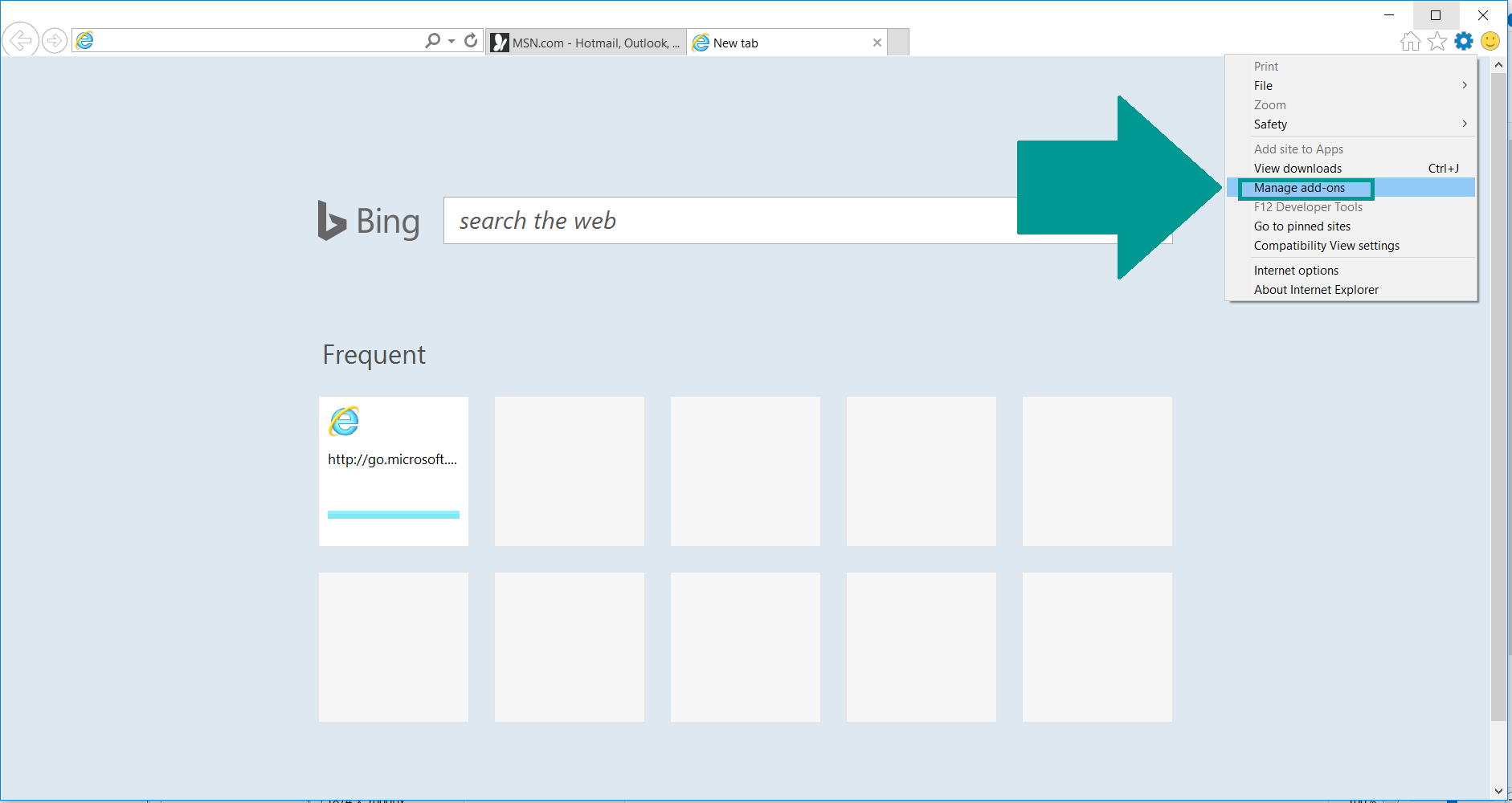
-
2) In the “Manage add-ons” window, bellow “Add-on Types“, select “Toolbars and Extensions“. If you see a suspicious toolbar, select it and click “Remove“.
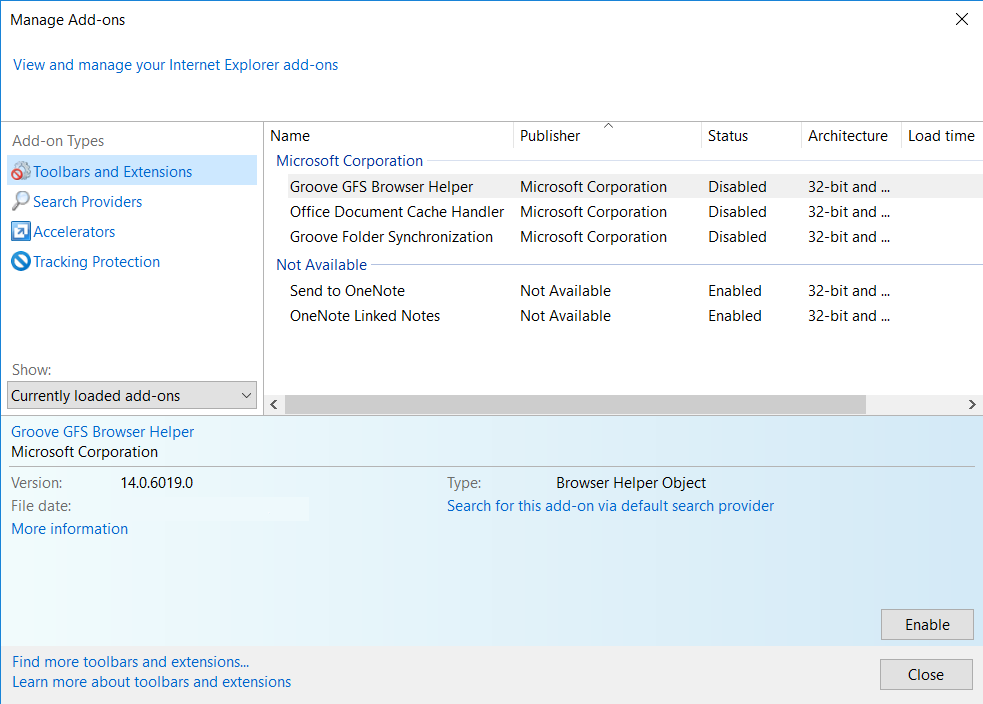
-
3) Then again in the “Manage Add-ons” window, in “Add-on Types“, Select “Search Providers“. Chose a search engine and click “Set as default“. Select the unknown search engine and click “Remove and Close”.
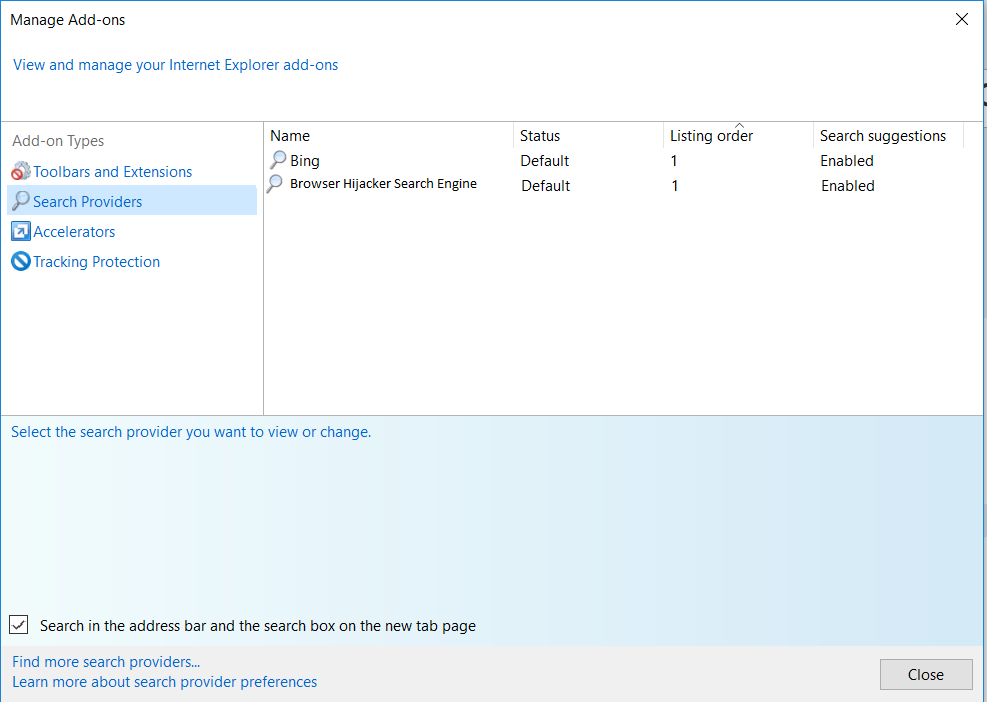
-
4) Open the Tools menu, select “Internet Options”.
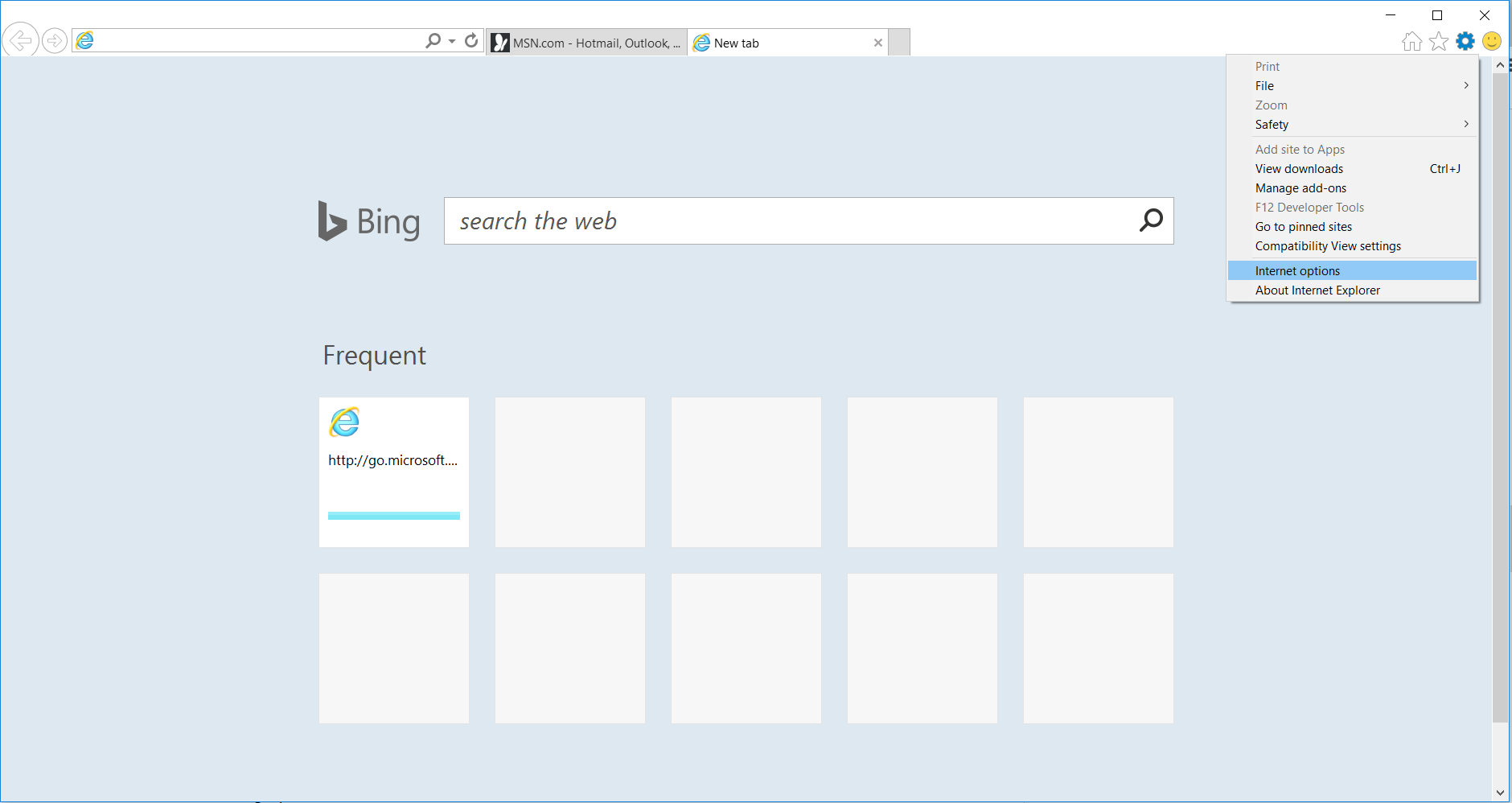
-
5) In the “General” tab, in “Home page”, enter your preferred page. Click “Apply” and “OK”.
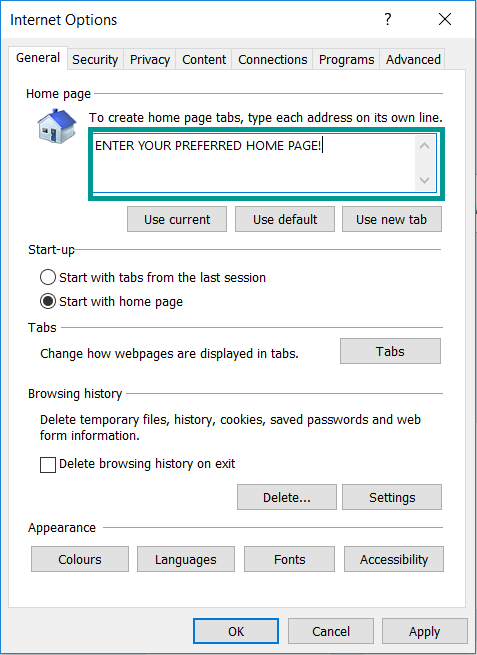
STEP IV: Remove Completely Searchusatoday.com Browser Hijacker Using SpyHunter Anti-Malware Tool
SpyHunter anti-malware tool will diagnose all current threats on the computer. By purchasing the full version, you will be able to remove all malware threats instantly. Additional information about SpyHunter / Help to uninstall SpyHunter
STEP V: Repair Windows Registry
-
1) Again type simultaneously the Windows Button + R key combination
2) In the box, write “regedit”(without the inverted commas) and hit Enter
3) Type the CTRL+F and then write the malicious name in the search type field to locate the malicious executable
4) In case you have discovered registry keys and values related to the name, you should delete them, but be careful not to delete legitimate keys
Further help for Windows Registry repair
STEP VI: Preventive Security Measures
-
1) Enable and properly configure your Firewall.
2) Install and maintain reliable anti-malware software.
3) Secure your web browser.
4) Check regularly for available software updates and apply them.
5) Disable macros in Office documents.
6) Use strong passwords.
7) Don’t open attachments or click on links unless you’re certain they’re safe.
8) Backup regularly your data.



