Security researchers have discovered a new strain of the Jigsaw ransomware which is used to encrypt target various individuals and companies worldwide. Our removal guide will show you how to remove active infections and protct your computer.
| Name |
Jigsaw Ransomware |
| File Extensions |
.paytounlock, .getrekt, [email protected] |
| Ransom |
100 US Dollars in Bitcoins |
| Solution #1 |
You can skip all steps and remove Jigsaw Ransomware with the help of an anti-malware tool. |
|
Solution #2 |
Jigsaw Ransomware ransomware can be removed manually, though it can be very hard for most home users. See the detailed tutorial below. |
| Distribution |
Spam Email Campaigns, malicious ads & etc. |
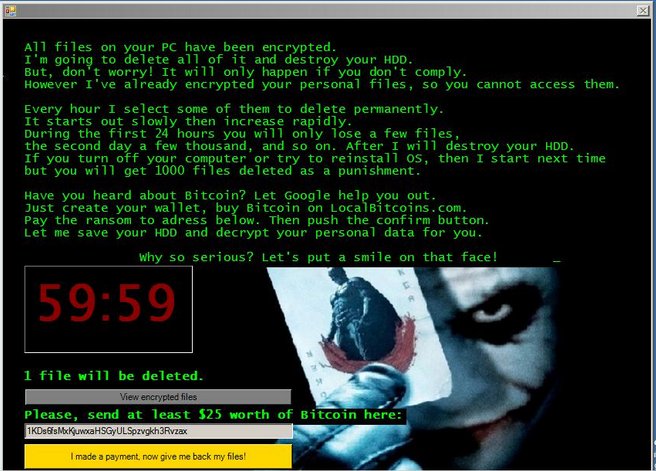
Jigsaw Ransomware Description
Computer security researchers have identified a new Jigsaw Ransomware strain which is probably related to the old Runsomewere threat that we reported last year.
The initial security shows that the is fairy simple – it does not initiate any sessions with remote C&C servers and has a simple file structure. Upon infection it modifies several registry values and is able to gather some basic system data about the infected host.
The virus depends on the .NET framework to be installed on the computer to run. Its behavior is typical for such ransomware – it encrypts target user files and then shows a ransom note which extorts the victims for a criminal payment to restore their files.
We have managed to extract the list that shows the affected file types:
.jpg .jpeg .raw .tif .gif .png .bmp.3dm .max.accdb .db .dbf .mdb .pdb .sql.dwg .dxf.c
.cpp .cs .h .php .asp .rb .java .jar .class .py .js.aaf .aep .aepx .plb .prel .prproj
.aet .ppj .psd .indd .indl .indt .indb .inx .idml .pmd .xqx .xqx .ai .eps .ps .svg .swf
.fla .as3 .as.txt .doc .dot .docx .docm .dotx .dotm .docb .rtf .wpd .wps .msg .pdf .xls
.xlt .xlm .xlsx .xlsm .xltx .xltm .xlsb .xla .xlam .xll .xlw .ppt .pot .pps .pptx
.pptm .potx .potm .ppam .ppsx .ppsm .sldx .sldm.wav .mp3 .aif .iff .m3u .m4u .mid
.mpa .wma .ra .avi .mov .mp4 .3gp .mpeg .3g2 .asf .asx .flv .mpg .wmv .vob .m3u8
.mkv.dat .csv .efx .sdf .vcf .xml .ses.rar .zip .7zip
.tif .gif .png .bmp.3dm .max.accdb .db .dbf .mdb .pdb .sql.dwg .dxf.c .cpp .cs .h
.php .asp .rb .java .jar .class .py .js.aaf .aep .aepx .plb .prel .prproj .aet .ppj
.psd .indd .indl .indt .indb .inx .idml .pmd .xqx .xqx .ai .eps .ps .svg .swf .fla
.as3 .as.txt .doc .dot .docx .docm .dotx .dotm .docb .rtf .wpd .wps .msg .pdf .xls
.xlt .xlm .xlsx .xlsm .xltx .xltm .xlsb .xla .xlam .xll .xlw .ppt .pot .pps .pptx
.pptm .potx .potm .ppam .ppsx .ppsm .sldx .sldm.wav .mp3 .aif .iff .m3u .m4u .mid
.mpa .wma .ra .avi .mov .mp4 .3gp .mpeg .3g2 .asf .asx .flv .mpg .wmv .vob .m3u8
.mkv.dat .csv .efx .sdf .vcf .xml .ses.rar .zip .7zip
A ransomware note is then shown to the user which contains the following message:
I want to play a game with you. Let me explain the rules:
Your personal files are being deleted. Your photos, videos, documents, etc…
But, don’t worry! It will only happen if you don’t comply.
However I’ve already encrypted your personal files, so you cannot access them.Every hour I select some of them to delete permamently,
therefore I won’t be able to access them, either.
Are you familiar with the concept of exponential growth? Let me help you out.
It starts out slowly then increases rapidly.
During the first 24 hour you will only lose a few files,
the second day a few hundred, the third day a few thousand, and so on.If you turn off your computer to try to close me, when I start next time
you will get 1000 files deleted as a punishment.
Yes you will want me to start next time, since I am the only one that
is capable to decrypt your personal data for you.Now, let’s start and enjoy our little game together!
Jigsaw Ransomware Distribution
The Jigsaw Ransomware poses as a counterfeit Mozilla Firefox installer and/or updater. The binary files are distributed mainly through counterfeit download sites or spam email messages.
Other infection methods include browser hihackers and malicious ads that can lead to links or attachments that include the virus.
Jigsaw Ransomware – How To Remove it and Prevent It From Coming Back
There are two ways of removal:
- With an anti-malware tool – this will also help prevention
- Manually – using the instructions below
Jigsaw Ransomware Ransomware Removal
STEP I: Start the PC in Safe Mode with Network
This will isolate all files and objects created by the ransomware so they will be removed efficiently.
-
1) Hit WIN Key + R

- 2) A Run window will appear. In it, write “msconfig” and then press Enter
3) A Configuration box shall appear. In it Choose the tab named “Boot”
4) Mark “Safe Boot” option and then go to “Network” under it to tick it too
5) Apply -> OK
Or check our video guide – “How to start PC in Safe Mode with Networking”
STEP II: Show Hidden Files
-
1) Open My Computer/This PC
2) Windows 7
-
– Click on “Organize” button
– Select “Folder and search options”
– Select the “View” tab
– Go under “Hidden files and folders” and mark “Show hidden files and folders” option
3) Windows 8/ 10
-
– Open “View” tab
– Mark “Hidden items” option

4) Click “Apply” and then “OK” button
STEP III: Enter Windows Task Manager and Stop Malicious Processes
-
1) Hit the following key combination: CTRL+SHIFT+ESC
2) Get over to “Processes”
3) When you find suspicious process right click on it and select “Open File Location”
4) Go back to Task Manager and end the malicious process. Right click on it again and choose “End Process”
5) Next you should go folder where the malicious file is located and delete it
STEP IV: Remove Completely Jigsaw Ransomware Ransomware Using SpyHunter Anti-Malware Tool
SpyHunter anti-malware tool will diagnose all current threats on the computer. By purchasing the full version, you will be able to remove all malware threats instantly. Additional information about SpyHunter / Help to uninstall SpyHunter
STEP V: Repair Windows Registry
-
1) Again type simultaneously the Windows Button + R key combination
2) In the box, write “regedit”(without the inverted commas) and hit Enter
3) Type the CTRL+F and then write the malicious name in the search type field to locate the malicious executable
4) In case you have discovered registry keys and values related to the name, you should delete them, but be careful not to delete legitimate keys
Further help for Windows Registry repair
STEP VI: Recover Encrypted Files
- 1) Use present backups
- 2) Use professional data recovery software
-
– Stellar Phoenix Data Recovery – a specialist tool that can restore partitions, data, documents, photos, and 300 more file types lost during various types of incidents and corruption.
- 3) Using System Restore Point
-
– Hit WIN Key
– Select “Open System Restore” and follow the steps

- 4) Restore your personal files using File History
-
– Hit WIN Key
– Type “restore your files” in the search box
– Select “Restore your files with File History”
– Choose a folder or type the name of the file in the search bar

- – Hit the “Restore” button
STEP VII: Preventive Security Measures
-
1) Enable and properly configure your Firewall.
2) Install and maintain reliable anti-malware software.
3) Secure your web browser.
4) Check regularly for available software updates and apply them.
5) Disable macros in Office documents.
6) Use strong passwords.
7) Don’t open attachments or click on links unless you’re certain they’re safe.
8) Backup regularly your data.
SpyHunter anti-malware tool will diagnose all current threats on the computer. By purchasing the full version, you will be able to remove all malware threats instantly. Additional information about SpyHunter / Help to uninstall SpyHunter



