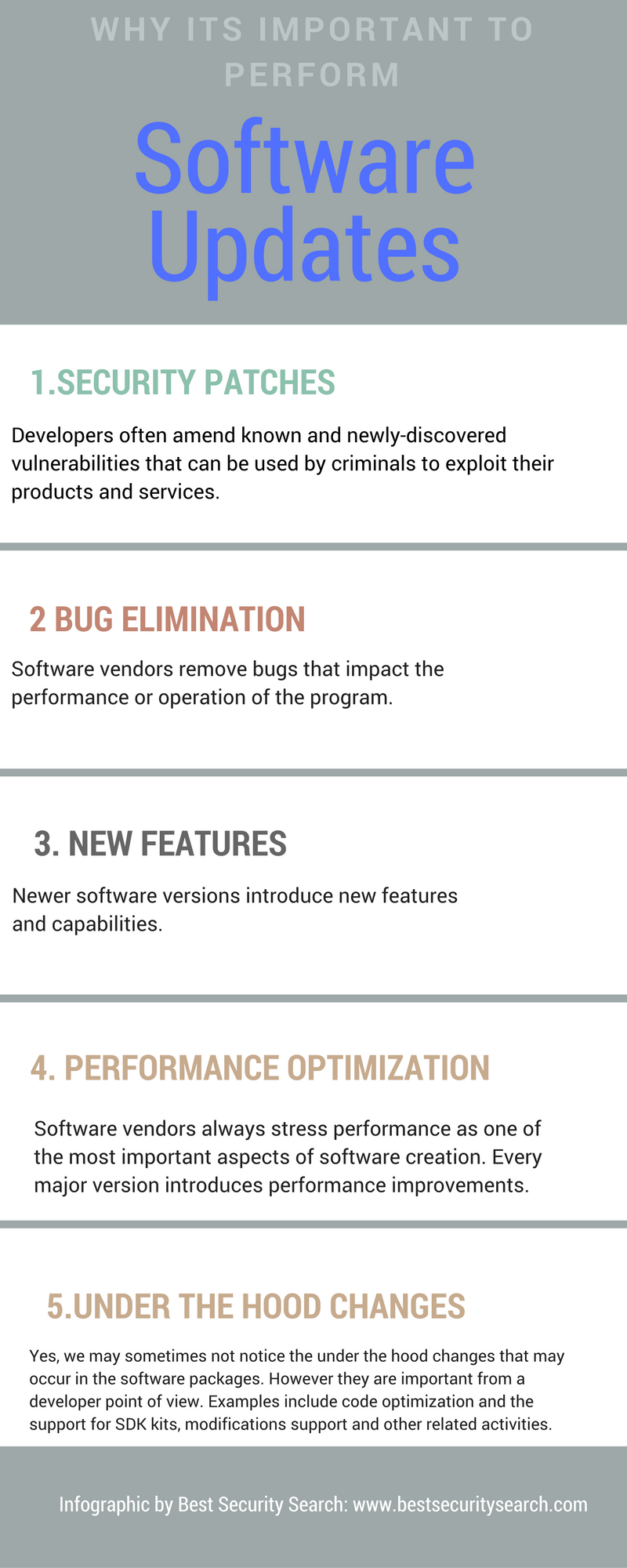This short guide will explain what software updates are and why they are important for keeping your computer secure and functional.
Software Updates Are a Necessity, Not an Option
Software updates serve one main purpose – to modify the code of an installed program. The updates fall into two categories:
- Major – These are usually denoted with a main numeral of the program’s versioning system. For example, a newer version of Program X version 1 is Program X version 2. Major updates usually contain updated components – newer features are added, and changes may occur in the general behavior of the program. Usually, with the addition of new features changes are made to the graphical user interface. Major updates are sometimes referred to update packs or service packs. Some developers use the term software upgrade when referring to major updates.
- Minor – These are smaller updates that mostly amend security and performance issues. Depending on the developers they may be issued without a notable identifier.
Depending on the program’s features update prompts may appear on the screen during the program’s start or interaction with the software. Manual updates may involve email messages or other types of notifications and then the user is provided instructions on how to apply the newer version.
Operating System Software Updates
One of the most important types of software updates are the ones that update the operating system itself. The operating system is probably the most important piece of software. It manages all hardware components in both low and high-level operations. As such updating to the latest version guarantees that the system will be secure and all discovered patches are applied. The updates often carry feature improvements, bugs elimination and security fixes.
Most modern operating systems trigger automatic updates by default and users are encouraged not to modify this setting. Some systems only notify of available updates; the user must allow them to be installed.
Desktop computers generally run Microsoft Windows and as such automatic updates are enabled by default. The latest versions of Windows use a program called Microsoft Update that manages the software update mechanisms and delivers the latest versions of Windows, Microsoft products and even device drivers and utility software. Microsoft has devised several different types of updates:
- Security Updates – They are patches that amend discovered security vulnerabilities. There are several levels of classification depending on the impact and intrusion type: Critical, Important, Moderate, Low and non-rated. The critical updates are the most severe and users are strongly recommended to apply them immediately.
- Critical Updates – They fix major issues that are found in Microsoft products. Potential bugs may cause software errors, unexpected behaviour or other unwanted results. These are rated High Priority by the company alongside the security updates.
- Software Updates – These are non-critical patches that extend features and fix minor bugs.
- Service Packs – These are large cumulative updates that contain all types of updates for a given period. They also extend the feature sets and improve performance.
Note that all High Priority Updates (Security and Critical ones) are applied automatically without user intervention by default. Other updates are offered to the user. Solutions that system administrations use to resolve some of the issues are centralized software update solutions and managed service provider.
Some other standard terms include the following:
Definition Update: A widely released and frequent software update that contains additions to a product’s definition database. Definition databases are often used to detect objects that have specific attributes, such as malicious code, phishing websites, or junk mail.
Feature Pack: New product functionality that is first distributed outside the context of a product release and that is typically included in the next full product release.
Update Rollup: A tested, cumulative set of hotfixes, security updates, critical updates, and updates that are packaged together for easy deployment. A rollup generally targets a specific area, such as security, or a component of a product, such as Internet Information Services (IIS).