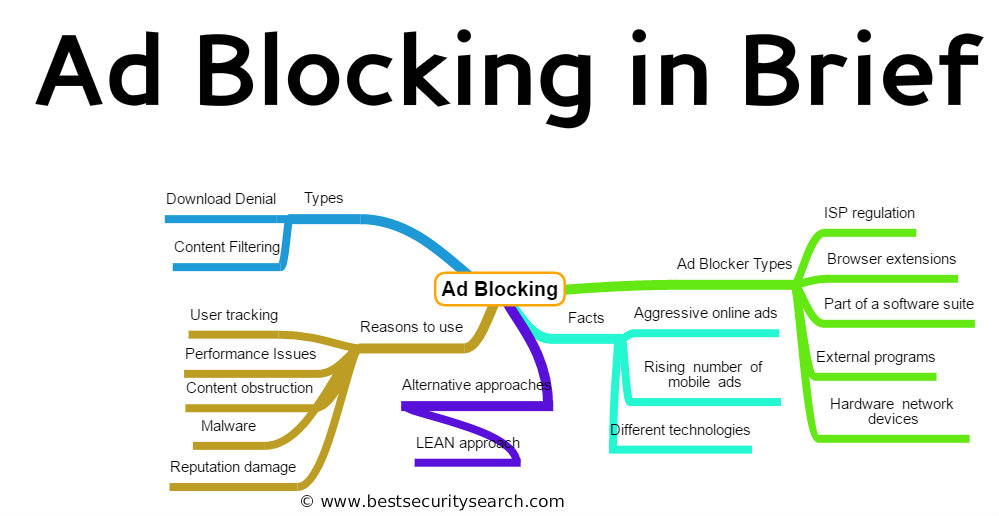In this guide we are going to explain everything that you need to know about blocking advertisements in web pages – methods, benefits and software solutions.
What Is Ad Blocking and Why Does It Matter?
Displaying advertisements on websites is one of the best ways to promote a certain service or product. However, in the last few years, we have witnessed a rising number of counterfeit advertisements and malicious links that use ads as a clever disguise. In many cases, the ad creators utilise various types of animations and other multimedia features to better promote their products. As a result, most computer users experience performance issues, and that is another major reason for considering ad blocking.
There are also aggressive types of ads that obstruct the legitimate contents of a site or otherwise interrupt the normal navigation and interaction with it. Users have to click on various parts of the ad or interact in another way to remove it if that option is implemented by the ad designer. Users of mobile data and capped bandwidth suffer from increased download size which impacts their Internet service. These are some of the major issues that warrant for the use of effective ad blockers.
Ad blocking software uses several mechanisms to detect and prevent Internet advertising from appearing on the browsing web sites in all known forms – video messages, pop-up windows, intrusive ads, and other aggressive types. Ads are also known to invade the user’s privacy by adding tracking cookies, used by website owners to track behaviour and collects information from them for further analysis.
What Are the Benefits of Ad Blocking?
Ad blocking provides faster loading times and cleaner looking pages. The lower resource usage is applied to all major components of the computer system – CPU load, memory usage, and disk activity, as the ads can be quite resource-intensive. Most modern computers utilize smart performance that can change the energy usage of the system depending on the running tasks. This, in turn, means that lighter performance results in lower energy bills. Ad blockers can save a substantial amount of money to the computer users if they avoid displaying heavy ads in their browsers.
Overly aggressive ads can also be detrimental to the quality of life, especially when it comes to choosing services and products. Advertising networks can target specific audiences when broadcasting their ads and these aggressive tactics have been used on more than one occasion into fooling users about the quality or features of various products.
And sometimes ads can be dangerous to the consumer products in a different way. Annoyed users can avoid certain goods and services if they deem their ads too intrusive. In the last few years, there have been reports of rogue ads that also induce negative image to legitimate companies and products. All of these scenarios make up for a good reason for picking up ad blockers.
Ad Blocking Product Types
There are a few types of ad blocking software that the users can use. And depending upon their type they can be configured and operated in a different manner.
Browser extensions – These are the most popular consumer ad blockers. They integrate with the most popular Internet browsers and are easy to install and operate. In most cases, the users only need to install the necessary extensions, and it works out of the box with its default configuration settings.
Part of a software suite – Most major anti-virus manufacturers and security vendors that offer products or services bundle ad blockers in their applications. Depending on the product the user may need to enable or disable the ad blocking feature.
External programs – These are specialized solutions with advanced features that protect the computers solely from this threat. They may offer several browser extensions that can be installed to the installed Internet browsers.
Hardware network devices – Ad blocking is bundled as a feature with most sophisticated firewalls, network intrusion prevention devices, and routers. Network proxy servers can modify or reject responses from advertisement servers.
Regulated by the Internet Service Provider – Some Internet providers include their blacklists of notable malicious advertising networks that they block to protect the security of their customers.
How Ad Blocking Works?
There are two main methods that ad block software utilizes when blocking content.
- Download denial – The ad blocker detects the advertisement and blocks communication with the server. This is based on blacklists and updated definitions that store the server locations of the various advertisements. The ad blocker compares the source code of the web site that the user clicks on and disallows the download of every source location that matches a blacklist entry.
- Content filtering – This is another type of ad blocking where the actual display of the ad is blocked. This approach may download the ad from the remote server but prevents it from displaying on the screen. This is a potentially insecure option as it may allow malicious files to be downloaded to the target computer.
LEAN, an Anti Ad Blocking Alternative Approach
The Interactive Advertising Bureau that is responsible for developing industry standards for the online advertising industry has provided an alternative approach. Their board has proposed a LEAN ads program that acts as guidelines for displaying advertising on the Internet. The Lean program counters most of the objections to displaying ads to consumers. Networks need to use optimised technology that does not introduce performance issues and promote privacy protection.
Lean is made of several core components that are the basic requirements for everyone that want to adopt the standard:
- L: Light. Limited file size with strict data calls guidelines.
- E: Encrypted. Assure user security with https/SSL compliant ads.
- A: Ad Choices Support. All ads should support DAA’s consumer privacy programs.
- N: Non-invasive/Non-disruptive. Ads that supplement the user experience and don’t disrupt it. This includes covering content and sound enabled by default.
The IAB Lab has created open technology scripts for ad publishers and website owners to determine if an ad blocker is used by the viewers of the pages. The proposal discourages the use of ad blockers for allowing the safer LEAN approach. Research on consumer attitude and the possible alternative solutions is ongoing.
Mobile Ad blocking – the next Evolution
PageFair has conducted an extensive survey about the state of adblocking on mobile devices revealing some interesting data.
- The statistics show that at least 419 million people are blocking ads on smartphones. This is more than twice as many adblocker installations that desktop users.
- Ad blocking is most popular in the emerging markets such as China, India, and Pakistan. In total 22% of the world’s 1.9 billion smartphone users use ad blocking on their mobile device.
- Ad blocking extensions and browser features are the most popular type of ad blocking software for mobile users.
- We see an increasing adoption of adblocking browsing on a global level.
- Predictions are that ad blocking will continue to increase as the advertisements continue to increase.
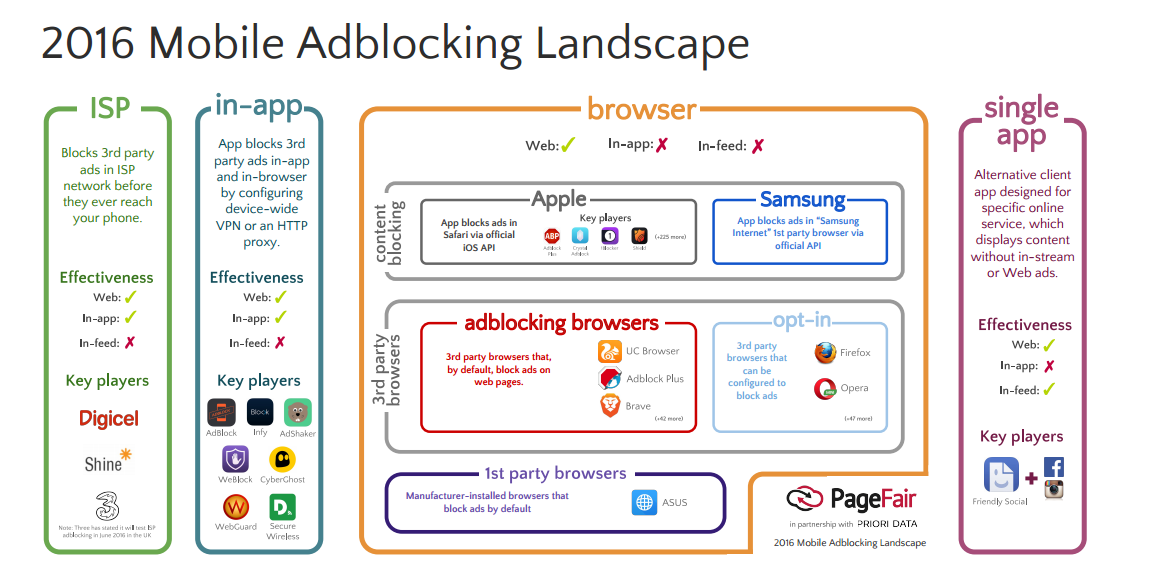
You can access the full report on their website.
Popular Freeware Ad Blocking Solutions
Here are some popular options that you might consider when searching for ad blocking. These are all freeware solutions that are commonly used by many Internet users.
- Adblock – Adblock is one of the most popular Chrome extensions that offers an effective ad blocking solutions. Download it from their official site.
- PrivDog – PrivDog is a freeware solution that integrates with the Internet Explorer, Mozilla Firefox, and the Google Chrome browsers. It blocks tracking cookies, uses patent-pending anti-malvertising techniques and provides better performance. Get it from the official site.
- Adblock Plus – This is probably the most famous ad blocking software that consumers know. Adblock Plus works with most popular Internet browsers and its default configuration blocks almost all advertisements and tracking cookies. Learn more from their website.
- Privoxy – a web proxy with advanced filtering capabilities that can be used to block ads. It can be used for both stand-alone systems and multi-user networks. To read more about it check out their site.
Do you happen to use any of these products? What do you think about ad blocking and what made you install an ad blocker? Feel free to discuss in the comments section bellow. Also, leave your questions, we will be happy to answer them.