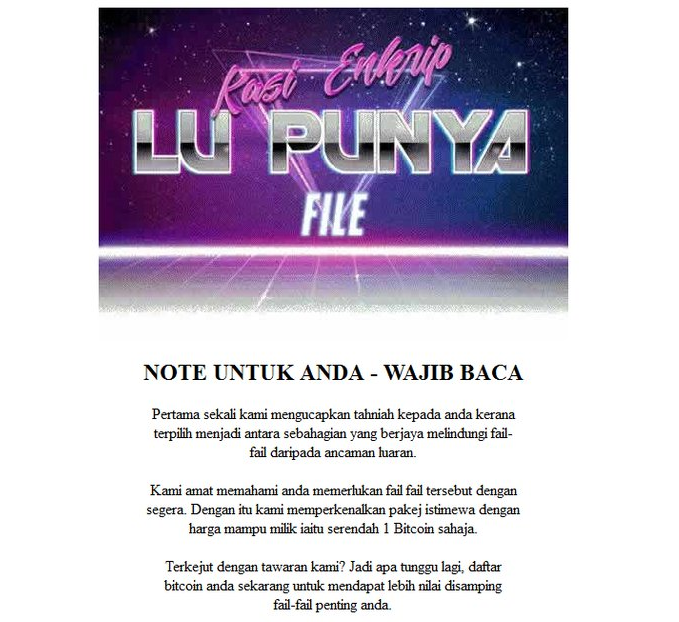
Kaenlupuf Ransomware is a dangerous virus of Malaysian origin and it uses a cipher to encrypt important data, read our guide to restore your computer.
Kaenlupuf Ransomware Description
The Kaenlupuf Ransomware is a newly discovered malware threat which has an interesting name. According to the initial research it is short for KAsi ENkrip LU PUnya and it appears to be of Malaysian origin. Like other similar threats it appears to be signed by a well-known signature, this time the false copyright bears tha name “Microsoft Windows Operating System”.
The virus is of unknown origin and is probably developed by an unknown hacker or a collective. In recent times it has been a popular strategy to devise a local virus and then develop a global one which can be launched around the world. These types of viruses are carefully laid out to affect computer targets in specific regions or targeting predefined languages. This strategy can be achieved using two methods:
- Target Campaigns – The hackers create a list of predefined targets that are located geographically in the same country or region.
- Target Selection – The viruses are launched globally and its code includes a module which runs predefined checks to ensure that the only victims that pass the checks get infected. Variables include location and language options and etc.
The analysis shows that the virus follows a predefined set of checks that it makes before proceeding further with the infection:
- The virus checks for a predefined Windows version.
- The engine checks for the availability of predefined files with certain file attributes in place.
- An expiration date check is made.
Only after these three requirements are met the virus engages further. Otherwise it deletes itself.
Upon infection the virus engages in the usual behaviour patterns by starting its encryption engine which target user data. At the moment we do not have information about which extension is used to rename the affected files. Once this is complete a ransomware note is crafted in a kaenlupuf-note file. Its contents are written in Malaysiasn and a machine-translated version reads the following:
NOTE TO YOU – MUST READ
First of all we congratulate you for being chosen to be among the most successful protect files from external threats.
We are understanding you need the files immediately. With it we introduced a special package with affordable price which is as low as 1 Bitcoin only.
Surprised by our offer? So what are you waiting for, register your bitcoin now to get more value addition to your important files.
The longer you wait the value will increase. Your files are protected with RSA-2048 bit algorithm. Very good and interesting is not it?GET BACK MY FAIL!
To retrieve your files, follow these steps carefully:
1. Register your account in Bitcoin wallet at the following URL:
https://blockchain.info/wallet/
2. Use our bitcoin address to transfer your credit:
173MLPGRWdc6z91gQXBCHYVTkqTR9tMABb
3. The amount of the payment is as follows:
1 BTC
4. Make sure you inform your ID when making a transaction.
TOKEN YOUR ID
Its interesting to note that the ransomware message contains an ASCII Art image which is reminiscent of the older generation of pirate and hacker notes. This probably means that the developers are of an older generation or have been inspired by them.

Further modifications can lead to other options that are available:
- Additional Malware Infections – The virus may include a payload delivery module which can lead to additional virus infections.
- Windows Modification – Viruses such as this one can modify key system settings, modify and add registry values. Such actions can lead to computer errors that may disable the ordinary functions of the infected machines.
- Screenlocker Module – Viruses of this type frequently employ screenlockers which obstruct the normal use of the computer until the ransomware has been deleeted completely. This function also serves as a way to make the users pay the ransom fee.
- System Information Harvesting – The virus can transmit information about the infected host to the remote attackers. Advanced versions can also be used to harvest stored browser cookies, history and accounts.
The initial analysis shows that the virus interacts with several DLL files:
ADVAPI32.dll, CRYPT32.dll, KERNEL32.dll, MSVCP110.dll, PSVCR110.dll, NETAPI32.dll, Normaliz.dll, SHELL32.dll, SHLWAPI.dll, urlmoon.dll, USER32.dll, WINNET.dll, WLDAP32.dll and WS2_32.dll.
Like other similar threats the virus assigns an unique ID to every infected host. According to the malware researchers the hackers behind the threat are a part of a secret collective or group called “KAENLUPUF”. Network commmunication is done using a public key which means that the hackers have taken the step of securing the transfer.
According to the researchers the virus is under development at the moment.
Kaenlupuf Ransomware Distribution
The initital security analysis shows that the first malware samples were discovered in March 2017. The first mentions of it were made in January 2017 in various hacker forums. At the moment it is primarily distributed among Malaysian users.
As the ransomware is still in development we have no information about the ways it will be distributed. However we assume that the hackers are going to use the most popular infection strategies which include the following:
- Email Spam Campaigns – Hackers typically employ phishing scams which are a common type of social engineering. These attacks pose as messages from legitimate companies or government organizations and typically send out infected documents. They feature dangerous macros which deliver the dangerous payload via scripts. Other methods include links in the body of the emails or the document itself.
- Dangerous Scripts – Hackers use infected browser hijackers, dangerous scripts and ad networks to redirect the victims into download where viruses are hosted.
- Download sites and P2P Networks – Hackers typically employ hacker-controlled sites or hacked download portals and BitTorrent servers (trackers) to distribute viruses. In the majority of cases the viruses pose as legitimate installers of famous applications and games.
- Bundled Installers – Kaenlupuf Ransomware like other similar threats is often bundled with software installers. Depending on the package the user may opt to prevent its installation by modifying the installation settings. However in most cases the virus is hidden and it is automatically installed once the rogue setup application is complete.
Summary of the Kaenlupuf Ransomware
| Name |
Kaenlupuf Ransomware |
| File Extensions |
|
| Ransom |
1 Bitcoin |
| Easy Solution |
You can skip all steps and remove Kaenlupuf Ransomware ransomware with the help of an anti-malware tool. |
|
Manual Solution |
Kaenlupuf Ransomware ransomware can be removed manually, though it can be very hard for most home users. See the detailed tutorial below. |
| Distribution |
Spam Email Campaigns, malicious ads & etc. |
Kaenlupuf Ransomware Ransomware Removal
STEP I: Start the PC in Safe Mode with Network
This will isolate all files and objects created by the ransomware so they will be removed efficiently.
-
1) Hit WIN Key + R

- 2) A Run window will appear. In it, write “msconfig” and then press Enter
3) A Configuration box shall appear. In it Choose the tab named “Boot”
4) Mark “Safe Boot” option and then go to “Network” under it to tick it too
5) Apply -> OK
Or check our video guide – “How to start PC in Safe Mode with Networking”
STEP II: Show Hidden Files
-
1) Open My Computer/This PC
2) Windows 7
-
– Click on “Organize” button
– Select “Folder and search options”
– Select the “View” tab
– Go under “Hidden files and folders” and mark “Show hidden files and folders” option
3) Windows 8/ 10
-
– Open “View” tab
– Mark “Hidden items” option

4) Click “Apply” and then “OK” button
STEP III: Enter Windows Task Manager and Stop Malicious Processes
-
1) Hit the following key combination: CTRL+SHIFT+ESC
2) Get over to “Processes”
3) When you find suspicious process right click on it and select “Open File Location”
4) Go back to Task Manager and end the malicious process. Right click on it again and choose “End Process”
5) Next you should go folder where the malicious file is located and delete it
STEP IV: Remove Completely Kaenlupuf Ransomware Ransomware Using SpyHunter Anti-Malware Tool
SpyHunter anti-malware tool will diagnose all current threats on the computer. By purchasing the full version, you will be able to remove all malware threats instantly. Additional information about SpyHunter / Help to uninstall SpyHunter
STEP V: Repair Windows Registry
-
1) Again type simultaneously the Windows Button + R key combination
2) In the box, write “regedit”(without the inverted commas) and hit Enter
3) Type the CTRL+F and then write the malicious name in the search type field to locate the malicious executable
4) In case you have discovered registry keys and values related to the name, you should delete them, but be careful not to delete legitimate keys
Further help for Windows Registry repair
STEP VI: Recover Encrypted Files
SpyHunter anti-malware tool will diagnose all current threats on the computer. By purchasing the full version, you will be able to remove all malware threats instantly. Additional information about SpyHunter / Help to uninstall SpyHunter
How To Restore Kaenlupuf Files
- 1) Use present backups
- 2) Use professional data recovery software
-
– Stellar Phoenix Data Recovery – a specialist tool that can restore partitions, data, documents, photos, and 300 more file types lost during various types of incidents and corruption.
- 3) Using System Restore Point
-
– Hit WIN Key
– Select “Open System Restore” and follow the steps

- 4) Restore your personal files using File History
-
– Hit WIN Key
– Type “restore your files” in the search box
– Select “Restore your files with File History”
– Choose a folder or type the name of the file in the search bar

- – Hit the “Restore” button
SpyHunter anti-malware tool will diagnose all current threats on the computer. By purchasing the full version, you will be able to remove all malware threats instantly. Additional information about SpyHunter / Help to uninstall SpyHunter



