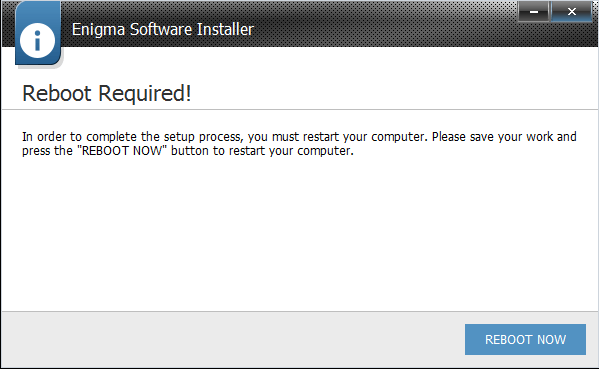Don’t want the real-time protection of SpyHunter anymore? You can uninstall SpyHunter following the steps below.
These steps will help Windows XP, Windows Vista, Windows 7, Windows 8 and Windows 10 users to find and uninstall SpyHunter.
-
1) Open the “Start Menu” and start typing “Programs and Features”.
2) Select “Programs and Features” option.
3) Select “SpyHunter” from the list.
4) Once SpyHunter is highlighted right-click it.
5) Select “Uninstall“.
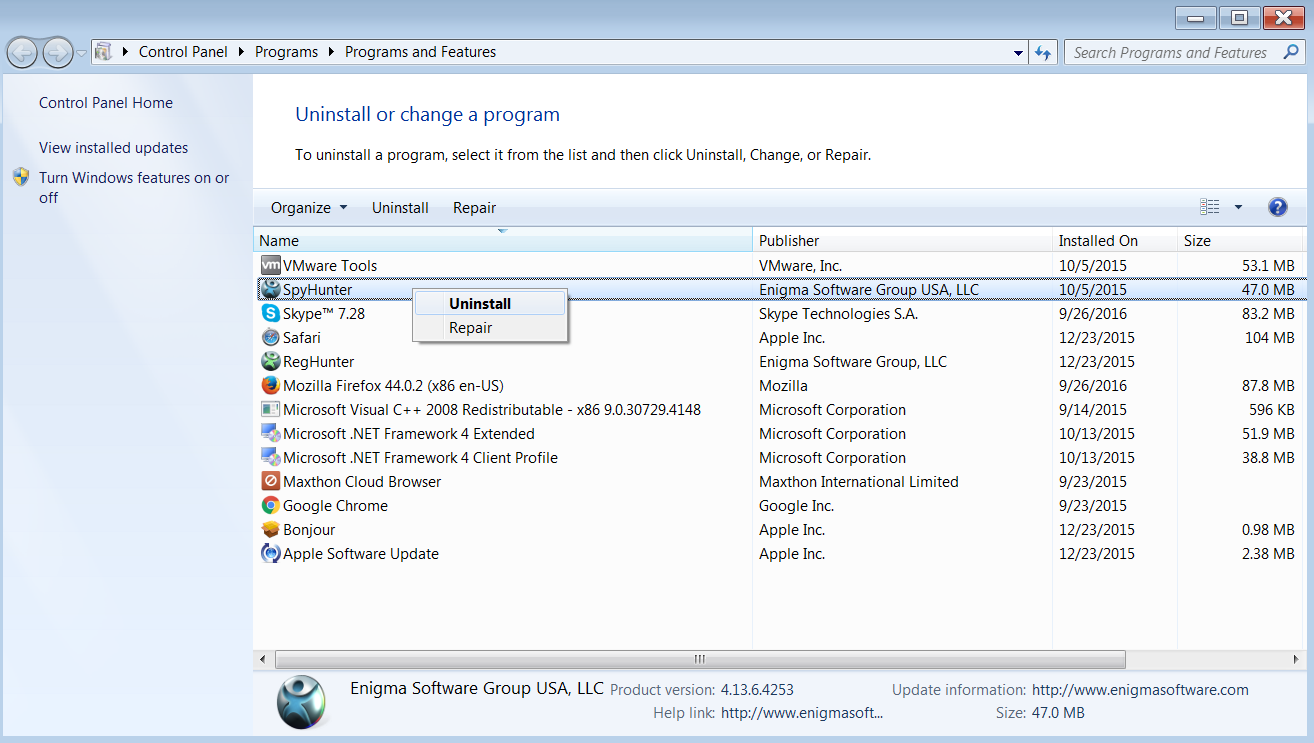
-
6) Select language for the uninstallation set.
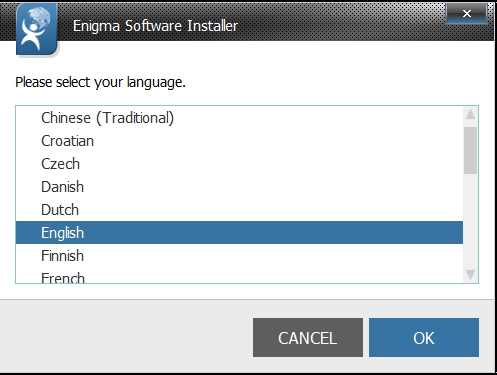
-
7) Confirm that you want to remove SpyHunter.
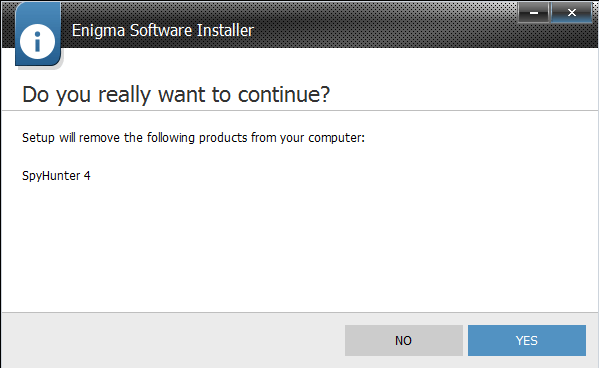
-
8) The final step for the complete removal of SpyHunter is to reboot your computer.