Click Below To Install
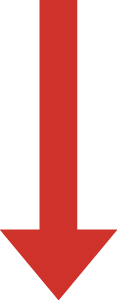
Your Malware Remover download will start Automatically
1
After download, click the Spyhunter-1.2-71.dmg file link below

Click the SpyHunter file to launch the Installer

2
Follow the installer and complete the installation setup
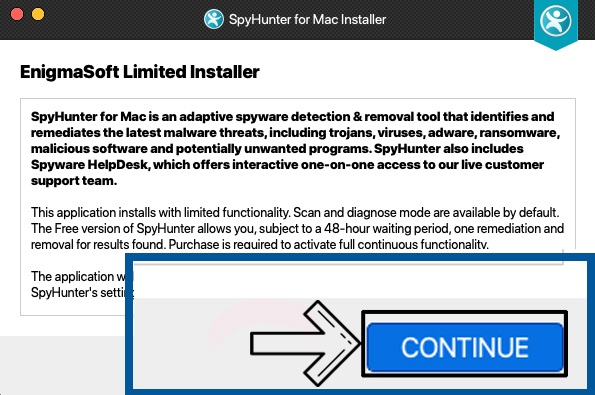
3
1
After download, click the Spyhunter-1.2-8.dmg file link below

Click the SpyHunter file to launch the Installer

2
Follow the installer and complete the installation setup
3
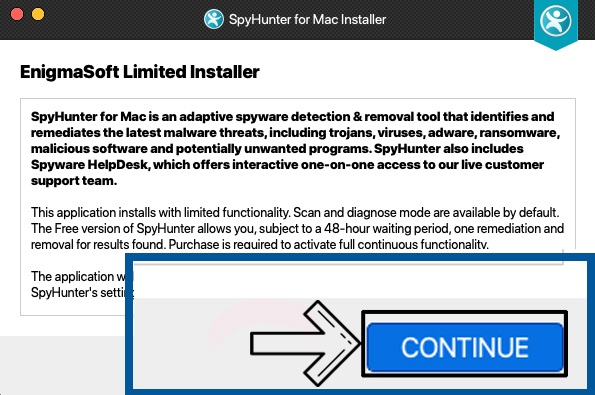
1
After download, click the Spyhunter-1.2-8.dmg file link below

After the download, access the installer by clicking on ![]() in the top right
in the top right
2

Follow the installer and complete the installation setup
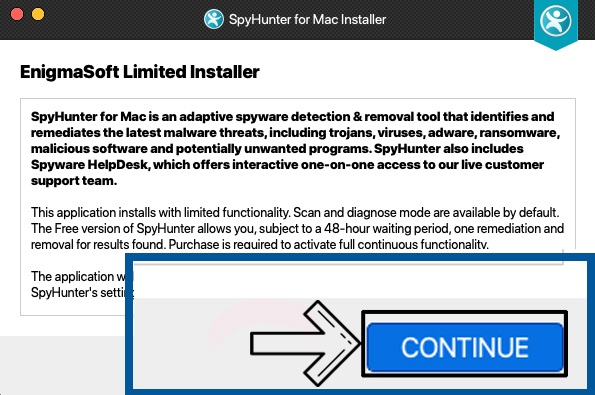
3
Click here to begin your download manually
Press Mentions





