Facebook is the largest social networking site in the world. That makes it a huge target for viruses. While most viruses on the social media aren’t as dangerous as, say Cerber3, they can be way more embarrassing, as the infection is broadcasted to most of your friends and relatives. Facebook viruses often post spam on the wall of the infected user. Click-bait articles, web advertisements, and even pornography can be posted.
How Do Facebook Viruses Spread?
Viruses often infect users who click on malicious connections of the following types:
- Click-bait articles – articles of the “X did something, you won’t believe Y’s reaction” variety or shock value headlines (one example would be the fake Osama bin Laden death video.)
- Fake notifications – a notification is displayed in the user’s feed. The notification is usually masked to look like an invite from a friend.
- Rogue apps – installing games and other apps can lead to virus infection.
An infected Facebook profile often sends malvertising content, ads that often advertise online games, programs, or magical cures for obesity or wrinkles.
How to Remove Facebook Viruses?
If the virus infection is due to a malicious app, you should remove it from your profile. Here’s how:
- Open your Facebook profile
- Enter Setting by clicking on the arrow icon pointing down
- Enter Apps
- Delete the rogue app.
You can remove all applications just to be safe. Try to avoid installing apps from shady sources, and don’t install games that are marketed on weird places like sites containing illegal content, pirated files, or pornographic pictures, videos, or GIFs.
Facebook Viruses – How to Remove Spammed Messages?
Some viruses don’t rely on a rogue app. Malicious connections can be shared automatically by whoever clicks on them. You can delete these messages by:
- Locating the shared virus message
- Clicking on the arrow icon pointing down
- Right-clicking on Delete
- Confirm the deletion
This could be a long and dull process if the virus was programed to share the malicious connection on other people’s Facebook walls.
Change Your Facebook Password
It’s a good idea to change your password after your account has been compromised in some way. To do that you should:
- Log into Facebook
- Open the Settings menu
- Go to General Account Settings
- Go to Password and click Edit
- Type in your current password and a new password
- Click on Save Changes
And that’s it. Always try to have a good password and if you lose it, be sure to check out this guide:
Typical Click-Bait Links:
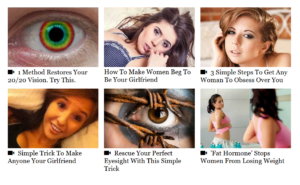
Facebook Viruses – Summary
Facebook’s huge user-base guarantees that more viruses will pop-up in the future. Back in July 2016, our team covered a malware called Facebook notification virus. It’s also crucial to not bite the click-bait, something that 40% of Facebook users are very likely to do.
Most people lack basic cyber-security education. They’d click on everything, no matter how stupid or silly it is. That can lead to nasty virus infections that jeopardize the security of their network of friends. Don’t be such a person. Don’t help spread viruses just because you wanted to satisfy your curiosity for a banal click-bait article. Be extra careful around sexual content. Sex sells, and crooks know that very well. They’ll often put sexy pictures to lure people into clicking.
It works, and will continue to work until people stop clicking.



